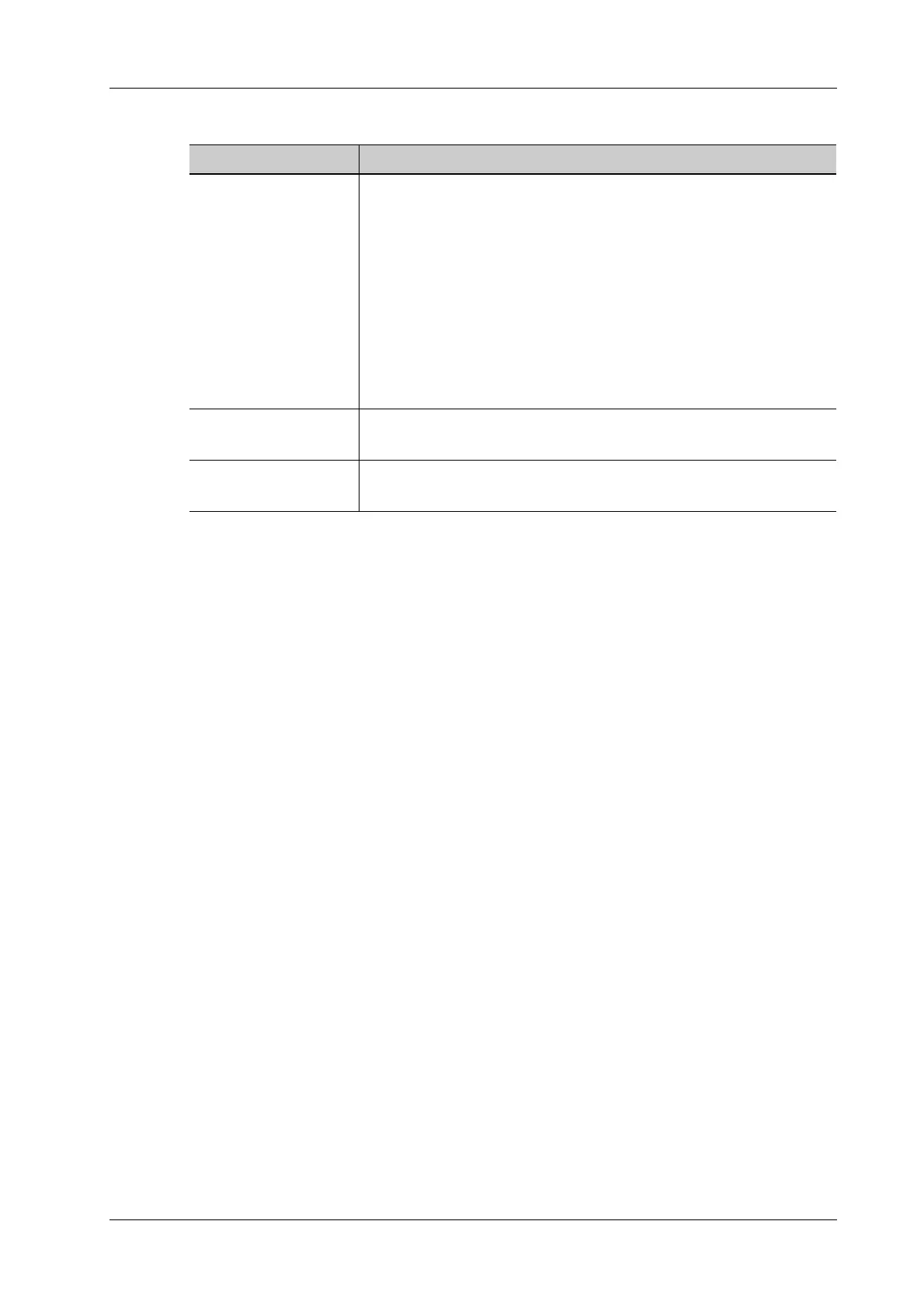4 Setup
Operator’s Manual 4 - 19
Descriptions of the attributes are shown in the following table:
c. Click [OK] to confirm the setting.
7. Select the measurement sequence.
– [Repeat]: after the current measurement is completed, the system automatically activates
the current tool again.
– [Next]: after the current measurement is completed, the system automatically activates the
next tool in the menu.
– [None]: after the current measurement is completed, the cursor can be moved over the
whole screen. And the cursor will automatically return to the menu of the corresponding
measurement.
8. Click [OK] to confirm.
4.3.2 Application Measurement Preset
Measurement Package Preset
During measurement, the preset package displays on the touch screen. Items in the package can be
preset and may belong to different application regions.
You may configure more than one measurement package for current exam mode. Under actual
measurement status, switch the measurement library if necessary.
Click [Advanced] on the [Measure] page to enter the “Add New Package” page.
• [Available Items]: shows application packages configured in the system but not yet assigned to
the current mode.
• [Selected Items]: shows application packages assigned to the current exam mode. If more than
one package is assigned to the current exam mode.
Package editing includes Creating Packages, Add/Remove Items, Deleting Measurement Packages,
Setting Default Packages, Adjusting Package Positions.
• Creating Packages: Click [New] and enter a name for the new package in the dialog box pop-
up. Click [OK] to confirm, the new package displays in the [Available Items] list.
• Adding/Removing Packages: Add/remove the package by clicking [>], [>>], [<] and [<<].
Item Description
Item Name & Result Results obtained from D trace are listed. The selected items will be
displayed in the results window after measurement.
• If PV is selected, other results become deselected (except the
temporary result “velocity”).
• Some results, such as PS and ED, can be derived via a simple
method (e.g., Velocity), but others, such as TAMAX, can only be
derived via complicated methods such as Manual, Spline, Auto, etc.
• Only Vel. is available in [Method] if only PS or ED is selected.
• Methods for obtaining PS and TAMAX simultaneously (trace, spline
and auto) should be chosen if both PS and TAMAX are selected
(TAMEAN should use auto method).
Unit Select the measurement unit.
Click “Unit” column of each item to select.
CalcMethod Select the measurement method for the tool.
Click “CalcMethod” column of each item to select.