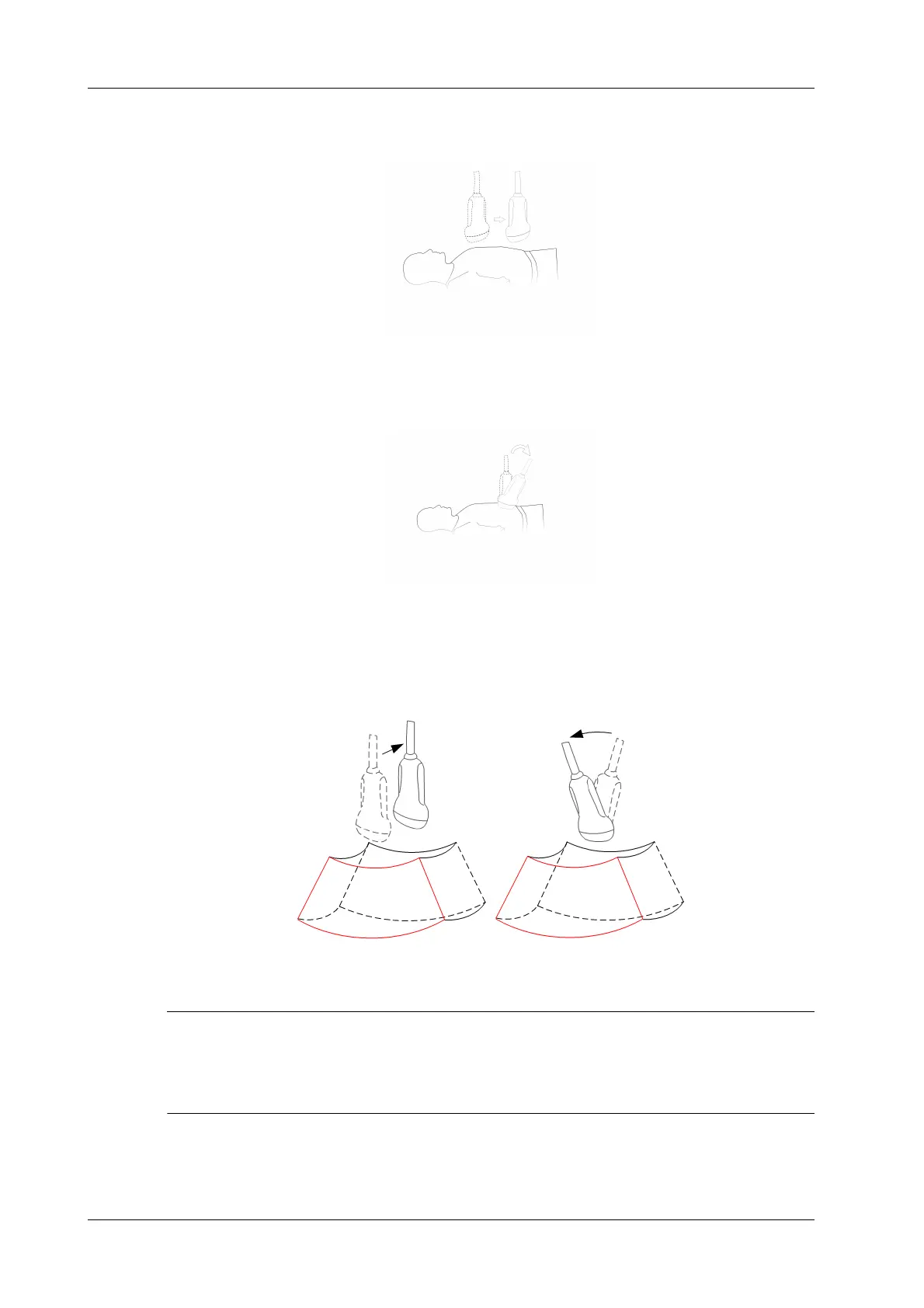7 - 6 Operator’s Manual
7 Smart 3D
– Linear scanning
Move the probe across the surface. See the following figure.
– Rocked scanning
Rotate the probe once from the left to the right side (or from the right to the left) to include
the entire desired region. See the following figure.
Scanning plane and probe movement
Move the probe across the body surface.
The arrow in the figure below indicates the movement of the probe.
You can move the probe in the opposite direction to the arrow.
7.2.1 Smart 3D Image Acquisition
In Smart 3D image scanning, if the probe orientation mark is oriented to the operator’s finger,
perform the scan from right to left in linear scan, or rotate the probe from left to right in rocked
scanning. Otherwise, the VR direction will be wrong.
Perform the following procedure:
1. Select the proper probe and exam mode; make sure there is sufficient gel on the probe for
scanning.
