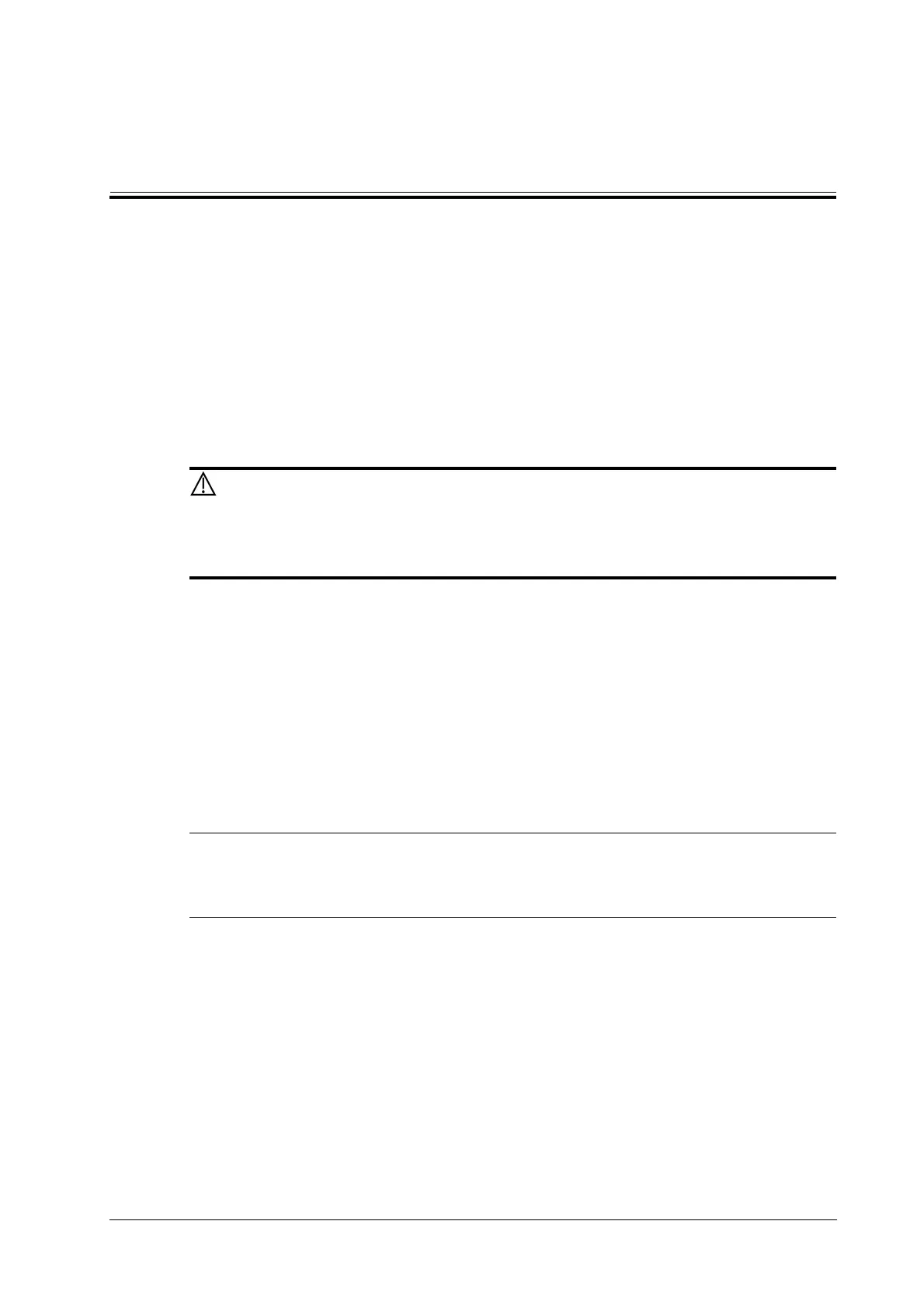Operator’s Manual 3 - 1
3 System Preparation
3.1 Move/Position the System
Read and understand the safety precautions before positioning the system to ensure the safety of
both the operator and the devices.
1. Switch off the power, and pull out the power plug.
2. Disconnect all cables from off-board peripheral devices.
3. Place the system in a desired location.
Leave at least 20 cm at the back and both sides of the system.
Maintain a generous, free air flowing space around the back and both sides of the
system. Not doing so may result in failure due to the increased rise in the system's
operating temperature.
3.2 Connecting the Power Cord
This system can work normally only when it is connected to the external power supply or the
battery capacity is sufficient.
3.2.1 Connecting Power
1. Connect the connector of the power adapter to the adapter port in the system.
2. Use a three-wire cable to connect the adapter with the external power supply.
If you have any question about the power adapter, please contact your sales representative.
• You must use the specified power adapter.
• Do not use this power adapter in the conditions other than those specified.
3.2.2 Powered by Batteries
When connected to the external power supply, the system is powered by the external power. The
lithium ion batteries inside it are in the charging status, the indicator turns off when the capacity is
full.
When disconnected from the external power supply, the system is powered by the lithium ion
batteries.
