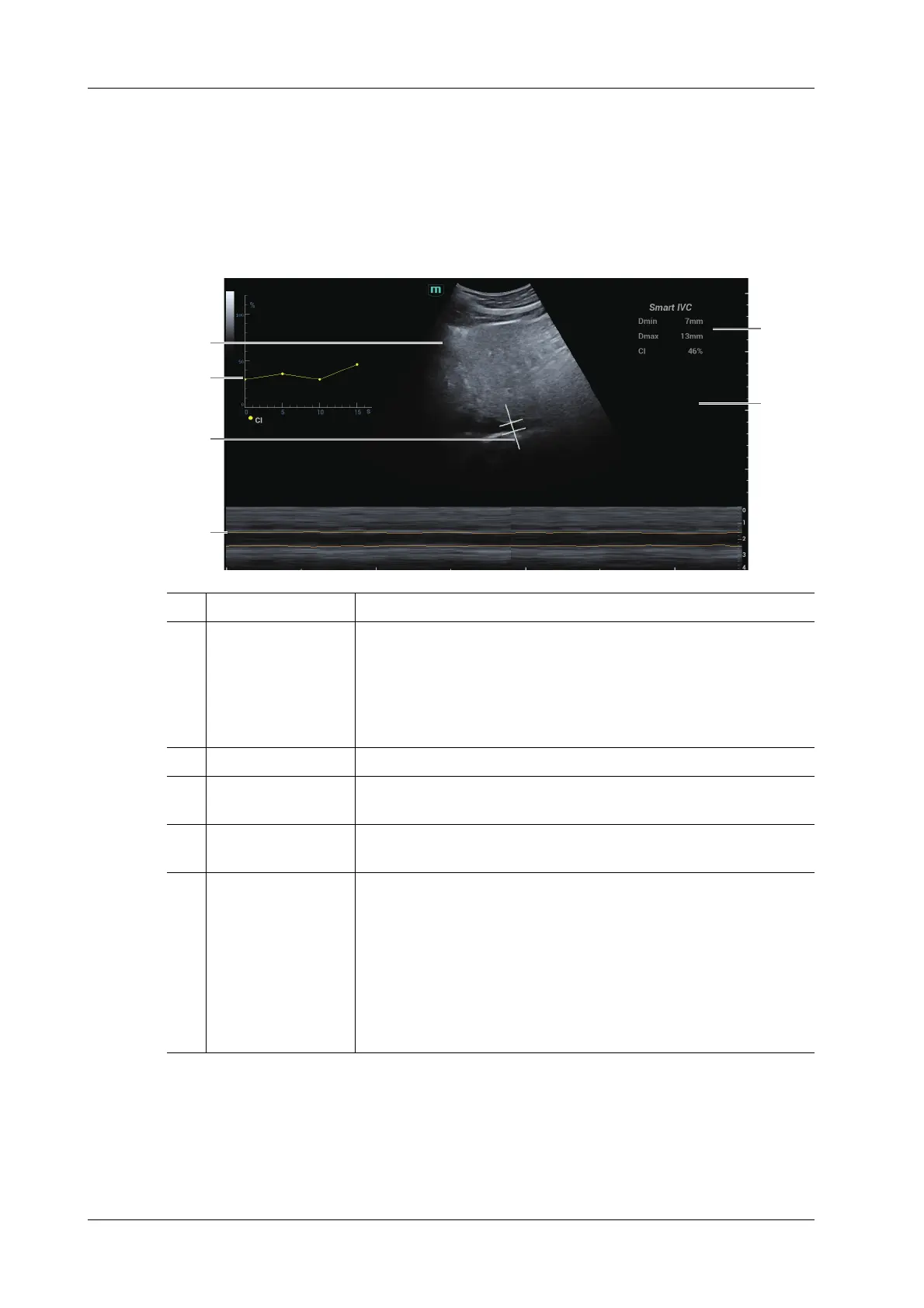6 - 26 Operator’s Manual
6 Image Acquisition
b. Use [Angle] on the touch screen to adjust the sampling line angle, and use the trackball/
trackpad to adjust the sampling line position.
c. Press the <Update> key to start calculating IVC again.
5. Press the <Freeze> key to freeze the image and finish calculating IVC.
The calculation results and quantitative trend curve are displayed on the main screen. Tap the
diagnostic Information item on the touch screen to add diagnostic information to the image
quickly.
6. Tap [Save Data] to save the calculating IVC results to the report.
7. Tap [Report], and select “Fluid Management” from the drop list box of [Report Type] to check
report.
For details about report operation, refer to Advanced Volume.
1B Mode Image /
2IVC CI
(Collapsibility
Index), DI
(Distensibility
Index), IVCV trend
curve
Corresponds to the selected breath type:
• Spontaneous Breath: displays the IVC CI curve.
• Mechanical Vent: displays the IVC DI curve and IVCV curve.
3 IVC Sampling Line /
4 IVC Trending Line The horizontal axis represents the time, which is displayed in the
below Free Xros M image, and is traced along the IVC vessel wall.
5 Diagnostic
Information
Displays the added diagnostic information.
6 Calculation Results
Window
Displays the calculation results within the current calculation range.
• Dmax: indicates the maximum IVC inner diameter within a
respiratory cycle.
• Dmin: indicates the minimum IVC inner diameter within a
respiratory cycle.
• IVC CI = (Dmax-Dmin)/Dmax
• IVC DI = (Dmax-Dmin)/Dmin
• IVCV = (Dmax-Dmin)/[(Dmax+Dmin)/2]
1
2
3
4
6
5
Volume
responsiveness
