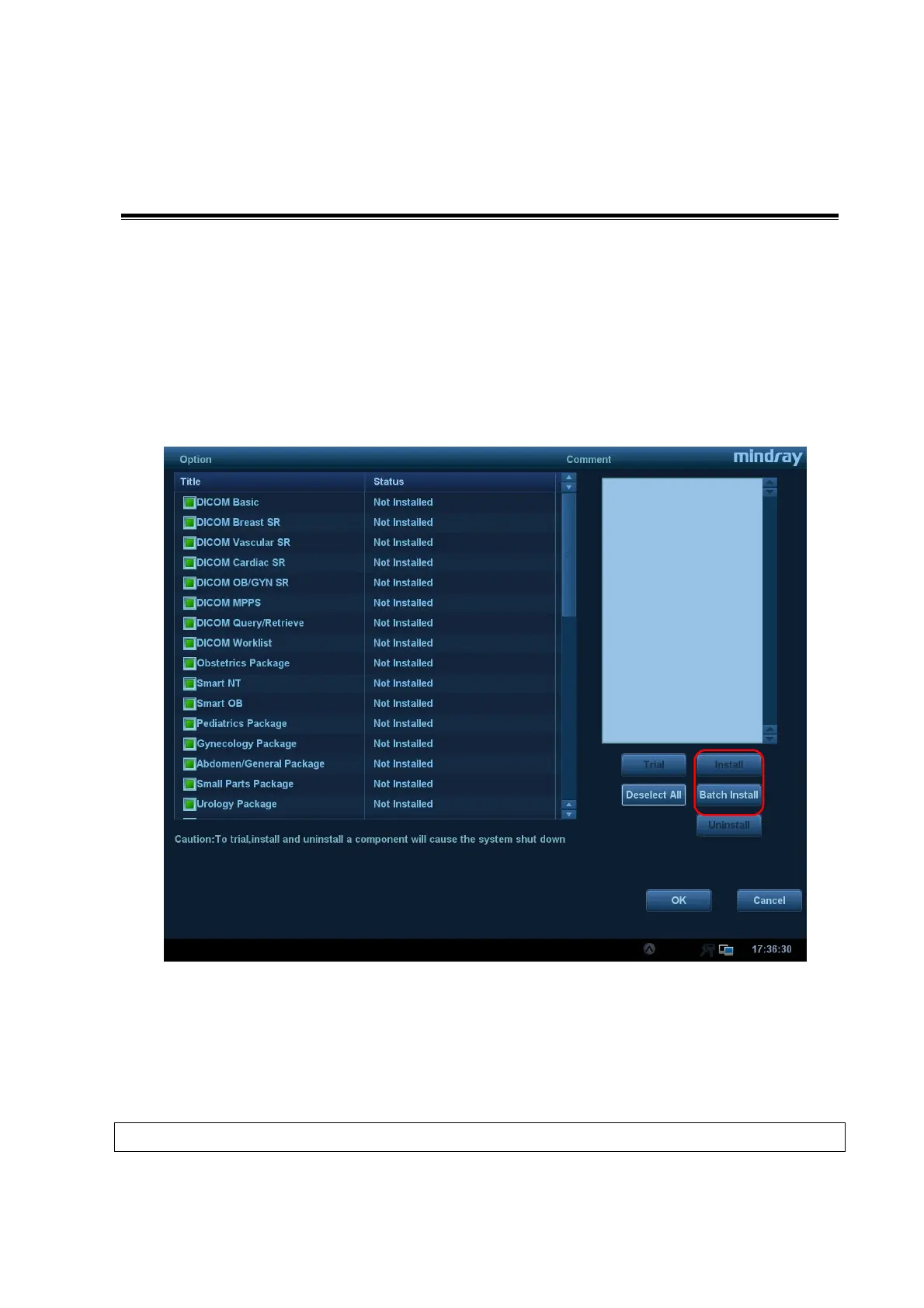Installing Options 10-1
10 Installing Options
10.1 Installing Optional Software
1. Copy optional key file to USB flash disk and plug USB flash disk to the port.
2. Open Setup menu. Select [Maintenance]→[Option]. Select the software package to be installed
from the list.
3. Click [Install]. Select key file from the dialog box, and then click [OK].
4. Select more than 1 option from the list and click [Batch Install] to install more than 1 option.
Choose the folder path. The system installs the option according to the corresponding key.
5. The options become Installed after the key files are installed. The corresponding function is
activated after returning from preset.
After all modules are installed, please go to the previous interface to confirm.
