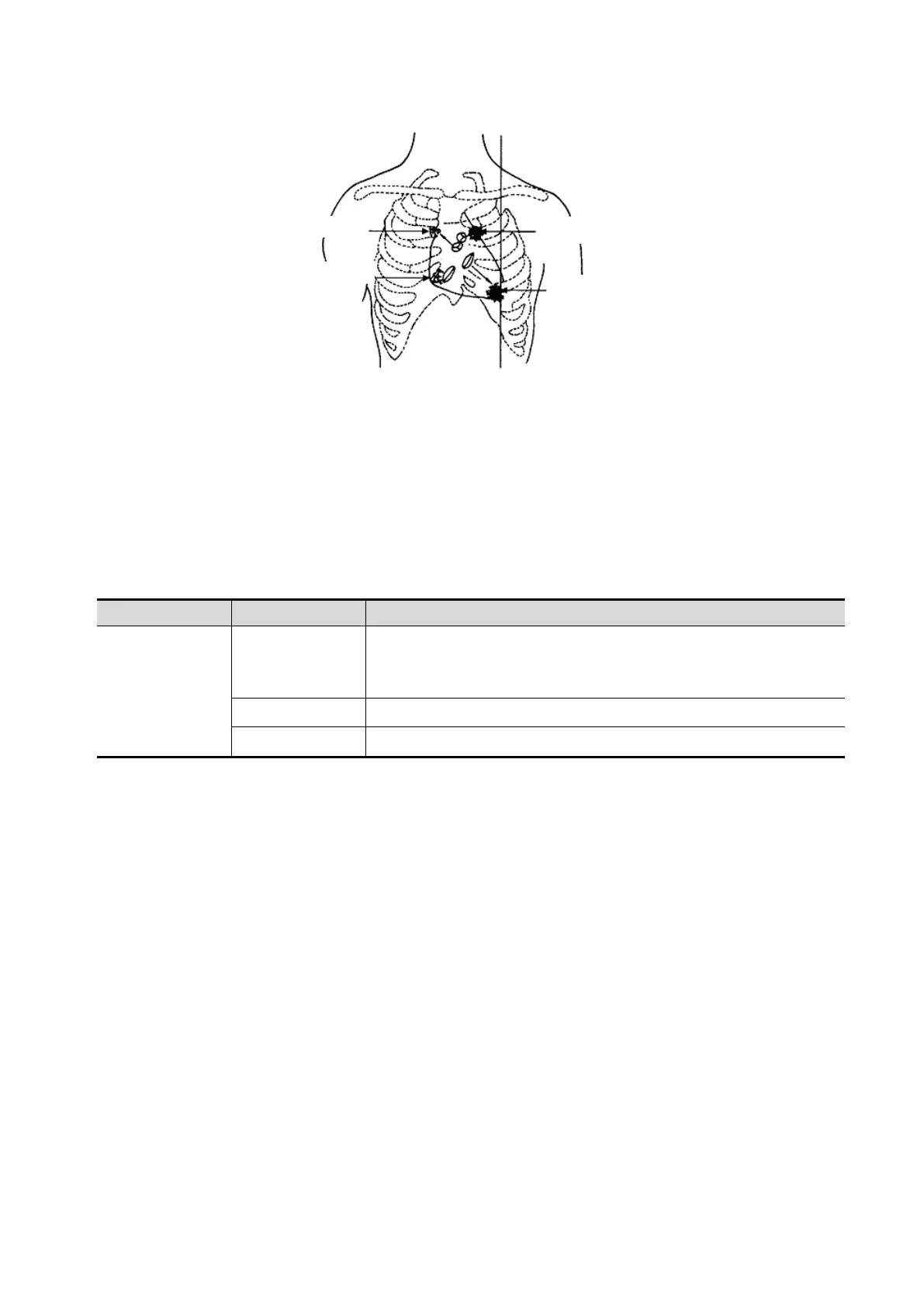Physiological Unit Signal 7-5
2. Press <Physio> on the control panel. Tap [PCG] on. The PCG wave appears as the backlight
becomes green.
3. Press the different mode buttons to change the imaging mode. Adjust the parameter to obtain the
optimized image.
4. Adjust [PCG Gain] and [PCG Smooth].
5. Freeze the image and the curve, and then review them.
6. Press <Physio> to disable PCG wave. Then exit the PCG, and unplug PCG sensor.
7.3.2 PCG Parameters Description
Type Parameter Description
PCG parameter
PCG
Function: to control the display of PCG trace.
Adjustment value: ON/OFF, the trace appears when the
backlight becomes green.
PCG gain Function: to set the amplitude of PCG trace.
PCG smooth Function: to smoothen PCG trace.
Aortic valve auscultation area
Pulmonary valve auscultation area
Tricuspid valve auscultation area
