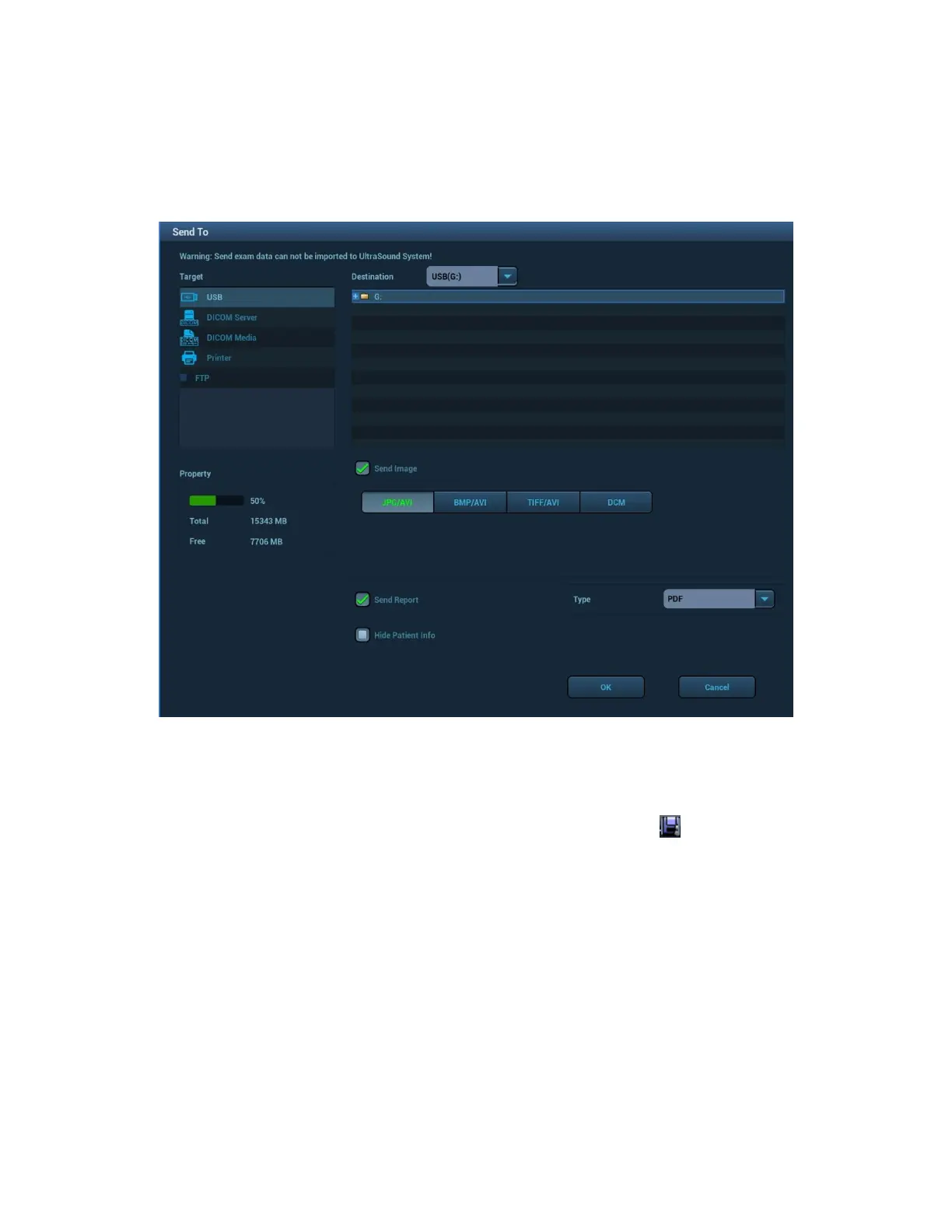1. Choose the storage option to Attach When Store Images, or Only Store SR.
2. Create new patient information or load the patient information.
3. Perform obstetric (gynecology, cardiac, breast or vascular) measurements:
4. Save the image or the cine.
5. End an exam
6. Click [Send Exam] on Archive page. The following figure appears:
7. Select DICOM in the storage server list, select a server in the “Storage Server”
list.
8. Click [OK], the status of sending task can be viewed in DICOM task
management. After successful storage of both image and structured report; you
can see the storage commitment mark “√” in the list below in the Archive
screen.
Encapsulate PDF
Encapsulate PDF refers to the PDF file is encapsulated in DICOM IOD.
Encapsulated PDF is sent by following the procedures below:
Send in the unit of single exam;
The exam with the state of End, Cancel or Stop cannot be sent as
encapsulated PDF.
Check “Encapsulate PDF” in the storage service preset;