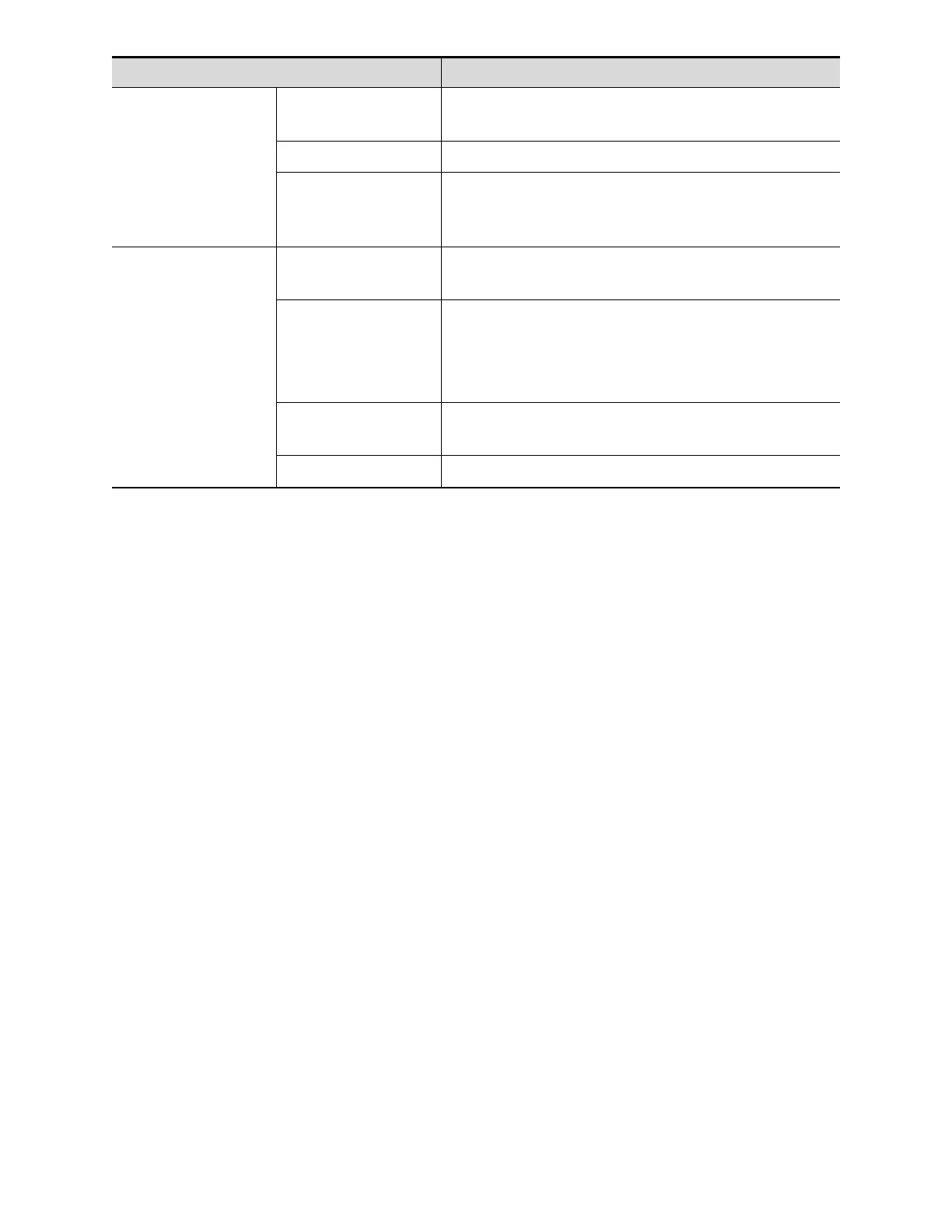Click to add the Worklist service to the service
list.
Click to cancel the parameter setting.
Select an item in the service list, change the
parameters in the above area, and click
[Update] to update the item in the service list.
Click to delete the selected service in the
service list.
Set the Worklist server as the default.
Select an item in the service list, click
[Default] and you can see “Y” in the Default
column.
Click to verify if the two DICOM application
entities are normally connected.
Click to exit the screen.
MPPS PRESET
1. Select [Setup][DICOM][DICOM Service Setting][MPPS] to enter the MPPS
page.
2. Select the device name, and type the information about the AE title, the port.
3. Click [Add]. The entry will be added in the service list.
NOTE:
Set the MPPS service as the default when using the MPPS.
