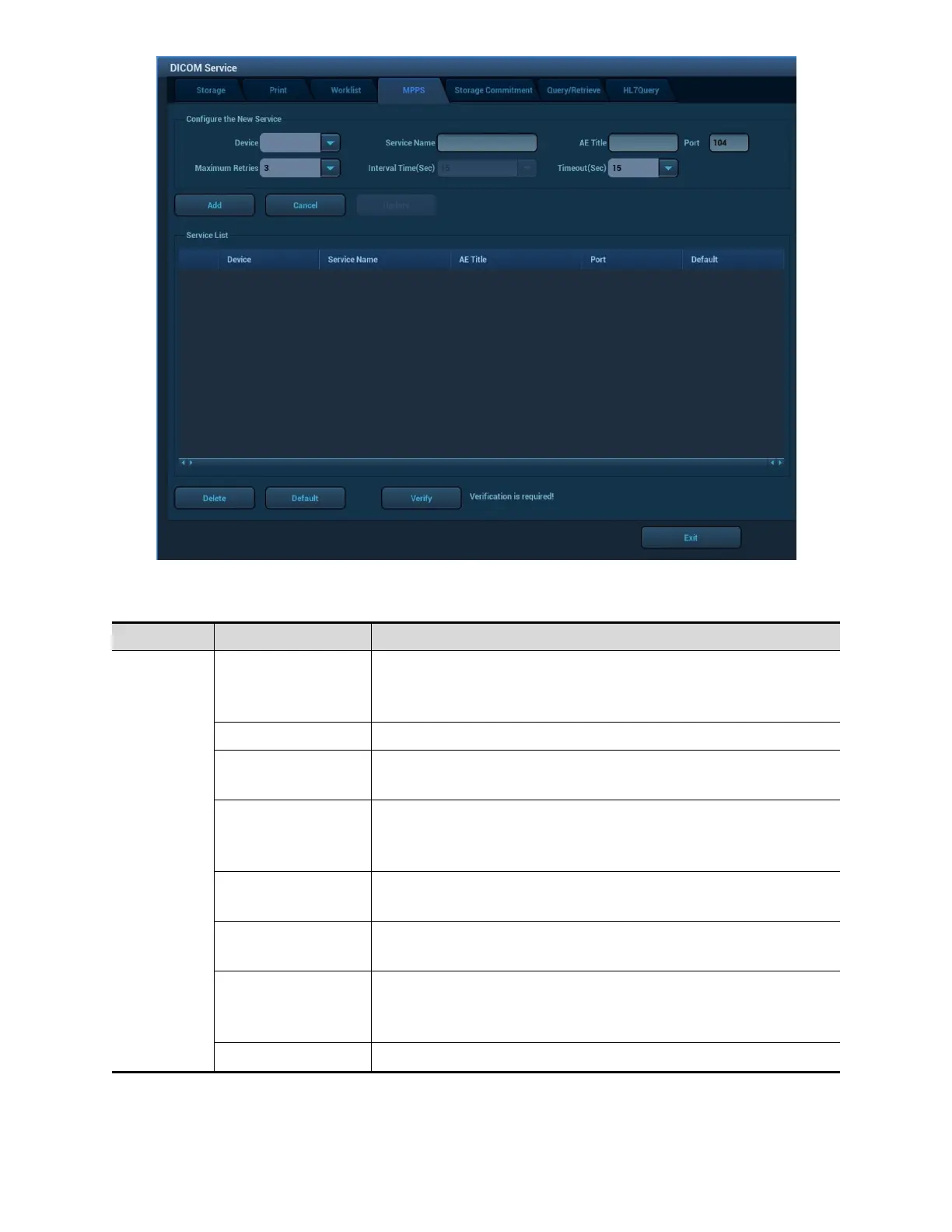MPPS setting items are described as follows:
After you set the server (s) in DICOM Server Setting,
the name (s) will appear in the drop-down list, select
the name of the MPPS server.
Default is server-MPPS, and it can be modified.
Application Entity title. Here, it should be consistent
with that of the MPPS server.
DICOM communication port, 104 by default. Here, the
port should be consistent with that of the MPPS
server.
It starts retrying if it fails to send DICOM task to the
server. The retry entry times should be this value.
Value: 5-60s, in increments of 5, and 15 by default.
The connection is disabled if there is no message to
be sent in 15 seconds after the MPPS being sent.
Add the DICOM service to the service list.
