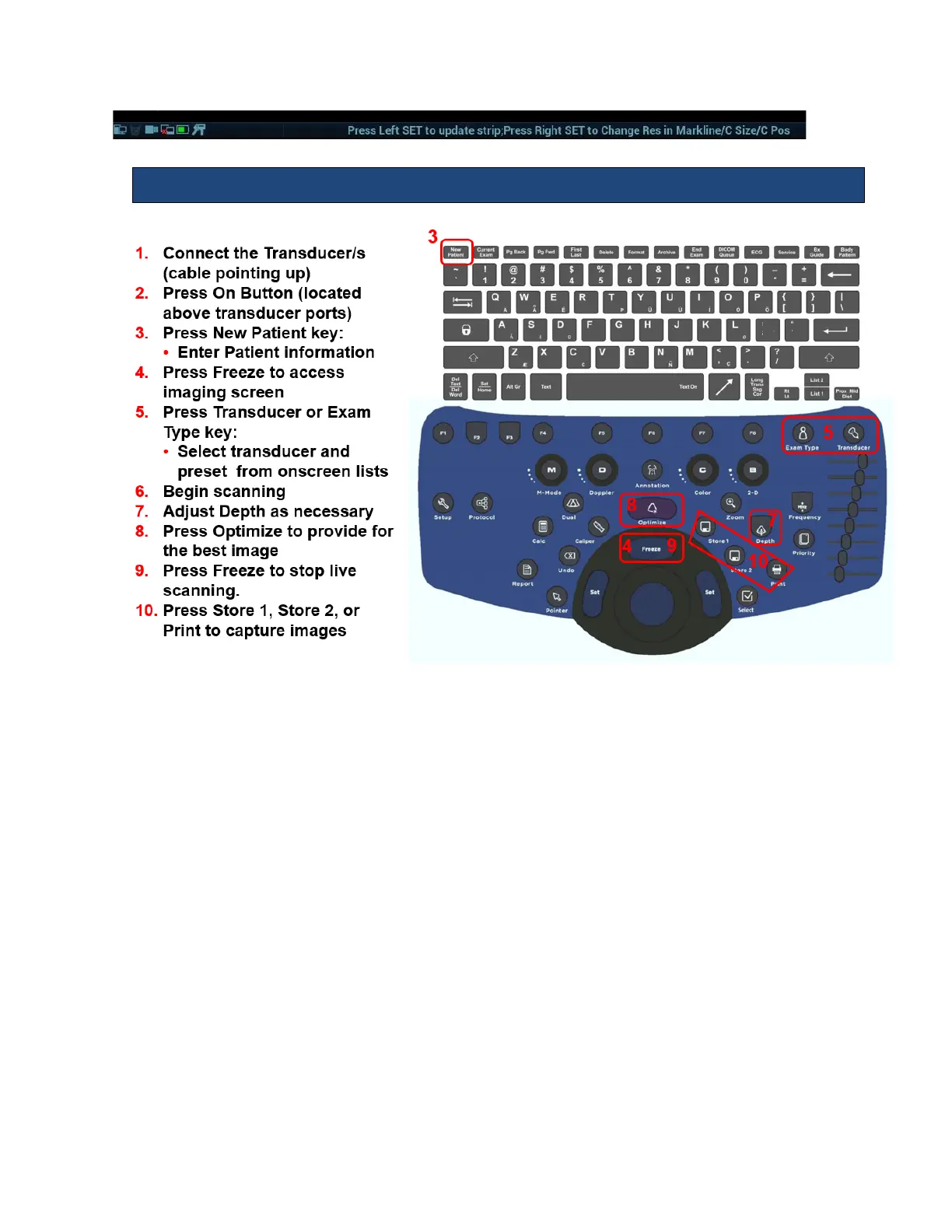Figure 2.2: Control Panel
Powering On/Off
1.
Press and release the Power button (located above the transducer connector) to
turn the system on.
2.
Check the ZS3 display to ensure the startup screen is shown. When
initialization is complete, the system is ready for imaging.
3.
To Power Off press and release the Power button.
NOTE: When servicing the ZS3 system, always be sure to turn the circuit breaker to
the Off position.
Basic Measurements (Caliper Button)
1.
Press Caliper while image is frozen.
2.
Select desired measurement tool on menu & press a Set Key.
3.
Position first caliper with Trackball & press a Set Key.
Position second caliper with Trackball & press a Set Key. (Note: Pressing the Select Key
will toggle between active calipers in the set or series for fine tuning)
Basic Calculations (Calc Button)
1.
Press Calc while image is frozen.
2.
Select desired calc on menu & press a Set Key.
3.
Position caliper with Trackball & press a Set Key. (Note: Pressing the Select
Key will toggle between active calipers in the set or series for fine tuning).
4.
Position additional caliper(s) with Trackball & press a Set Key. Calc will display on screen.