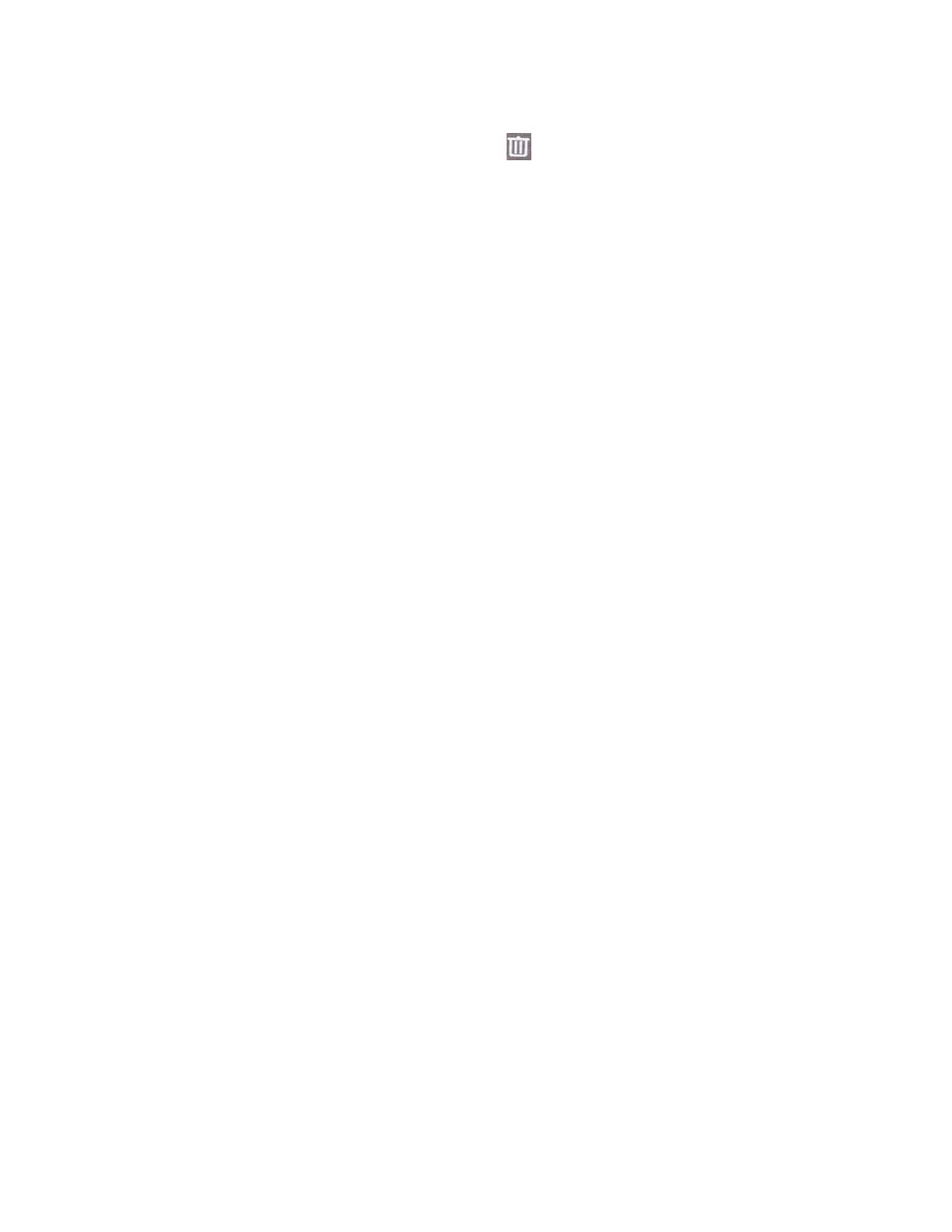2.
With Trackball, point to the thumbnail to be reviewed
3.
To delete the image, point to the trashcan graphic and press Set. A prompt will ask to
confirm. Click OK.
4.
To view the image in the image area, (Double Click) Set key.
5.
To return to live imaging, press Exit Review OLED or Current Exam again.