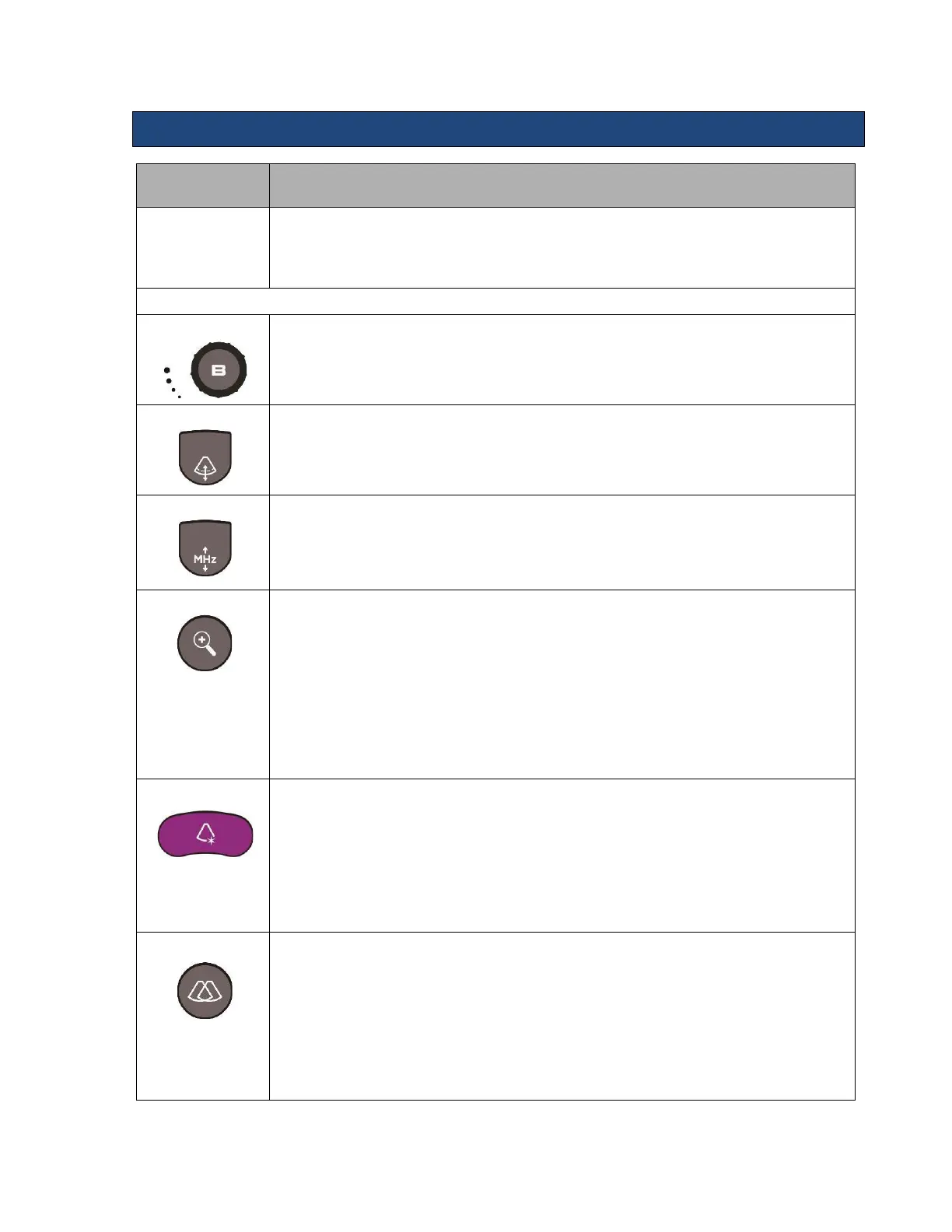2D/B-Mode Controls
Control
Description/Use
Softkeys OLED
controls
While B Mode is active, the Softkeys at the back of the console contain the optimization
and navigation controls specific to 2D/ B-Mode Imaging.
Pressing OLED #1 toggles through multiple pages of controls.
* Indicates this control is also available in retrospective processing.
Gain*
Adjust Gain by rotating the outer ring of the B-Mode (2D) button.
Depth
Press the Depth button UP to decrease depth; press DOWN to increase depth.
Frequency
Press the Frequency button UP to increase transmit frequency; press DOWN to decrease
transmit frequency.
NOTE: Press Frequency up or down when doing compound imaging to cycle through
Frequency and Compounding choices.
Zoom
Acoustic Zoom (live image).
The first press displays a Region Of Interest (ROI) that can be positioned/size over the
anatomy of interest.
The second press zooms the ROI, reconfiguring the scanner to provide enhanced
imaging in that region.
Display Zoom (Frozen/Cine image)
The first press zooms the image.
The Depth key changes the magnification.
The Trackball pans the image.
Optimize*
Overall/DGC gain: Press the Optimize button to automatically balance the overall/DGC
gain. The B-Mode image adjusts the brightness of the image to the default target gain
value.
Sound speed compensation: Press and hold down Optimize to automatically
compensate for the sound speed in tissue. The B-Mode image pauses momentarily, then
adjusts for the detected sound speed.
To exit optimize mode: Double-click Optimize to turn optimize functions off.
Dual: OFF/ON
Press the Dual mode button to toggle the Dual imaging function on/off.
NOTE: The Dual imaging function allows for displaying two separate images on the
screen (at the same time) for concurrent comparison/analysis.
• Press the Select key to toggle between Right and Left Panes (or press the
OLED for Rt/Lt Pane).
• Press the OLED assigned to Simultaneous to toggle between two identical
images (where user may apply color modes to one or both pane/s), and non-
Simultaneous where different images may be displayed on each pane.