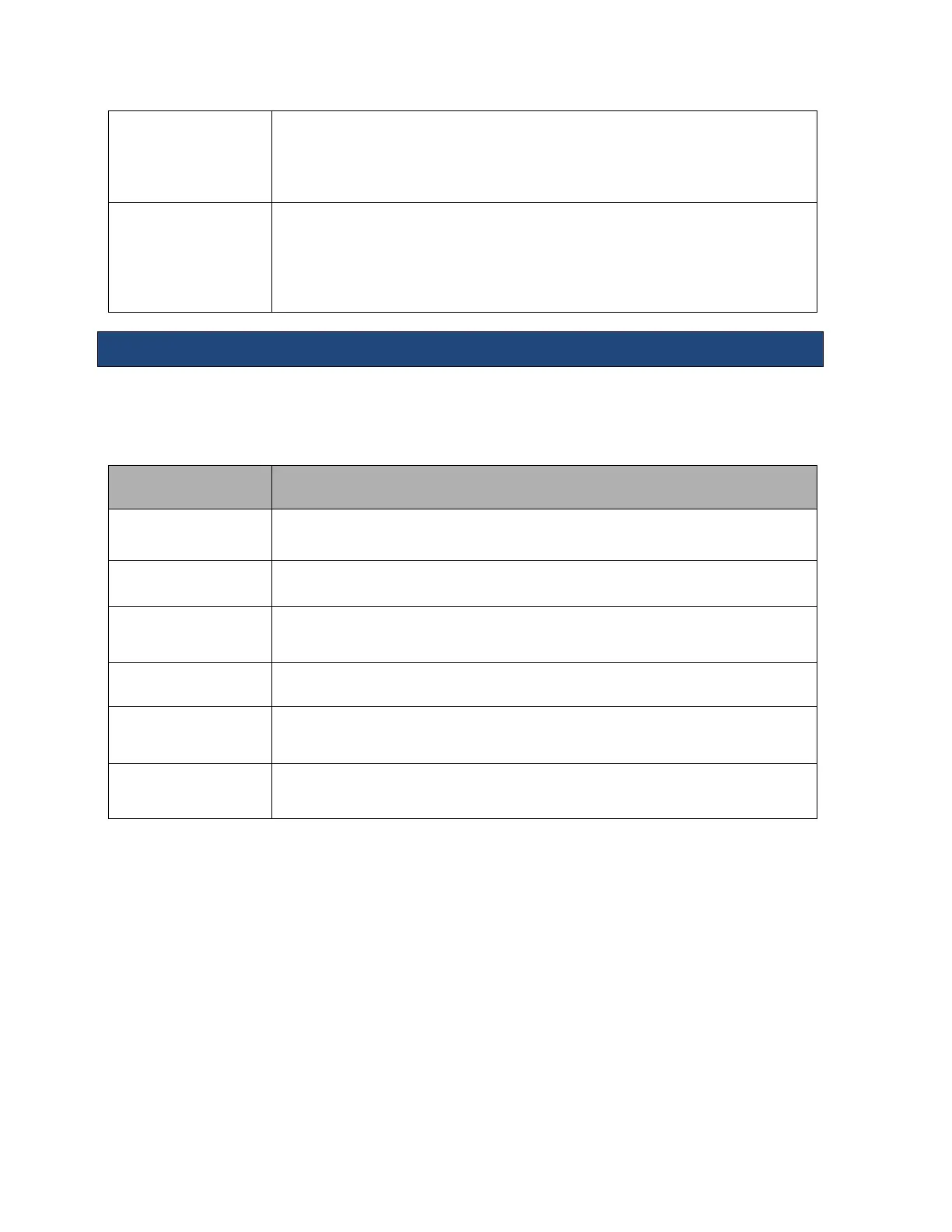Cine Select
Frame/Chapter
Cine buffer is parsed into Chapters (modes) and Frames (frames within the
chapters)
• Push the dial to toggle Chapter or Frames
• Turn the dial to advance or go back in Chapters or Frame
Pause/Play Push the dial to toggle between CINE Pause and Play
• When in Pause, turn the Cine Select (Frame) to navigate frame by
frame
• When in Play, turning the dial increases or decreases speed of
playback
Physio Controls
A physio module that supports ECG and respiratory traces is available. The ECG must be
active to enable respiratory. Presets determine if EGG or both traces are on by default. The
physio traces can be enabled/disabled and controlled through the “ECG” key in the top row
of the keyboard. When the ECG function is invoked the following softkeys are displayed:
Physio Control
Description/Use
Exit Exits the ECG control function without changing the traces.
ECG Enables or disable the ECG trace
Resp Enables or disables the Respiratory trace. ECG must be active for the Respiratory
trace to be active.
Sweep Speed
Changes the Sweep speed of the ECG and Respiratory traces.
ECG Size/ Pos Pressing this knob toggles between controlling the position and size of the ECG
trace. Turning the knob changes the position or size.
Resp Size/ Pos Pressing this knob toggles between controlling the position and size of the Resp
trace. Turning the knob changes the position or size.
NOTE: Mindray recommends the following ECG patient cables and lead wires from
Advantage Medical Cables (AMC) (www.advantagemed.com):