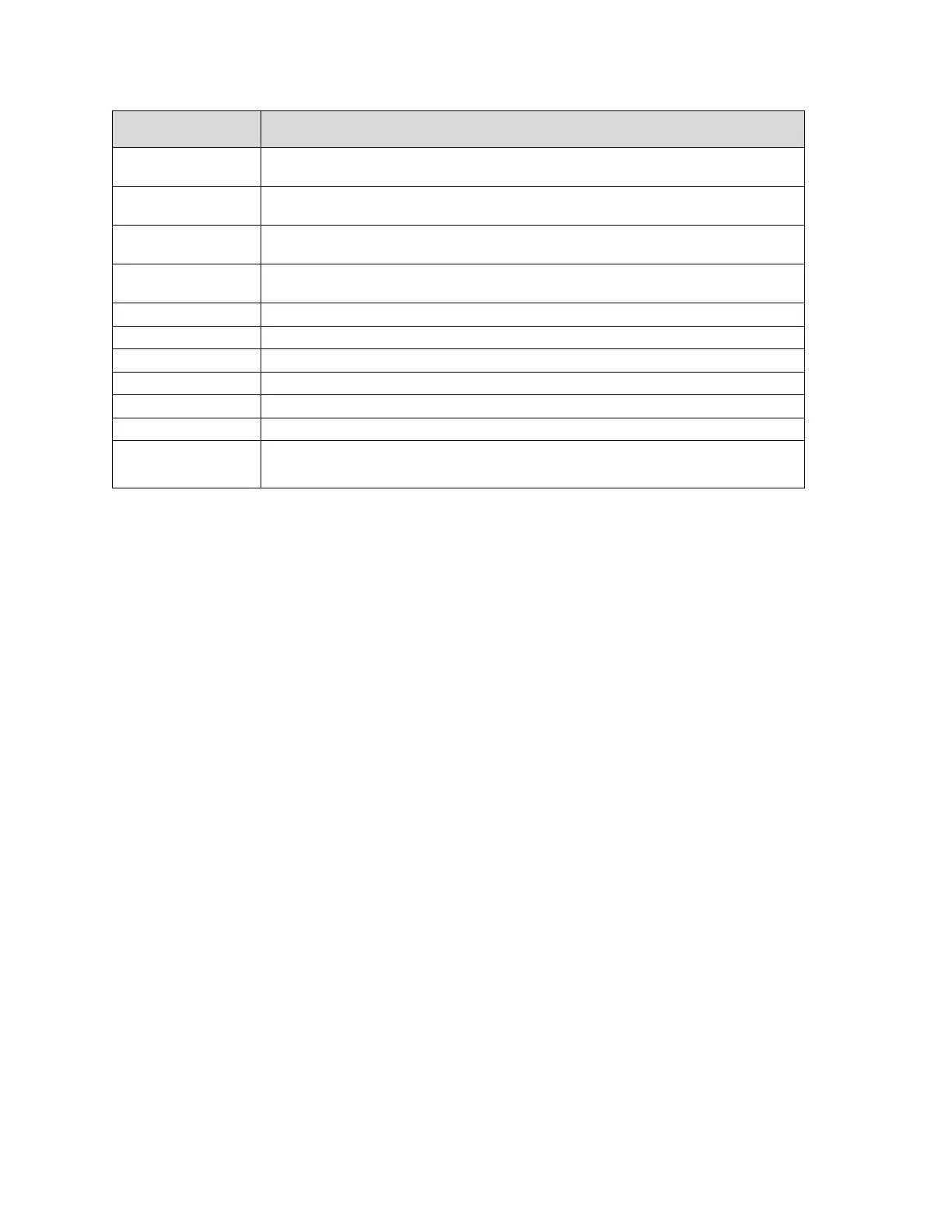Function
PSV
Measures the Peak Systolic Velocity of a waveform; the highest velocity of red blood
cells crossing the sample volume.
EDV
Measures the End Diastolic Velocity of a waveform; the blood velocity at the end of
PS/ED
Velocity and PG between two peaks on the Doppler spectrum are measured to
calculate the PS/ED (peak systolic/end diastolic).
Diast1/Diast2,
Velocity between two points on the Doppler spectrum are measured to calculate
Measures Velocity Time Integral of a Doppler Waveform
Measures the peak pressure gradient of the traced Doppler waveform.
Measures the mean pressure gradient of the traced Doppler waveform.
Measure pressure half time of a Doppler waveform.
Measures the distance and time between two points and calculates the slope.
Measures the blood flow through a vascular cross section per unit time.
MV Slope
Under the cardiac exam mode, you can select the MV Slope to measure the MV E
Vel, MV E Grad, MV Area (PHT), MV DecT, and MV PHT items.
Auto-Trace
There are multiple ways of invoking Auto-Trace. Any of the following may be used:
• A function key can be configured for Auto-Trace in Setup / Keys.
• Double-clicking on the Caliper button while Doppler is active.
• Selecting Auto-Trace from the Softkey OLED controls (while Auto-Trace is active, a
Volume Flow OLED will also be available for easy access).
Once Auto-Trace is active the onscreen results box will automatically update data based on the
spectral display. Users may select which measurements are included in the results box by
exam type using Setup / System / Application / Auto-Trace
The interval size, and envelope type can be configured in Setup / System / Application /
Auto- Trace or by adjusting the OLEDs assigned to the functions when Auto-Trace is active.