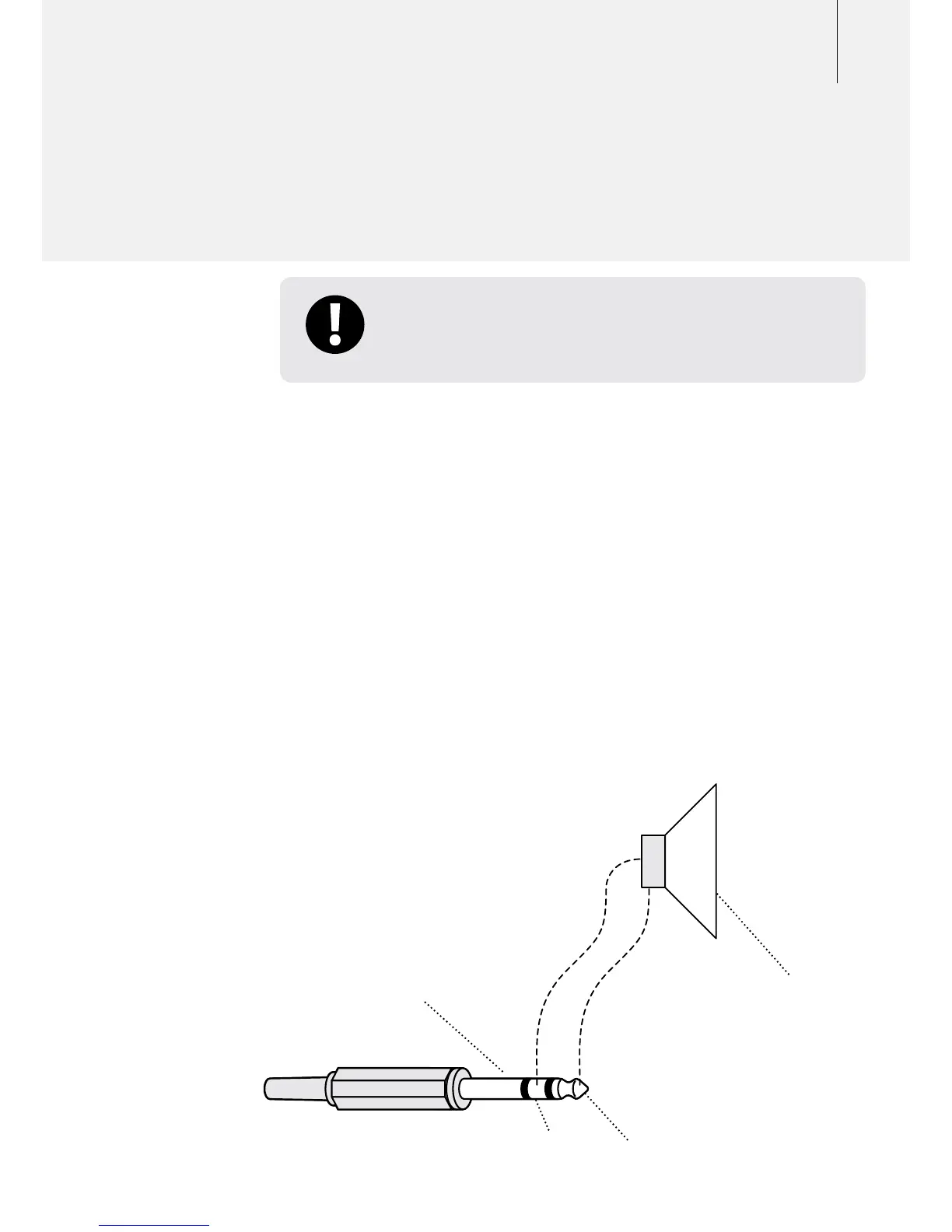13
Making use of the Minelab Lithium-ion
battery Amplifier:
The Minelab Lithium-ion battery contains an amplifier which
automatically increases the audio level when a correctly
wired speaker is used.
The Minelab Lithium-ion battery will automatically detect
if headphones or a speaker is in use and adjust the audio
level accordingly.
See wiring diagram below for correct speaker to audio
jack wiring.
Note: After market accessory
boosters may not operate in
conjunction with this built
in amplifier. However, the
detectors 'Target Volume'
adjustment allows you to
adjust the target signal
volume and threshold, so
accessory boosters are not
recommended.
Caution: Never re-wire your headphones so that they are
similar to the external speaker as the high audio level may
damage your hearing.
External Speaker
TipRing¼” TRS Plug
Not connected