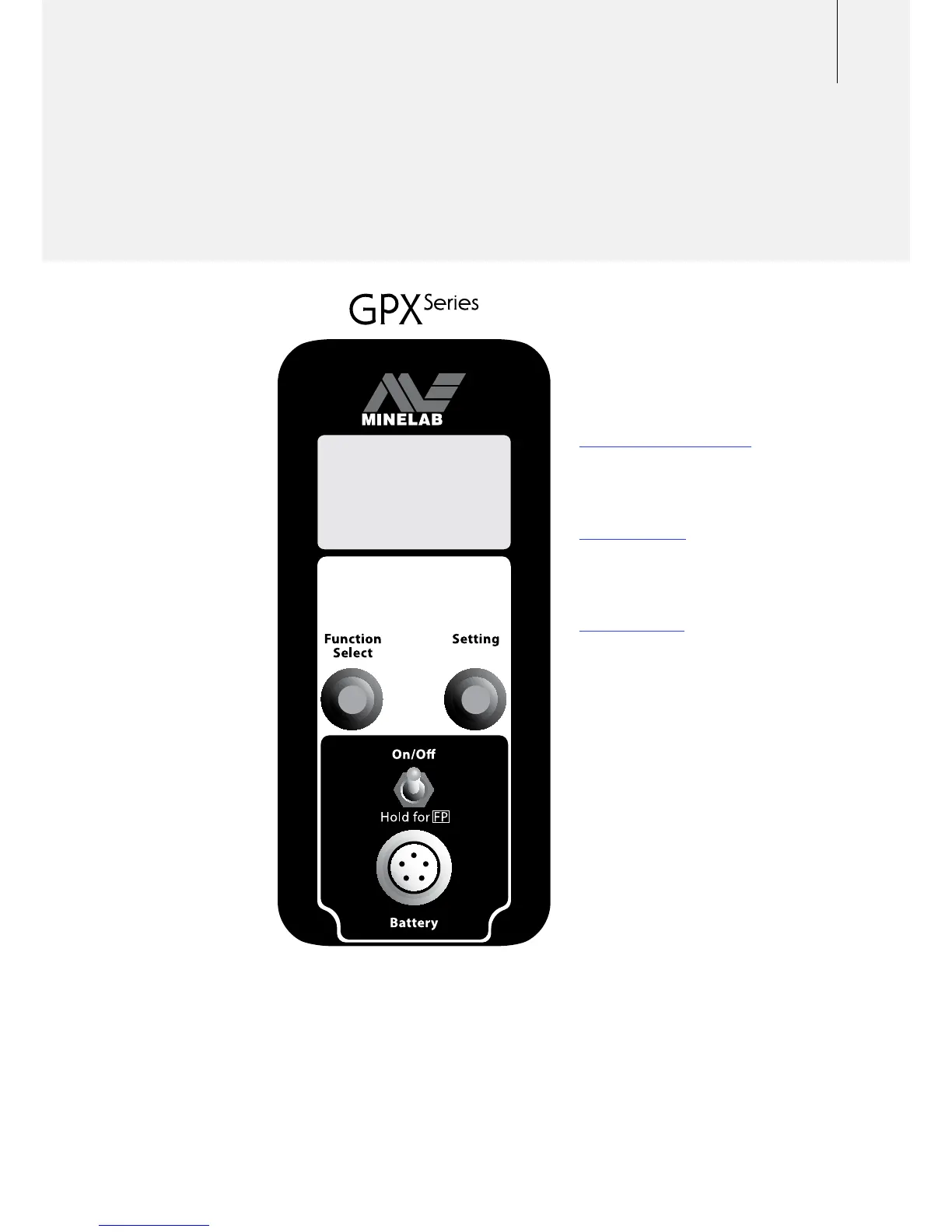25Rear Control Panel
LCD (Liquid Crystal Display)
Displays all the menu functions and
settings. Now with backlight (p. 50).
Function Select (p. 48)
scrolls up or down through the list
of functions.
Setting (p. 49)
Once a function has been selected,
Setting allows you to adjust its value.
On/Off (p. 26)
turns the detector on and allows
you to restore Factory Presets (Hold
for FP).
Battery
connects the control box to the
battery and headphones.