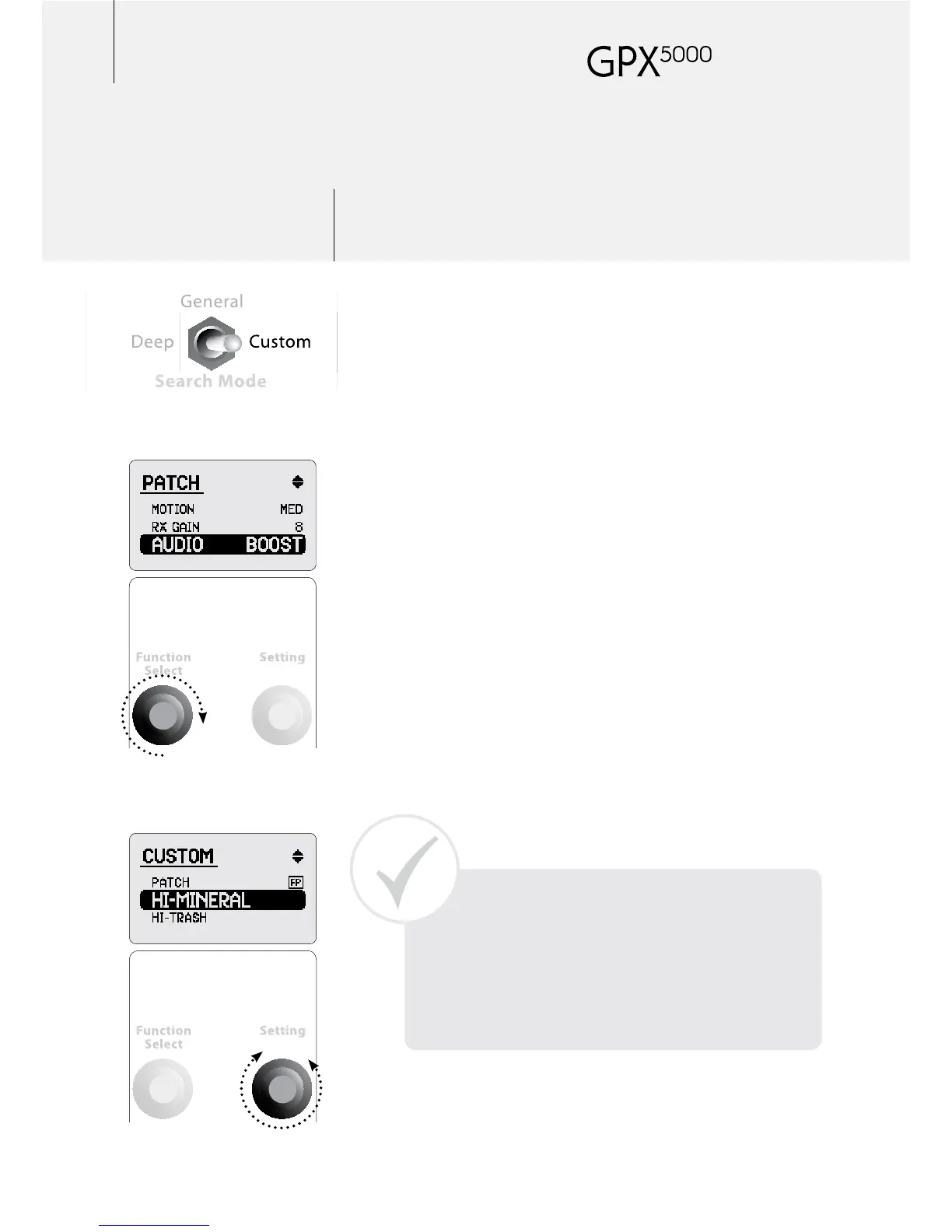60
GPX 5000 Range
GPX 4800 Range
Factory Preset
Patch, Hi-Mineral, Hi-Trash, Pinpoint
Not Available
Patch
Changing Search Modes ( )
Via the LCD.
The Search Mode switch, on the Front Control Panel,
provides access to a number of detecting modes that you
can use in different circumstances. Deep and General are
two of the positions on the Search Mode switch, and the
third position is Custom. Custom allows you to select one of
the four Custom Search Modes from the LCD menu.
To select the preferred Custom
Search Mode:
1 Place the Search Mode switch into the Custom position.
2 Using the Function Select control, scroll through the menu
to the Custom Search Mode, i.e. Patch.
3 Using the Setting control locate the desired search mode,
e.g. Hi-Mineral.
4 Turn the Function Select control in either direction to lock in
your selection.
5 You can now scroll down and see what settings are in place
for Hi-Mineral.
Tip: By setting Pinpoint as your Custom Search
mode, then, while detecting in General or Deep, you
can quickly change to Custom to pinpoint a target.