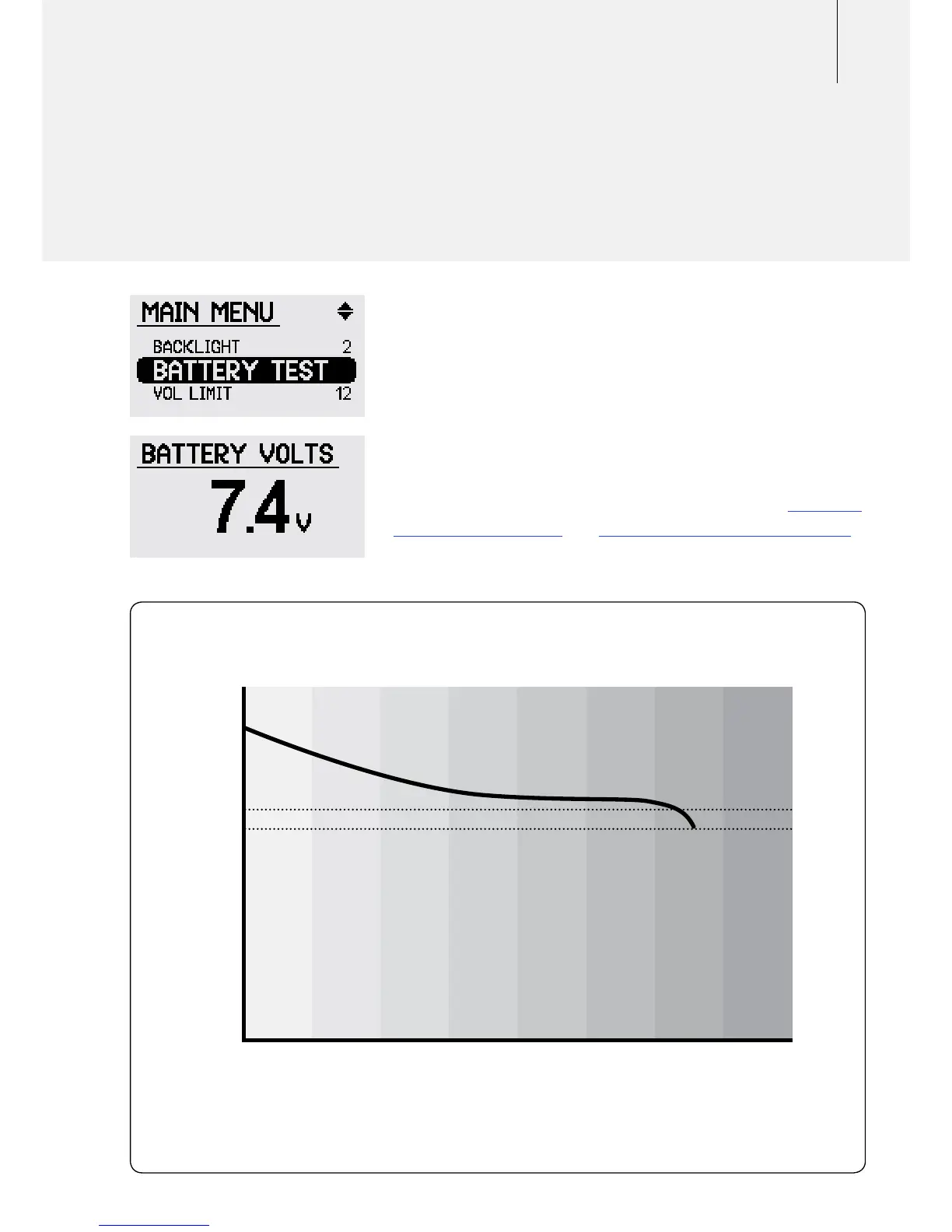51Battery Test
Viewing the battery voltage.
The Battery Test screen allows you to view the current voltage
of the battery. This screen can be viewed at any time.
When the battery is low a series of alarm signal pulses are
given at one minute intervals.
Note: The Battery Test screen will automatically return to the
list of functions after seven seconds.
For more information on your GPX Series battery see Charging
the Battery (pp. 18–19) and Taking Care of Your Battery (p. 21).
Lithium-ion batteries have the advantage of holding power through most of
the discharge cycle, before going into a rapid shutdown.
Example Screenshot
0
5
5.5
6
6.5
7
7.5
8
8.5
2 4 6 8 10 12 14 16
Shutdown Voltage (7.1V)
Low Battery Alarm (7.3V)
Approximate Time (Hours)
Voltage (Volts)