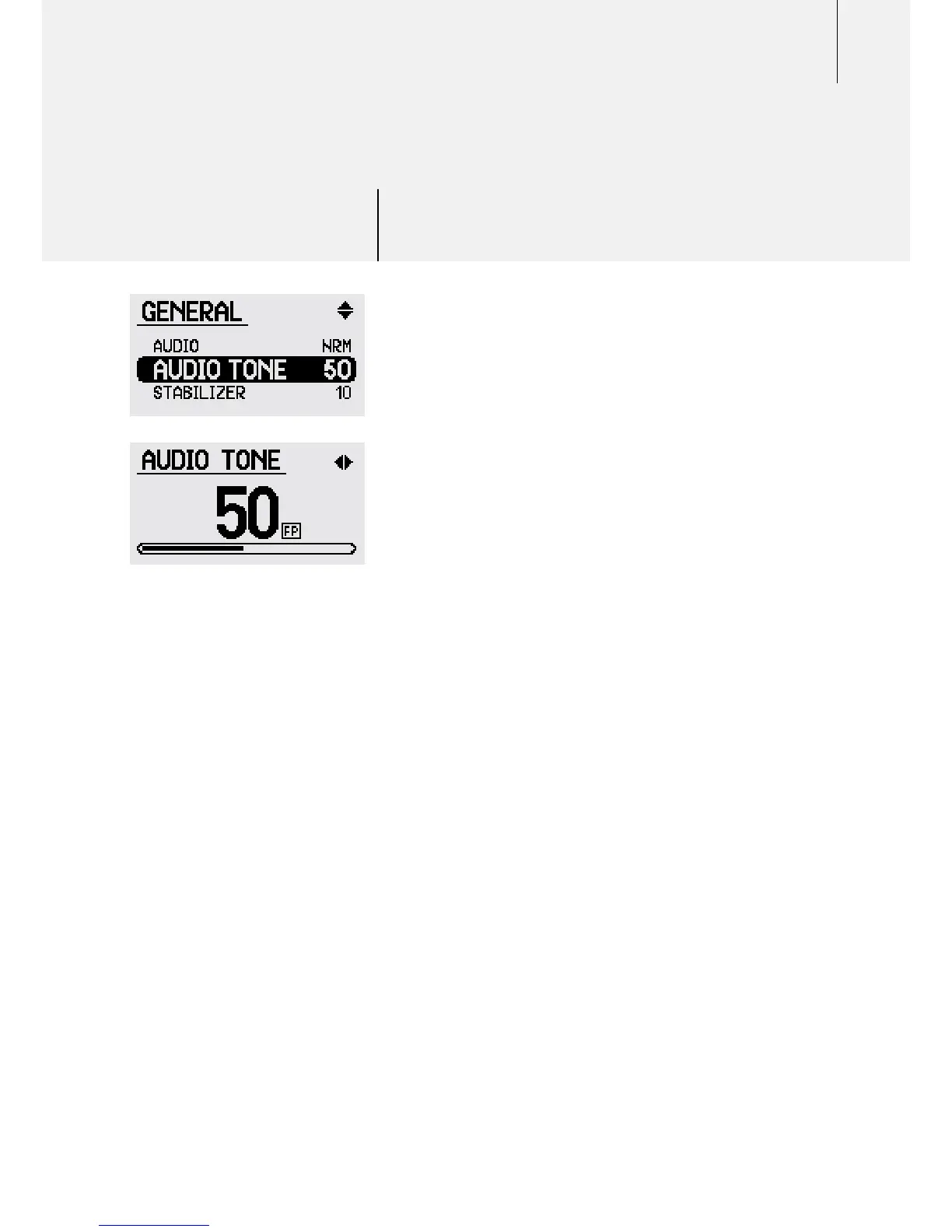65
GPX 5000 Range
GPX 4800 Range
Factory Preset
1–100
1–100
50
Audio Tone
Adjusting the pitch of the Threshold.
Audio Tone is the pitch of the Threshold emitted by
the detector.
Large, deep targets produce a different response to small,
shallow targets. It is important to adjust the Audio Tone to suit
the type of target you are searching for.
A high Audio Tone setting may help identify small targets from
ground signals, but a low Audio Tone setting may allow deep
target signals to stand out.
Everyone’s hearing is different and you may find that you hear
targets better in a particular range of Audio Tone. Try using
a large and small target, and adjust the Audio Tone until you
find a setting that produces the most obvious signal response
for your hearing.