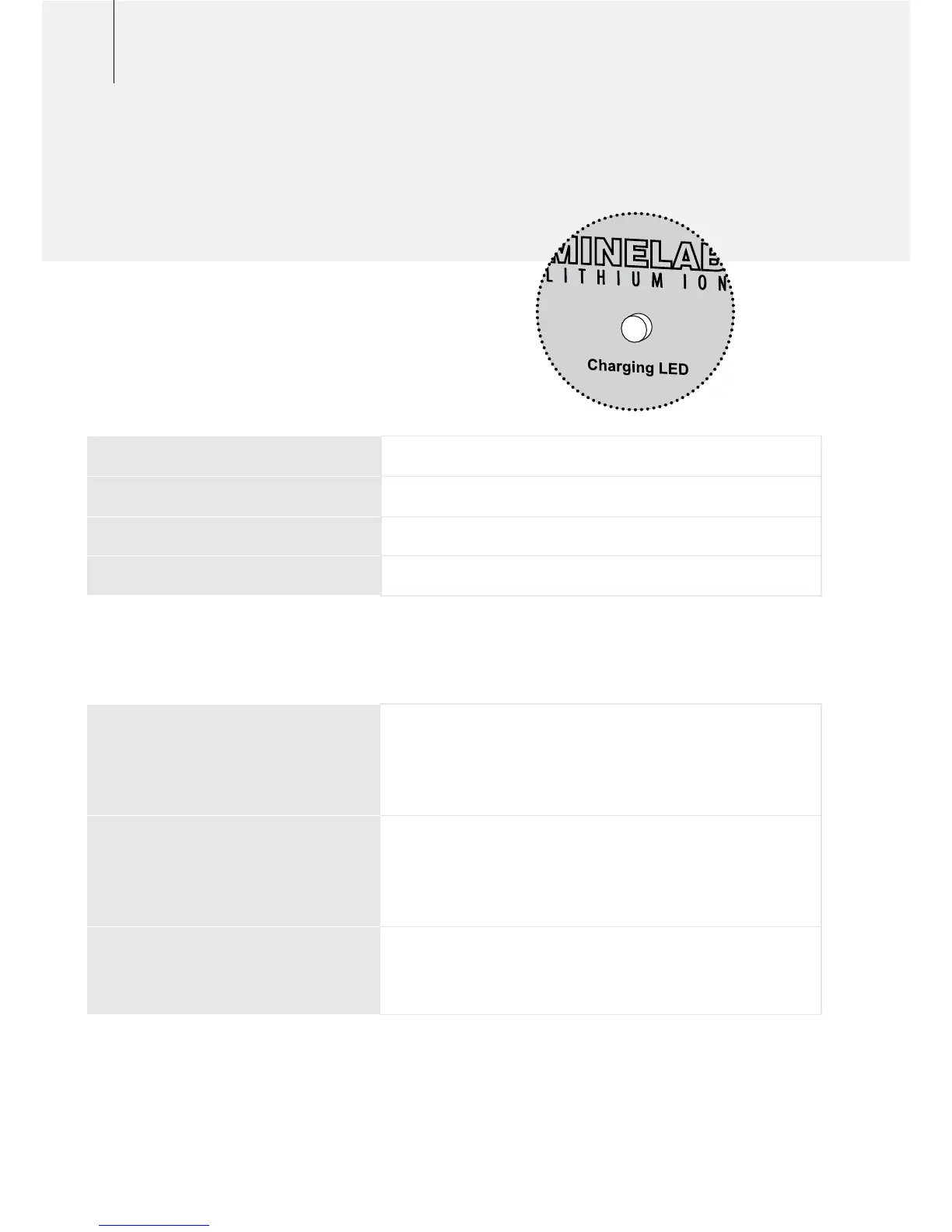20 Battery LED Patterns
Brief cycling red-orange-green: Occurs when the charger is turned on
Solid orange: First phase of charge
Orange with green blink: Last phase of charge
Solid green: Battery is charged
Slow red blinking: The battery is too hot. It has reached a temperature over
50°C (122°F) and will not charge. Disconnect the battery
and wait for it to cool below 40°C (104°F) in a cool place
before reconnecting.
Continuous orange blinking: The first phase of charging has timed out. If this
continues to occur each time the battery is charged the
battery is no longer functioning correctly.
Contact your dealer.
Solid red: There is a fault with the battery.
Disconnect and reconnect the battery.
If the LED is still red contact your dealer.
Routine
Exceptions