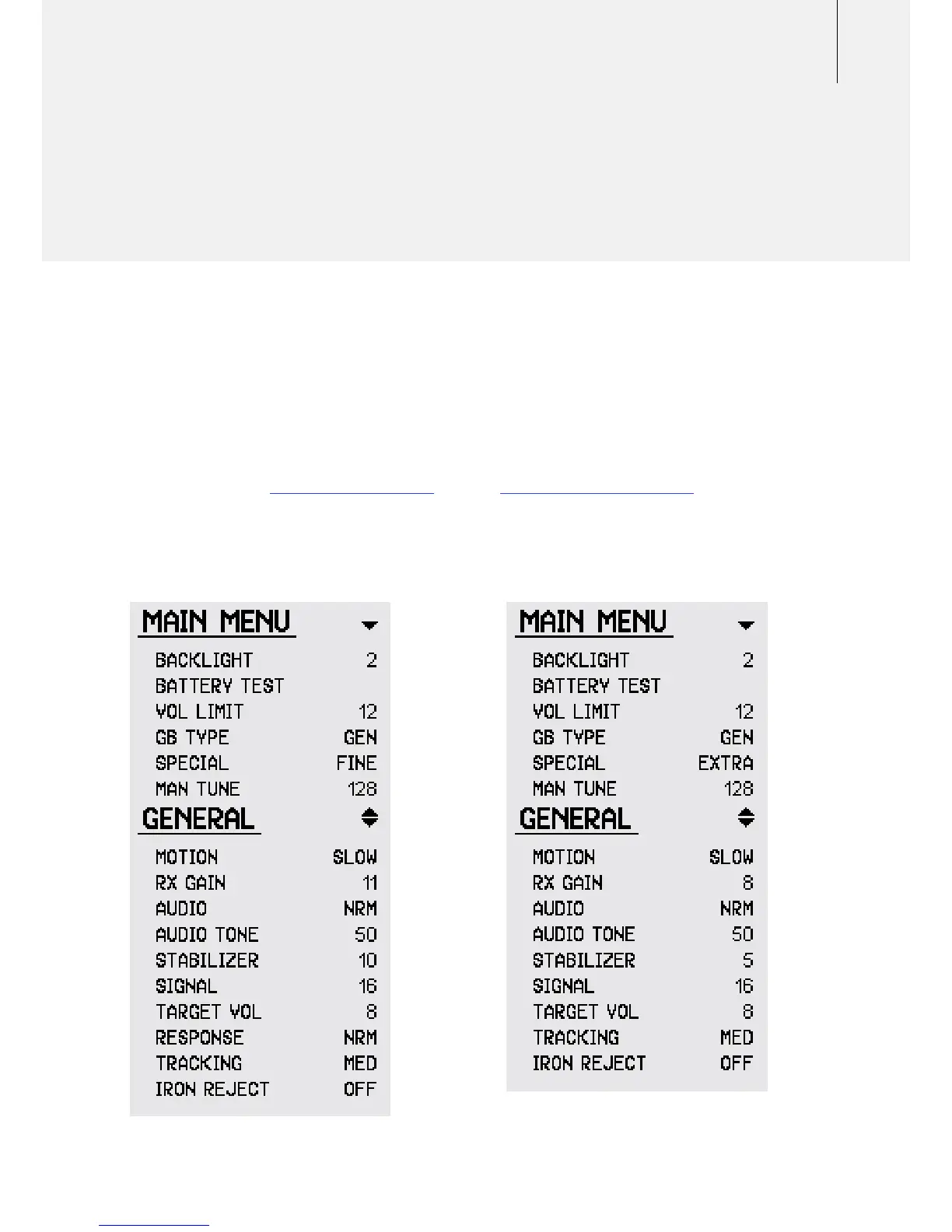27LCD Menu Structure
Many of the GPX Series functions are accessed through the LCD Menu. These are explained in
further detail throughout the rest of this manual.
The functions listed under “Main Menu” are universal functions and they apply to all Search
Modes. The functions listed under the currently selected Search Mode (for example, “General”, as
pictured) are specific settings applicable to that selected Search Mode.
Until you become more familiar with the GPX 5000 or GPX 4800, the detector can simply be
operated with the Factory Presets (p. 46) and the Front Control Panel (p. 24).
GPX 4800 FunctionsGPX 5000 Functions