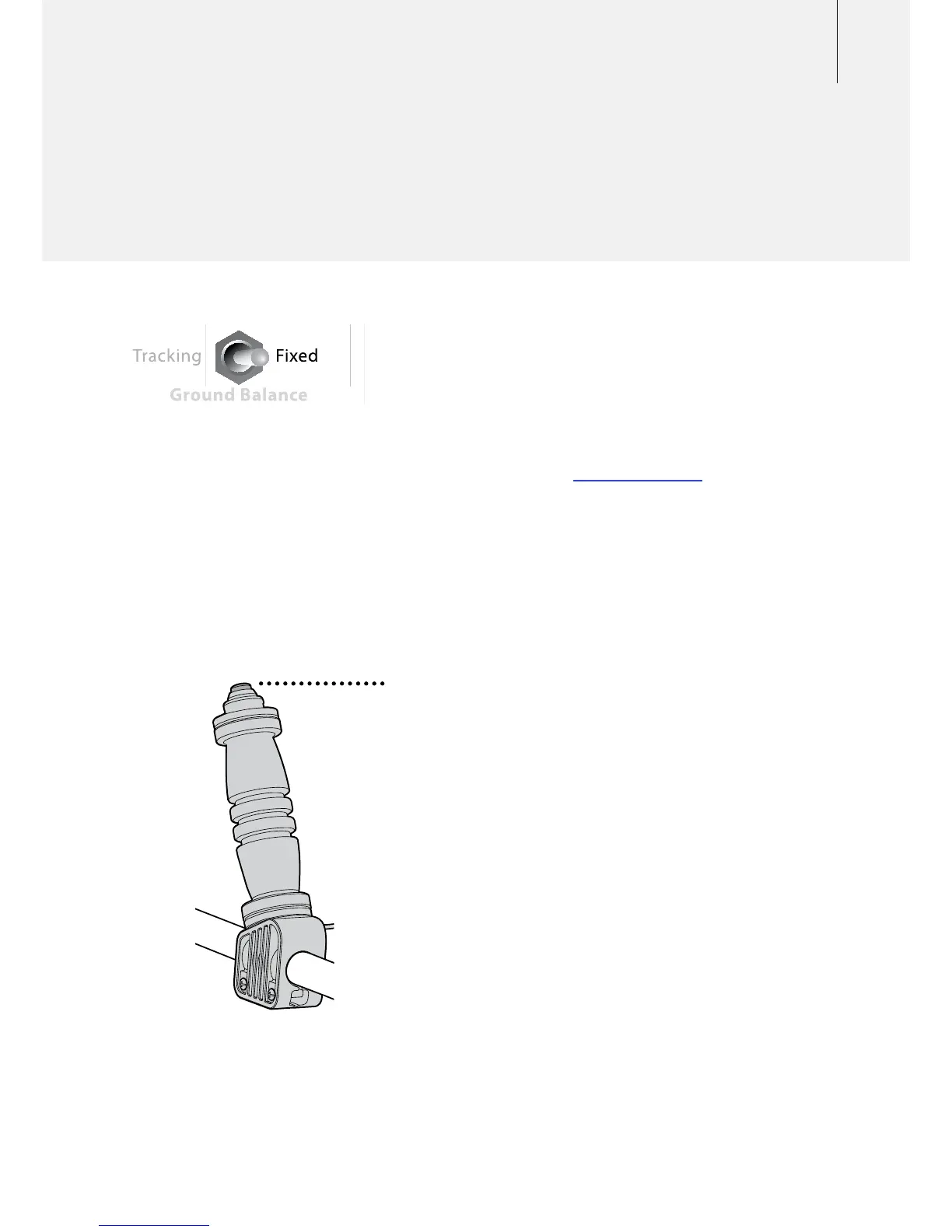39
Fixed
Fixed holds the last Ground Balance setting. In ground where
the mineralisation is consistent, Fixed will provide greater
depth, sensitivity and sharper target signals; provided that an
effective Ground Balance is maintained.
Fixed will provide slightly improved performance but it will
require you to regularly re-balance (p. 42) when necessary.
Using the Quick-Trak button is an easy way to do this.
Note: Where possible, always search in Fixed GB to
maximise depth and sensitivity, and only use Tracking in
areas with excessive ground noise and/or rapidly changing
mineralisation, often referred to as variable ground.
Quick-Trak Button
The Quick-Trak button found on the handle assembly
allows you to temporarily switch between Fixed and Tracking
or vice versa.
The Quick-Trak button only changes the Ground Balance
position (Fixed or Tracking) while the button is pressed. Once
the button is released the Ground Balance setting returns to
the switch position selected on the front control panel.
The Quick-Trak button will most commonly be used to Ground
Balance the detector, and also to fix or hold the Ground
Balance setting while pinpointing.