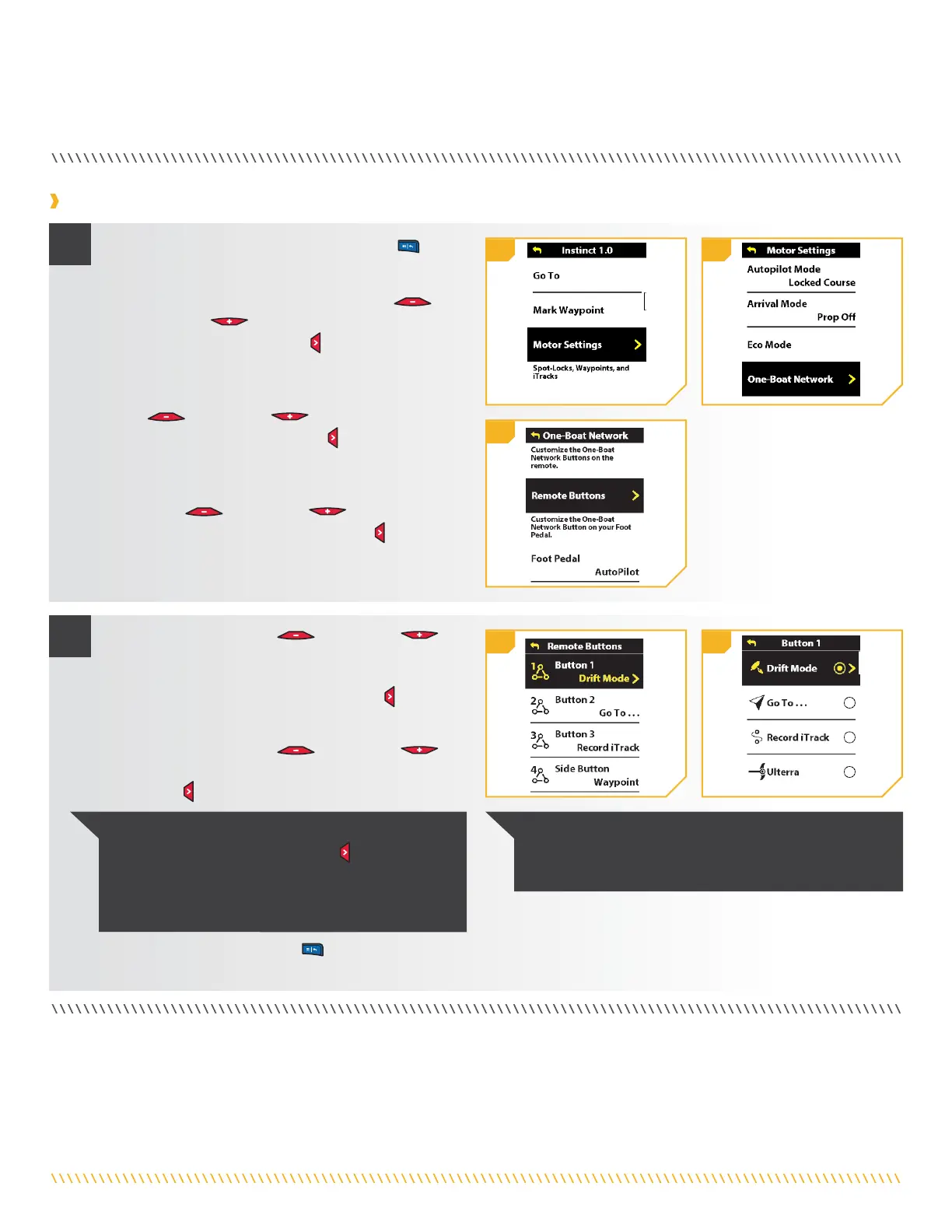minnkota.johnsonoutdoors.com | 39 ©2023 Johnson Outdoors Marine Electronics, Inc.
CUSTOMIZING THE ONE-BOAT NETWORK BUTTONS ON THE WIRELESS REMOTE
e. Use the Speed Down or Speed Up
button to highlight the OBN button to customize.
There are four options: Button 1, Button 2, Button
3 or Side Button. Press the Steer Right
button to
make the selection.
f. Use the Speed Down
or Speed Up
button to scroll through the options. Use the Steer
Right
button to select the function.
2
2e 2f
NOTICE: The radio button next to the desired function
will be selected when the Steer Right
button is used
to customize the function. The function options listed
are based on the trolling motor and other devices in the
Advanced GPS Navigation network.
NOTICE: For quick customization, press and hold the
OBN button you want to customize to quickly bring up
the customization screen.
g. Press and hold the Menu button to close and
return to the Home Screen.
Customize the One-Boat Network Buttons on the Wireless Remote
a. On the Wireless Remote, press the Menu button
to open the Motor Menu.
b. In the Motor Menu, use the Speed Down
or
Speed Up
button to find the Motor Settings
menu. Use the Steer Right
button to select
Motor Settings.
c. In the Motor Settings menu, use the Speed Down
or Speed Up button to find One-Boat
Network. Use the Steer Right
button to select
One-Boat Network.
d. In the One-Boat Network Menu, use the Speed
Down
or Speed Up button to find
Remote Buttons. Use the Steer Right
button to
select Remote Buttons.
1
1c
1d
1b
