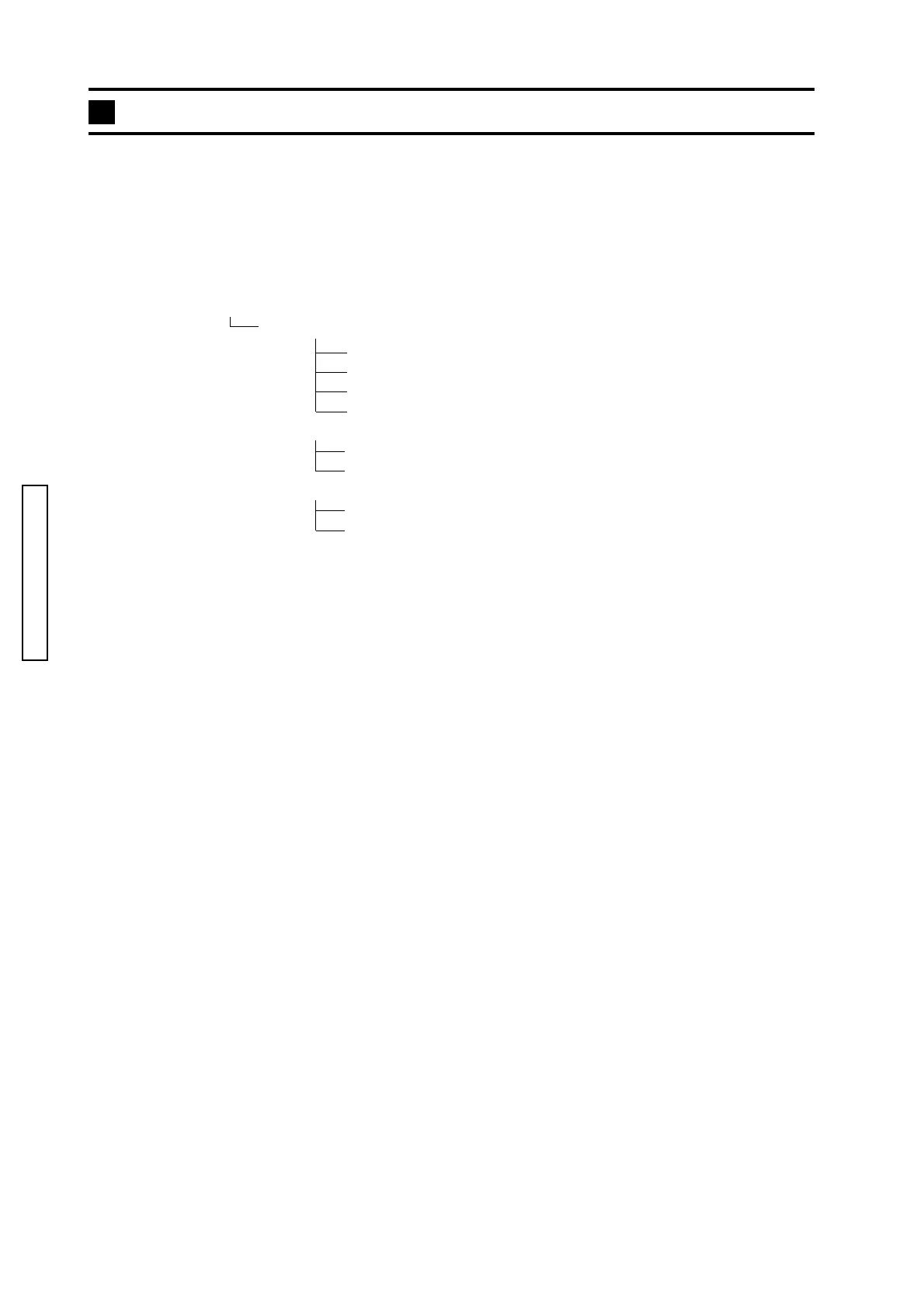32 (2720)A
REPAIR GUIDE
Preparing the 2720 adjustment program
PC for use
The PC loaded on either Windows 98/98SE or 2000 Professional and USB terminal originally
40MB or more of available memory and 15MB or more of available hard-disk space
VGA or more monitor capable of displaying at least 32,000 colors
Details of the 2720 adjustment program CD
2720 adjustment program CD
2766_ADJ_USB
uusbd.dll
uusbd.exp
uusbd.inf
uusbd.sys
2720ADJ
2720rpAdj.exe
2720rpadj.dll
CHART
Shake Offset
Siemens Star
Installation of the 2720 adjustment program
1. Insert the 2720 adjustment program CD into the CD-ROM.
2. Copy the "2720 ADJ" folder from CD-ROM to the desktop.
Installation of the USB driver
* The following steps are not required if PC has been used for adjustment of 2766, 2773, 2778, 2779 and
2782.
1. Open "2766_ADJ_USB" folder in the 2720 adjustment program CD.
2. Copy the following files from "2766_ADJ_USB" folder to c:\Windows\system folder.
uusbd.dll, uusbd.exp
*Select "Display all" from the file option of Windows.
3. Start up the 2720 adjustment program, "#2720rpAdj.exe."
Starting up the 2720 adjustment program (in the adjustment mode) (see P.33).
4. The new registration for USB is started on PC, and the dialog is opened for specifying USB driver soft.
5. Operate "Use Disk."
6. Select "uusbd.sys" in "2766_ADJ_USB" folder and click "OK."
7. Restart PC after the installation of USB driver soft.
Remove the connection of the camera and PC when restarting.
Confirmation after installation
1. Start up the 2720 adjustment program, "#2720rpAdj.exe."
Starting up the 2720 adjustment program (in the adjustment mode) (see P.33).
2. Open the device manager of PC after starting up the adjustment mode.
* Please confirm that there is "USB device for UUSBD" in the device manager, and that "Universal
USB Driver (Adjust)" is registered in the underlying layer.