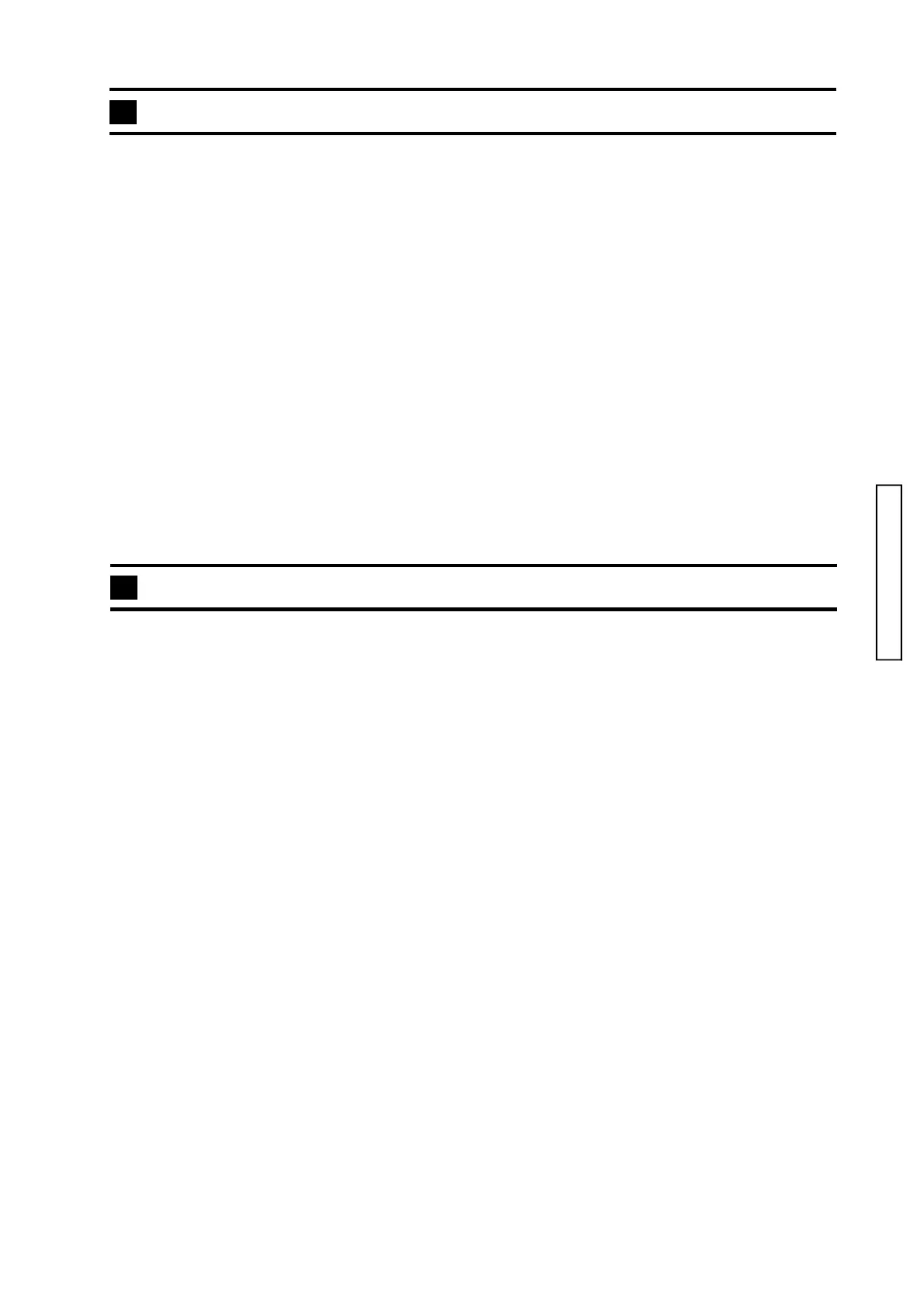(2720)A 49
Setting date and time (TOD)
*Setting the date and time also means to set the last flag on each adjustment. Therefore, do not set the
date and time on the product but on the 2720 adjustment program after each adjustment is completed.
Required equipment
PC with preinstalled the 2720 adjustment program
USB-500 (USB cable)
AC-1L/AC-11
Preparation of the adjustment
*Set the date / time correctly on PC which is used for the adjustment.
1. Start up the 2720 adjustment program.
2. Connect the camera and PC with USB-500, and click "START" after confirming the USB connection.
Procedure of the adjustment
1. Click "TOD" of the adjustment menu.
The setting is automatically started.
2. The adjustment is completed when "OK" is displayed on the adjustment menu.
DESTINATION Setting (DESTINATION)
Be sure to perform Destination setting including confirmation.
Required equipment
PC with preinstalled the 2720 adjustment program
USB-500 (USB cable)
AC-1L/AC-11
Preparation of the adjustment
1. Start up the 2720 adjustment program.
2. Connect the camera and PC with USB-500, and click "START" after confirming the USB connection.
Procedure of the adjustment
1. Click Down button placed at lower right of "DESTINATION" in the 2720 Adjustment Program, and
select a destination.
Selectable destinations: JAPAN/NORTH AMERICA/EUROPE/CHINA
2. Click after selecting the destination, and then click W button placed on the right of "DESTINATION".
"DESTINATION WRITE-IN has completed!" will appear on completion of the setting.