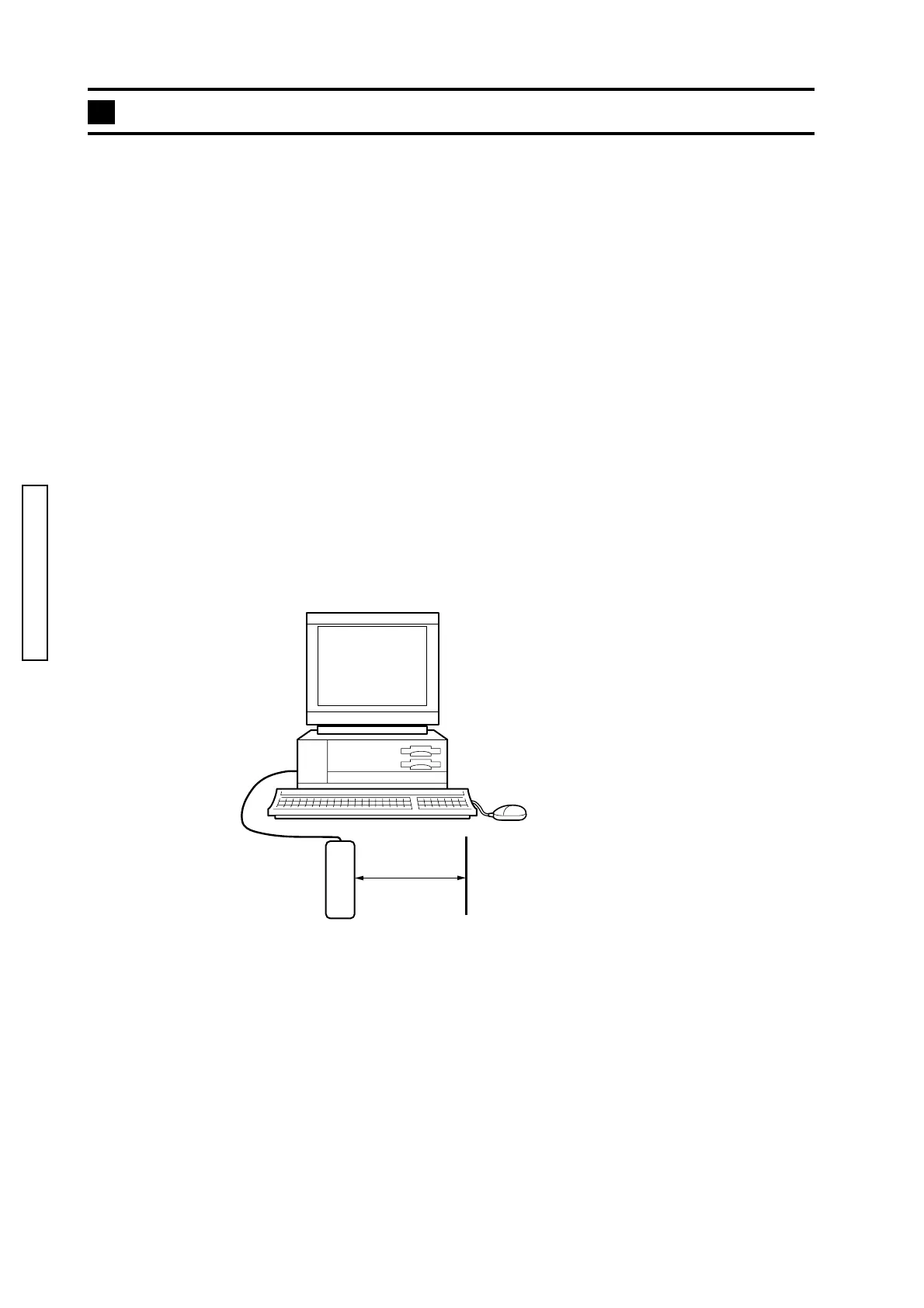44 (2720)A
REPAIR GUIDE
■■
■■
■
Fig. 1Fig. 1
Fig. 1Fig. 1
Fig. 1
0.80.8
0.80.8
0.8
mm
mm
m
Adjustment of the flash GN (FL GNo)
*Operate in the darkroom.
Required equipment
Tripod
Gray chart: Standard reflection paper II
PC with preinstalled the 2720 adjustment program
USB-500 (USB cable)
AC-1L/AC-11
Preparation of the adjustment
*Operate in the darkroom.
1. Start up the 2720 adjustment program.
2. Connect the camera and PC with USB-500, and click "START" after confirming the USB connection.
3. Set the camera and the measuring instrument as shown on the Fig.1, and set the distance of the
camera (see P.35, 36 CCD position Fig.2) and the gray chart to "0.8m."
4. Set the lens block of the camera to "Telephoto position," and pop up the built-in flash.
Procedure of the adjustment
1. Click "FL Gno" of the adjustment menu.
The adjustment is automatically started.
2. The adjustment is completed when "OK" is displayed on the adjustment menu.
Camera:Camera:
Camera:Camera:
Camera:
Lens block: Telephoto positionLens block: Telephoto position
Lens block: Telephoto positionLens block: Telephoto position
Lens block: Telephoto position
Built-in flash: UpBuilt-in flash: Up
Built-in flash: UpBuilt-in flash: Up
Built-in flash: Up
Gray chartGray chart
Gray chartGray chart
Gray chart
CCD positionCCD position
CCD positionCCD position
CCD position