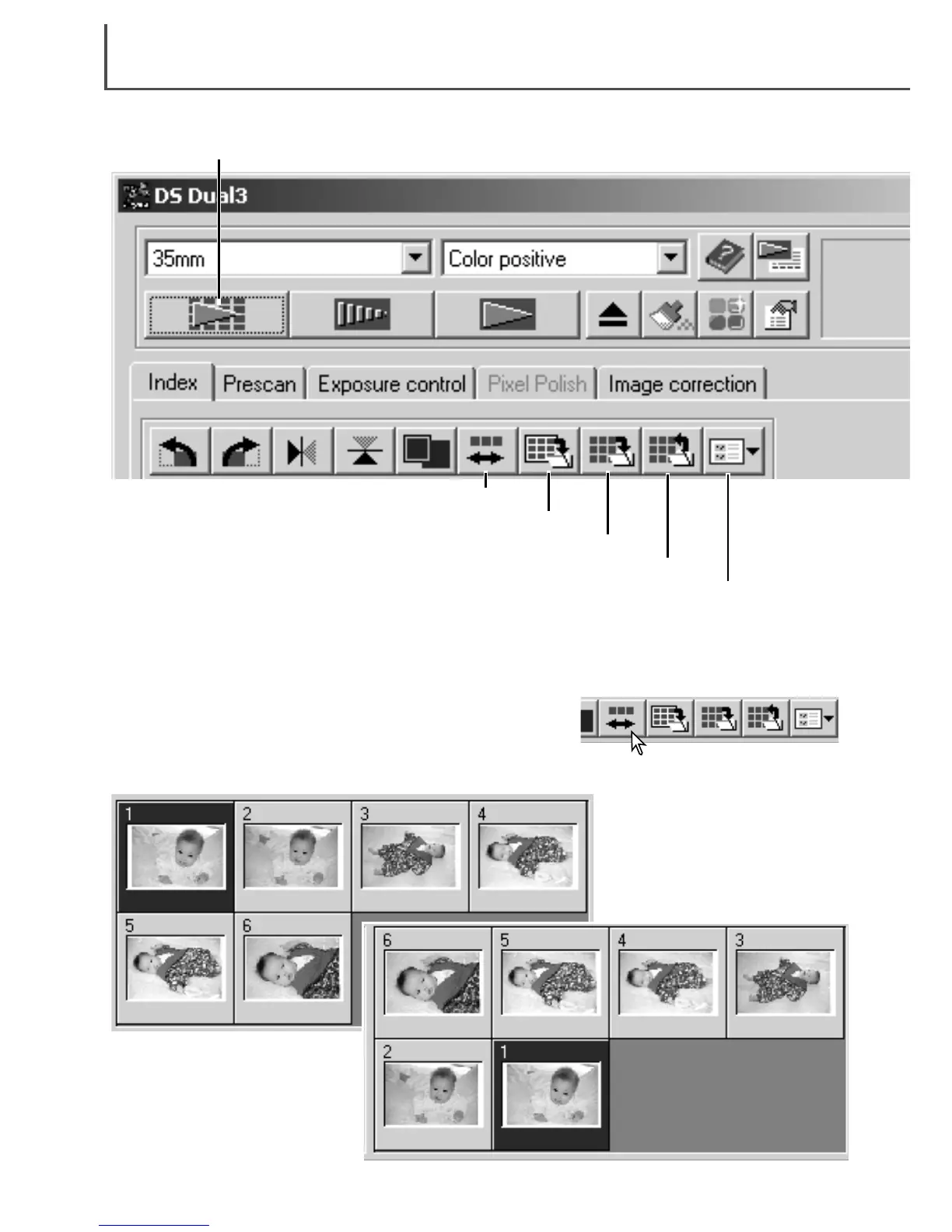48
Save index-file button (p. 49)
Save index-image button (p. 49)
Reverse-frame-order button (p. 48)
More index scan functions
Load index-file button (p. 49)
Load image-correction Job button (p. 68)
Reverse frame order
Some cameras reverse-wind the film so the last frame is exposed at the beginning of the roll.
When scanning film strips, the order of the index thumbnails can be reversed to correct the
chronology by simply clicking the reverse-frame-order button.
When the reverse-frame-order button is clicked again, the
frame order follows the film holder frame order.
Index scan button (p. 33)
DIMAGE SCAN DUAL III UTILITY – ADVANCED SCANNING
