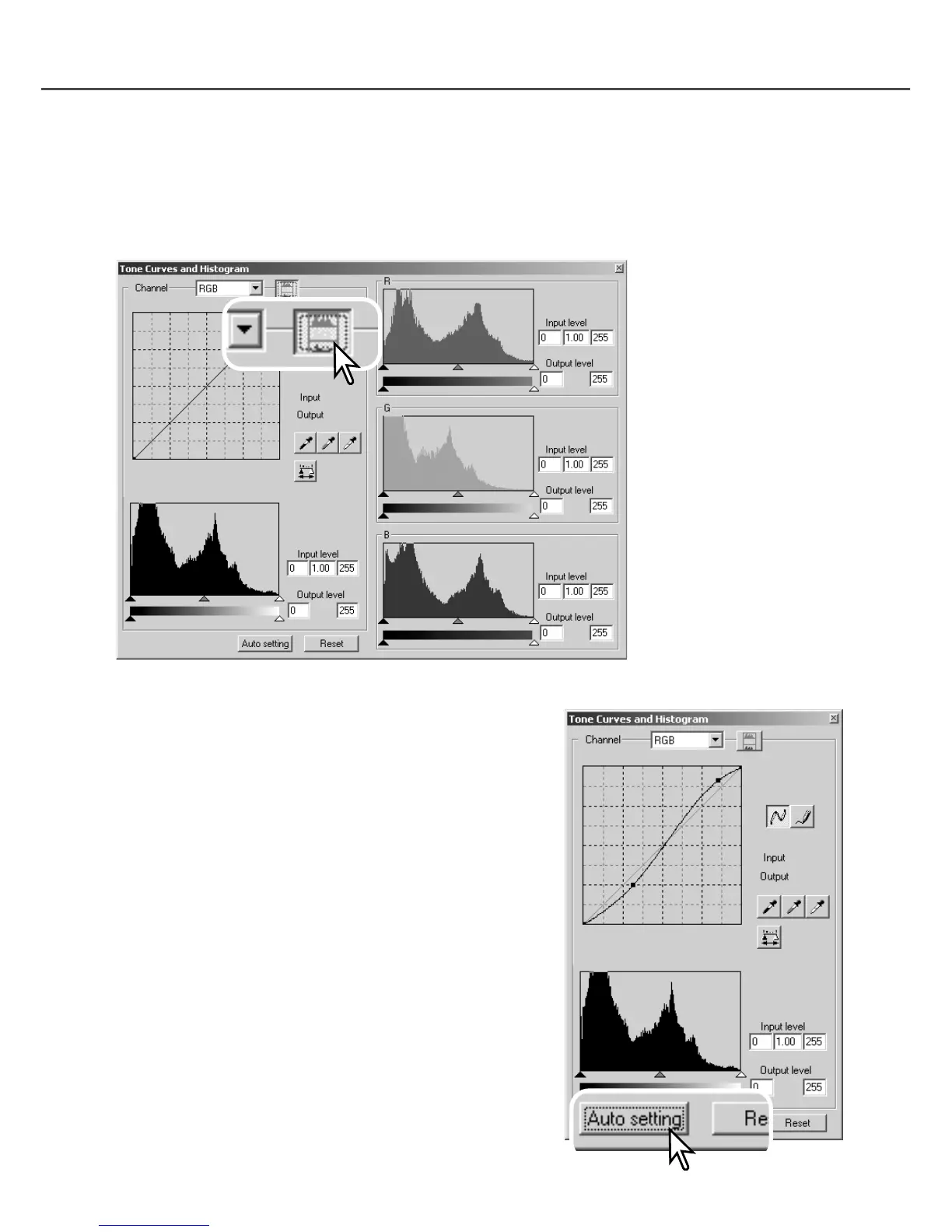77
The input shadow slider sets the black level. As the slider is moved to the right, an apparent
increase in contrast can be seen in the displayed image. All pixels to the left of the slider are set
to 0 and any image detail they may contain will be lost.
The black and white output levels can be adjusted. By moving the output highlight and shadow
sliders, the contrast of the image can be reduced.
The auto-setting function automatically adjusts the tone
curve and histogram to maximize image contrast and
color. The darkest pixels in the image are set to a black
level for 0, the brightest pixels are set to a white level of
255, and the rest of the pixels are distributed between
them equally.
Click the auto-setting button. The change is immediately
reflected in the displayed image. To view the change in the
histogram, press the apply button. Click the reset button to
cancel the auto setting.
Click the color-histogram
button to view the red,
green, and blue his-
tograms.
Click the histogram RGB
display button again to
close the color histogram
display.
Tone curve / histogram auto setting
