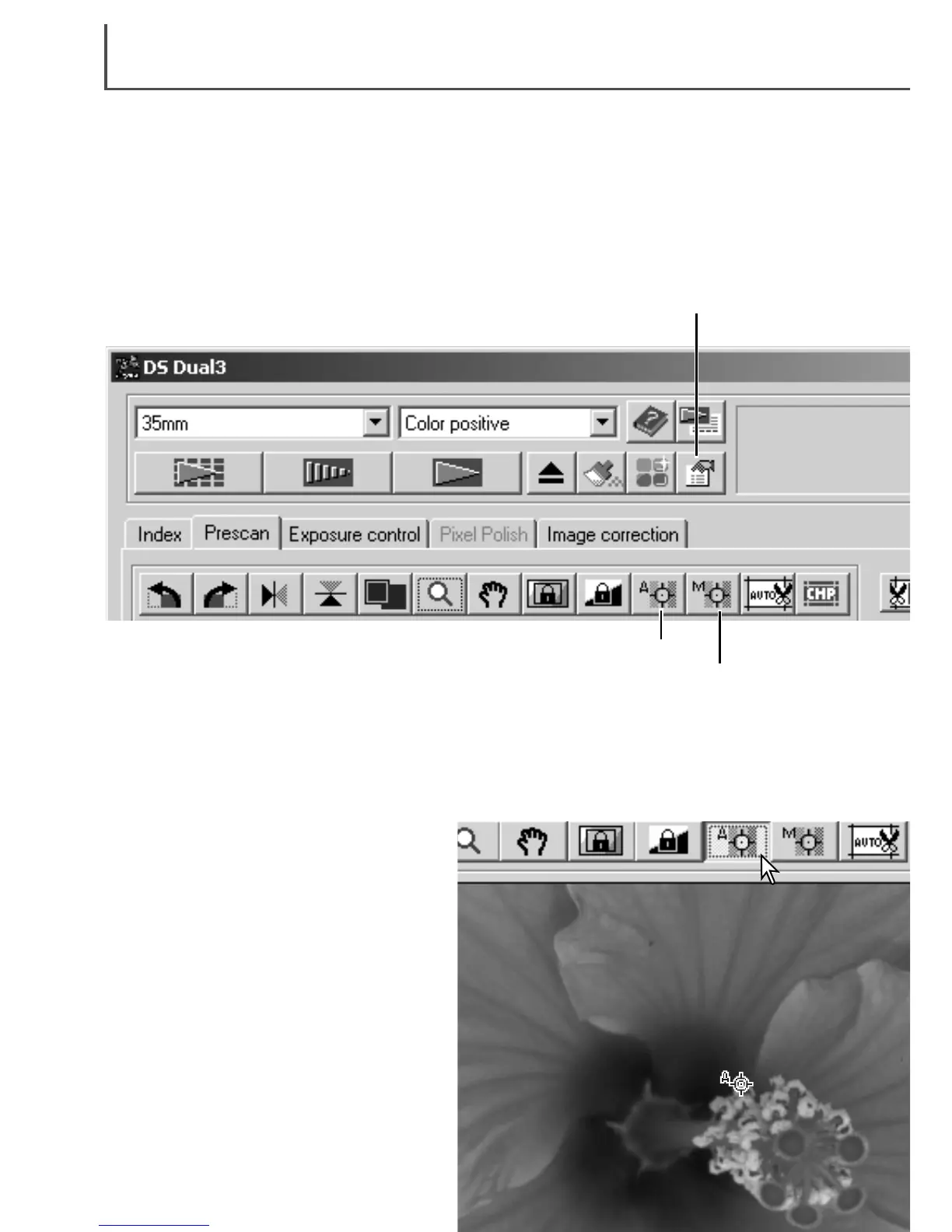DIMAGE SCAN DUAL III UTILITY – ADVANCED SCANNING
52
Point AF (Autofocus)
Use the focusing functions if the film is warped or curled. Three options are available: autofocus,
Point AF, and manual focus. Autofocus uses the center of image to determine the focus is activat-
ed with the autofocus-at-scan option in the preferences dialog box (p. 44). Point AF uses a point
specified in the image to determine the focus. The scanner can also be focused manually using a
selected point. Point AF and manual focus can be used for individual images.
Click the point-AF button. The mouse
pointer will change to the point-AF
icon. To cancel the function, click the
point-AF button again.
Click on the area of image to be used
for focus. Autofocus will begin and a
new prescan will be displayed.
Focusing the scanner – More prescan functions
The point AF focuses on a select point within the image. For best results when using point AF,
select an area within the image with contrast or detail. The point AF function cannot focus on a
low-contrast image area such as a cloudless or overcast sky.
Manual-focus button (p. 53)
Point-AF button (p. 52)
Preference button (p. 44)
