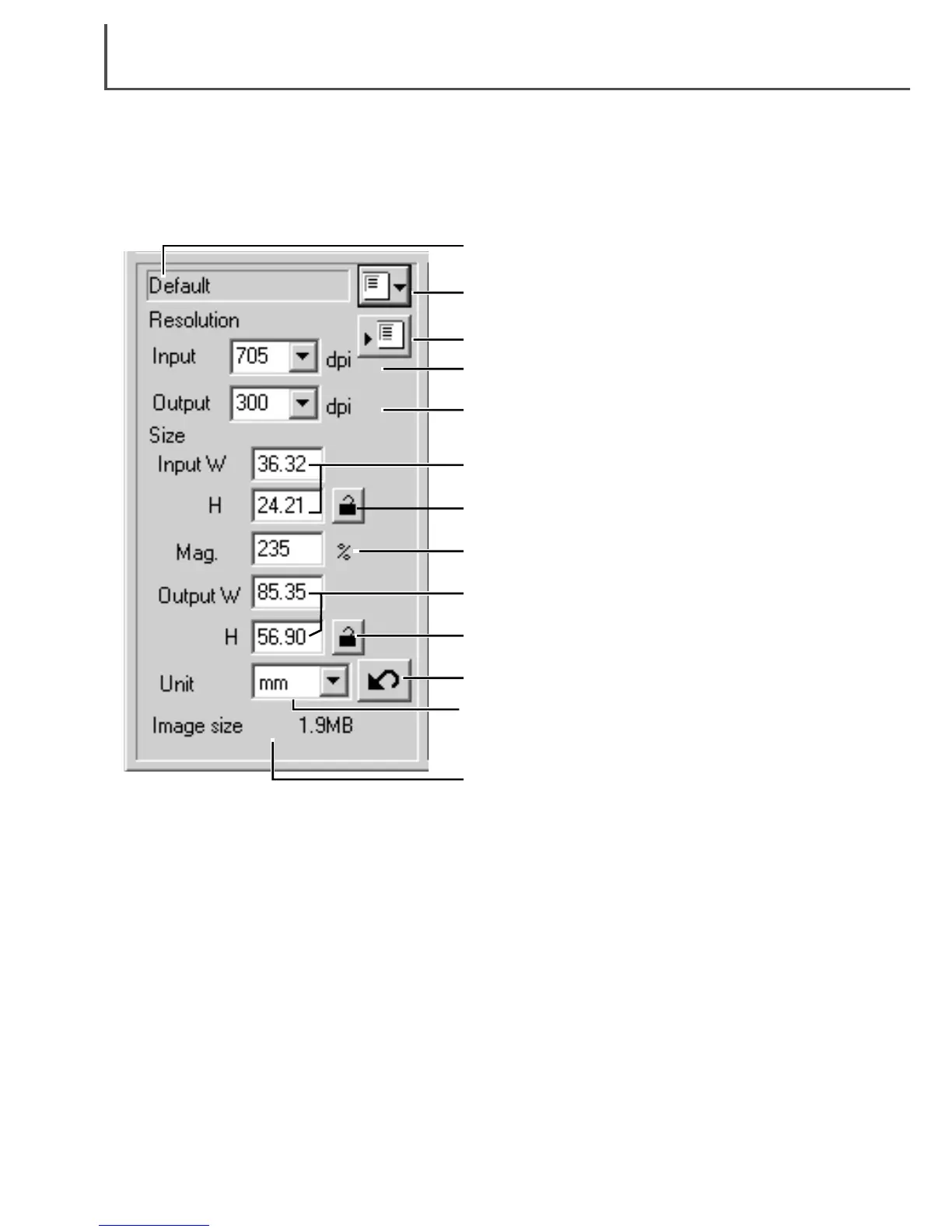DIMAGE SCAN DUAL III UTILITY – ADVANCED SCANNING
54
Inputting scan settings manually
Settings for the final scan such as input or output resolution and size can be manually made for
individual images in the index scan or prescan windows. Once made, they will remain in effect
until changed.
Input-resolution list box: values can be selected among the drop-down list or be entered into
the box directly. Values between 282 and 2820 dpi can be selected among the drop-down list.
Values between 176 and 2820 can be entered into the box directly.
Output-resolution list box: values between 36 and 2400 dpi can be selected among the drop-
down list or be entered into the box directly. Output-resolution cannot be entered if pixel is select-
ed in the unit list box.
Input-size text box: input size is determined by either the cropping frame dimensions or the val-
ues entered in the width and height boxes. The cropping frame will adjust to any value entered.
Input-size cannot be entered if pixel is selected in the unit list box.
Input-size lock button: to lock the input values. The cropping frame can be moved, but not
resized while this button is clicked. Clicking the button again releases the lock. The input-size lock
button cannot be used if pixel is selected in the unit list box.
Scan setting window
Job-name list box
Input-resolution list box
Output-resolution list box
Input-size text boxes
Magnification text box
Output-size text boxes
Unit list box
Image-size display
Load Job button
Save Job button
Input-size lock button
Output-size lock button
Reset button
