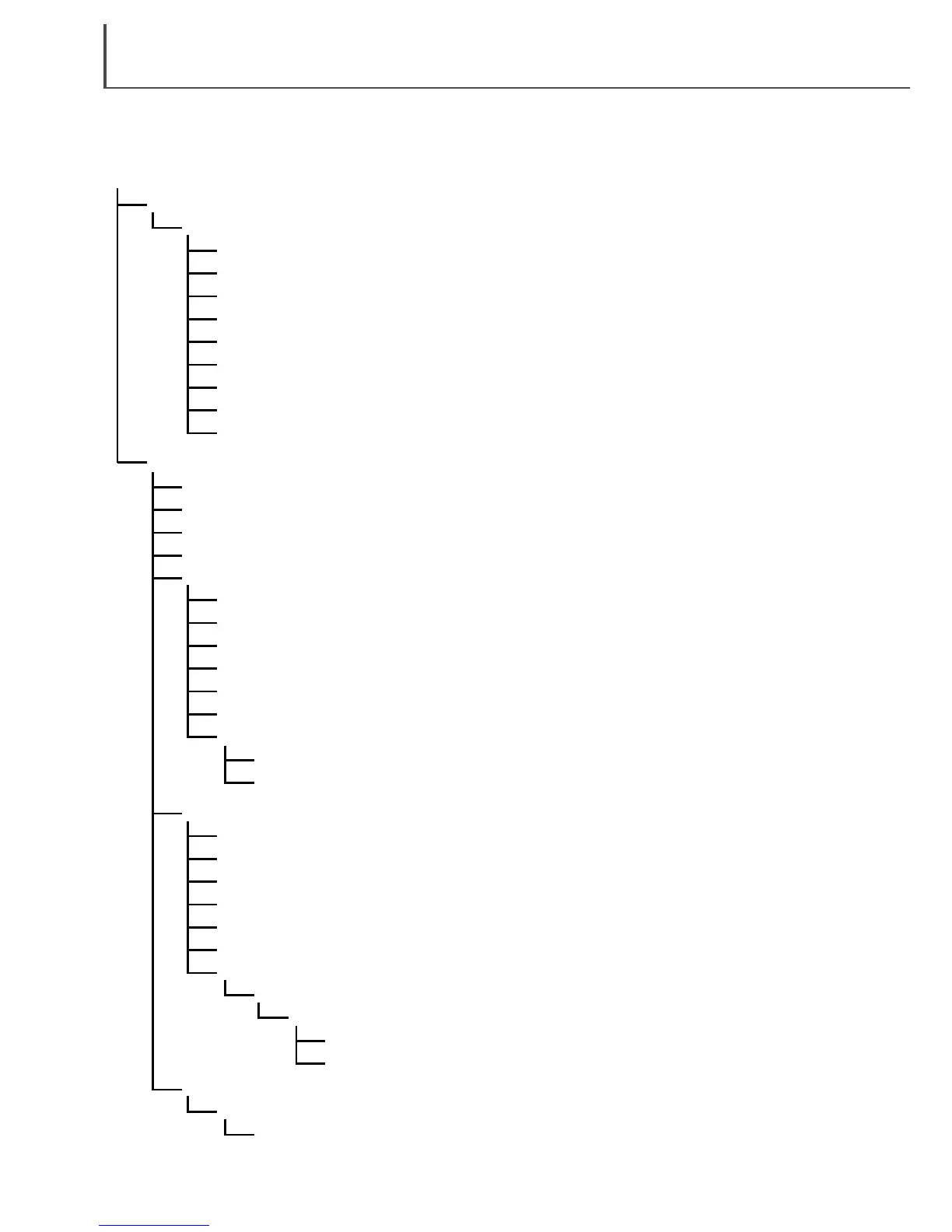INSTALLED FILES AND FOLDERS
84
When installing the utility software, the following files and folders are installed:
C:
Program Files
DS_Dual3 folder
DS_Dual3.exe
DS_Dual3Easy.exe
Readme.txt
Exporter folder
Help folder
Job folder*
Profile folder
Prefs folder
EasyScan folder
Windows folder (98, 98SE, Me) or WINNT folder (2000 and XP)
Twain.dll
Twain_32.dll
Twunk_16.exe
Twunk_32.exe
System folder (98, 98SE, Me)
MFSLib2889.dll
MFSBaseLib2889.dll
MFSIFLib2889.dll
MCMLDS.dll
Pfudsrv.dll
PQueen20.dll
Color folder
MLTF2840.icc
MLTF2840p.icc
System32 folder (2000 and XP)
MFSLib2889.dll
MFSBaseLib2889.dll
MFSIFLib2889.dll
MCMLDS.dll
Pfudsrv.dll
PQueen20.dll
Spool folder
Drivers folder
Color folder
MLTF2840.icc
MLTF2840p.icc
Twain_32
DS_Dual3
DS_Dual3.ds
Windows
