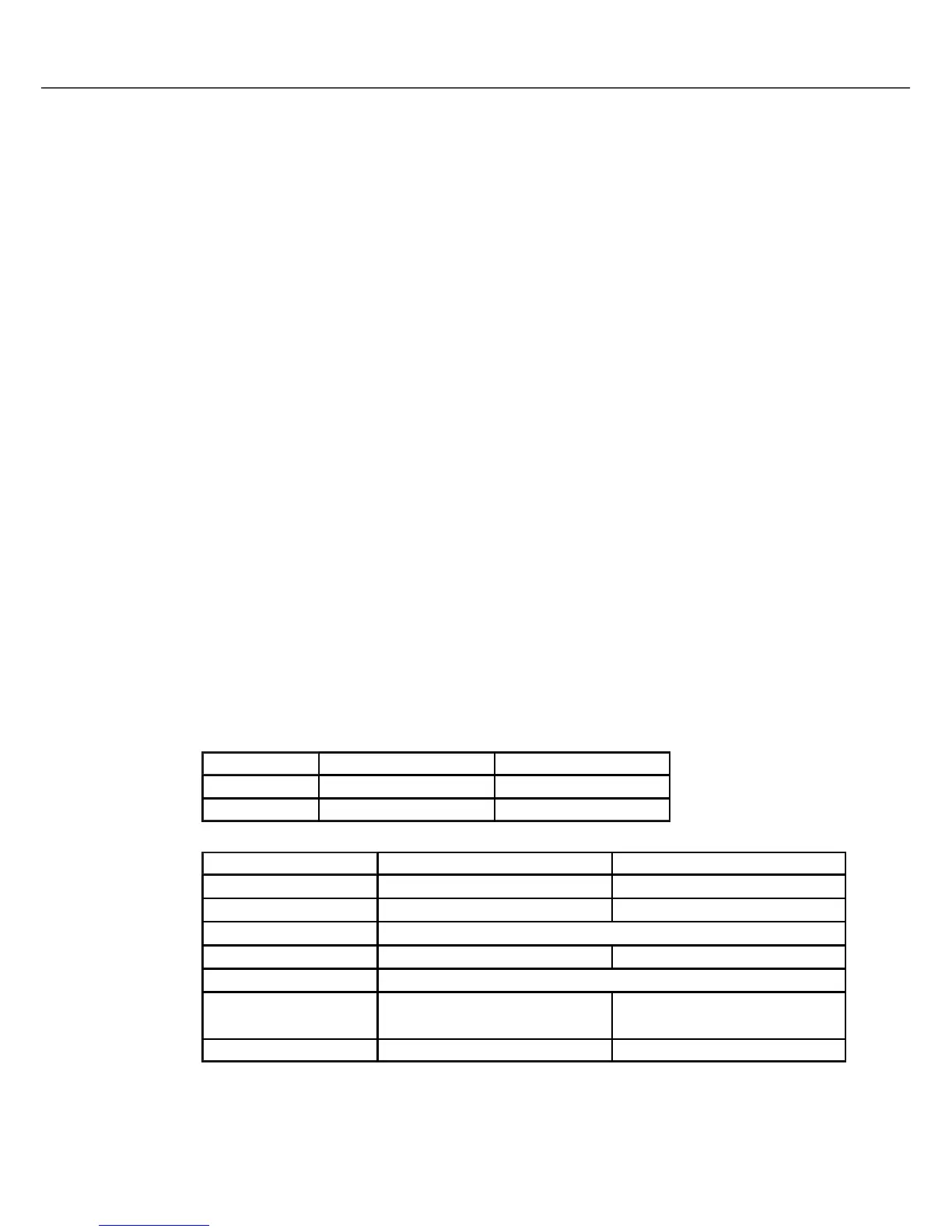89
TECHNICAL SPECIFICATIONS
Scan type: Moving film, fixed sensor, single-pass scan
Film type: Color / B&W, Negative / positive
Film formats: Mounted and unmounted 35mm film, Mounted APS film.
APS cassette with optional AD-10 adapter.
Maximum scan size: 35mm film: 24.21 x 36.32 mm
APS film: 17.29 x 29.98 mm
Maximum input pixels: 35mm film: 2688 x 4032
APS film: 1920 x 3328
Optical input resolution: 2820 dpi
Sensor type: 3-line color CCD
Number of pixels: 2,700 pixels per line
A/D conversion: 16 bit
Color depth: 8 bit and 16 bit per color channel
Dynamic range: 4.8
Light source: Cold cathode fluorescent tube
Focusing: Autofocus, Point AF, Manual focus
Other: Auto Dust Brush and Pixel Polish image processing
PC interface: USB 2.0 (USB 1.1 compatible) with type-B receptacle connec-
tor
Power consumption: 30 W (max.)
Power requirements: 100-120V AC, 50/60Hz for North America, Taiwan, and Japan
200-240V AC, 50Hz for England, Hong Kong, and China
200-240V AC, 50/60Hz for continental Europe, Oceania, and
Asia (except for Taiwan, Japan, Hong Kong, and China)
With supplied AC adapter. The adapter unit varies with the
destination.
Dimensions : 145 (W) x 100 (H) x 320 (D) mm / 5.7 (W) x 3.9 (H) x 12.6 (D)
in
Weight: 1.5 kg / 3.3 lb (approx.)
Operating environment: 10° – 35°C / 50° – 95°F, 15 – 85% humidity without condensa-
tion
Storage environment: -20° – 60°C / -4° – 140°F, 10 – 85% humidity without conden-
sation
Scan times : Approximate time with 35mm color positive film, 2820 dpi input
resolution, 8-bit color depth, no cropping, no autoexposure, no
color matching, no Auto Dust Brush, no image corrections:
Specifications are based on the latest information available at the time of printing and are subject
to change without notice.
Windows
Macintosh
5 s 6 s
30 s 48 s
Prescan
Scan
Windows Macintosh
System test environment:
Windows Me
Mac OS 9.2.2
OS
Pentium 4 1.5 GHz PowerPC G4 800 MHz
CPU
512 MB
RAM
2.57 GB 8.3 GB
Hard-disk space
Adobe Photoshop 7.0
Application
80% 450 MB
Memory allocated
to application
USB 2.0 USB 1.1
Interface
Scanning time changes according to the preferences used. Scanning time can be
longer for negative film than positive film.
