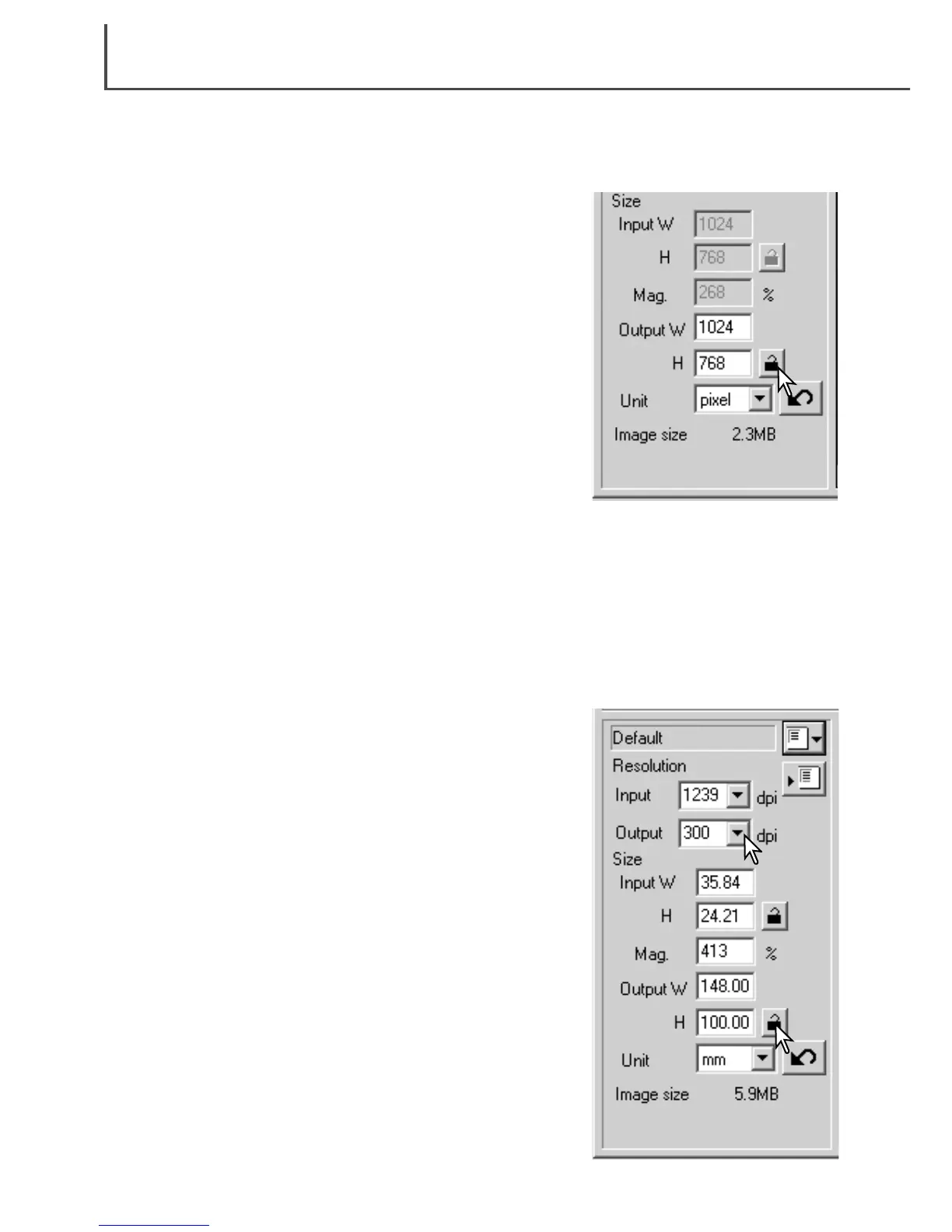Example 2: setting output by print size and output resolution. This example creates a 148mm X
100mm image to be printed on a 300 dpi printer.
Select millimeters from the unit list box.
Enter the output resolution of the printer in the output-resolu-
tion list box: 300.
Enter the output size; 148 for the width and 100 for the height.
Click on the output-size lock button to fix the values.
Use the mouse to adjust the cropping frame over the prescan
image to define the final scanning area. Click on the frame of
the cropping area to resize the box; the input resolution will
adjust according to the cropping area. Click and drag the cen-
ter of the area to move the frame.
The scan settings are complete and the final scan can be
made. Once made, scan settings remain in effect until
changed.
Example 1: setting the scanner output by pixels. This example creates an image with the pixel
dimension of 1024 X 768.
Select pixel from the unit list box. The output-resolution and
input-size boxes are deselected.
Enter the dpi resolution for the output size; 1024 for the width
and 768 for the height. Click the output-size lock button to fix
the values; the output-size boxes will be deselected.
Use the mouse to adjust the cropping frame over the prescan
image to define the final scanning area. Click on the frame of
the cropping area to resize the box. The input resolution will
adjust according to the cropping area. Click and drag the cen-
ter of the area to move the frame.
The scan settings are complete and the final scan can be
made. Once made, scan settings remain in effect until
changed.
DIMAGE SCAN DUAL III UTILITY – ADVANCED SCANNING
56
Scan setting examples
