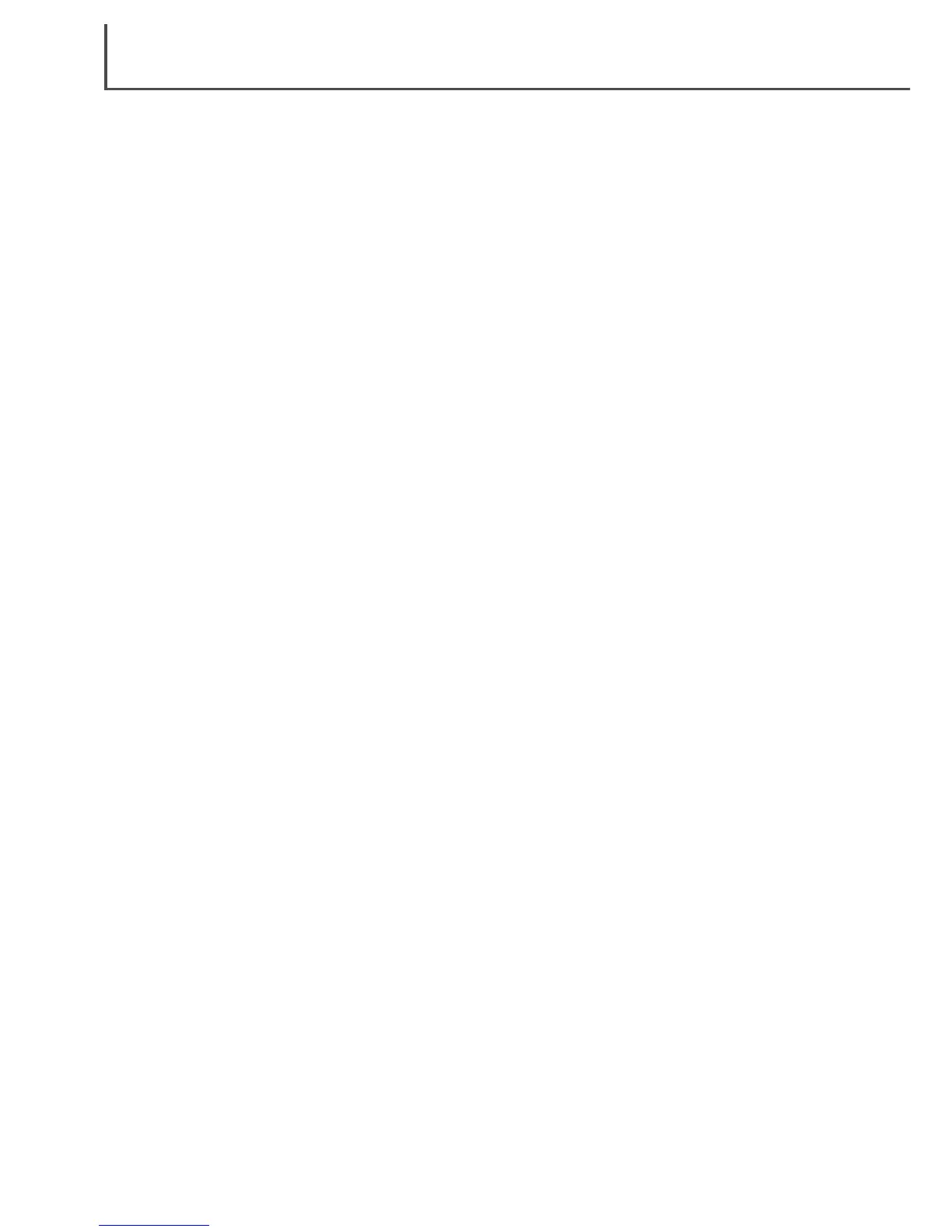TABLE OF CONTENTS
6
DiMAGE Scan Dual III Utility – Advanced scanning . . . . . . . . . . . . . . . 44
Setting scanner preferences . . . . . . . . . . . . . . . . . . . . . . . . . . . . 44
Exposure-control tab. . . . . . . . . . . . . . . . . . . . . . . . . . . . . . . . . . 46
Saving exposure settings. . . . . . . . . . . . . . . . . . . . . . . . . . 47
Loading exposure settings . . . . . . . . . . . . . . . . . . . . . . . . . 47
More index scan functions . . . . . . . . . . . . . . . . . . . . . . . . . . . . . 48
Reverse frame order . . . . . . . . . . . . . . . . . . . . . . . . . . . . . 48
Saving the index images . . . . . . . . . . . . . . . . . . . . . . . . . . 49
Saving an index file . . . . . . . . . . . . . . . . . . . . . . . . . . . . . . 49
Loading an index file . . . . . . . . . . . . . . . . . . . . . . . . . . . . . 49
Autoexposure control – More prescan functions . . . . . . . . . . . . . 50
AE area selection . . . . . . . . . . . . . . . . . . . . . . . . . . . . . . . 51
AE lock . . . . . . . . . . . . . . . . . . . . . . . . . . . . . . . . . . . . . . . 51
Focusing the scanner – More prescan functions . . . . . . . . . . . . . 52
Point AF (Autofocus) . . . . . . . . . . . . . . . . . . . . . . . . . . . . . 52
Manual focus. . . . . . . . . . . . . . . . . . . . . . . . . . . . . . . . . . . 53
Inputting scan settings manually . . . . . . . . . . . . . . . . . . . . . . . . . 54
Scan setting window . . . . . . . . . . . . . . . . . . . . . . . . . . . . . 54
About resolution and output size . . . . . . . . . . . . . . . . . . . . 55
Scan setting examples. . . . . . . . . . . . . . . . . . . . . . . . . . . . 56
Saving scan settings as a Job. . . . . . . . . . . . . . . . . . . . . . . . . . . 57
Deleting a Job . . . . . . . . . . . . . . . . . . . . . . . . . . . . . . . . . . . . . . 57
Custom Wizard . . . . . . . . . . . . . . . . . . . . . . . . . . . . . . . . . . . . . . 58
Color matching . . . . . . . . . . . . . . . . . . . . . . . . . . . . . . . . . . . . . . 60
Setting the output color space . . . . . . . . . . . . . . . . . . . . . . 60
Setting the monitor ICC profile. . . . . . . . . . . . . . . . . . . . . . 62
Scanner color profiles . . . . . . . . . . . . . . . . . . . . . . . . . . . . 62
Color matching recommendations . . . . . . . . . . . . . . . . . . . 63
