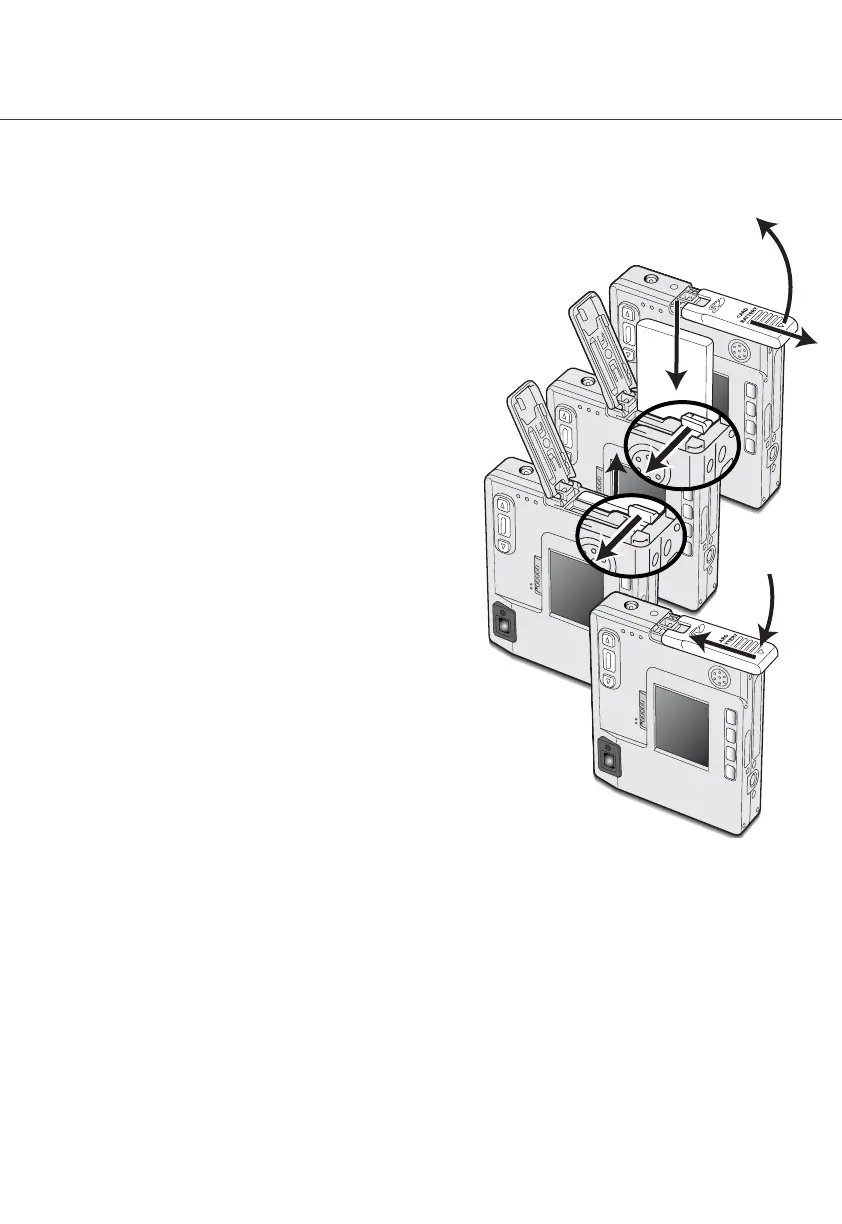Changing the lithium-ion battery
To remove the battery, move the latch towards the back
of the camera until the battery is released (5). Pull the
battery out of the chamber (6).
This digital camera uses one NP-200 lithium-ion battery. Before using the battery, read the safety
warnings on pages 3 and 4 of this manual. When replacing the battery, the camera should be turned
off.
Close the battery-chamber door (7) and slide it toward the top of the
camera to engage the safety catch (8).
• After installing the battery, the set-time/date message may appear
on the monitor. The clock and calendar is set in the setup 1 section
of the menu (p. 18).
13
1
2
4
6
7
8
3
5
Move the battery latch towards the back of the camera to
insert the battery (3). Slide the battery into the battery cham-
ber (4) with the battery terminals first until it is caught by the
latch.
Slide the battery-chamber door toward the bottom of the camera to
release the safety catch (1). Open the door (2).