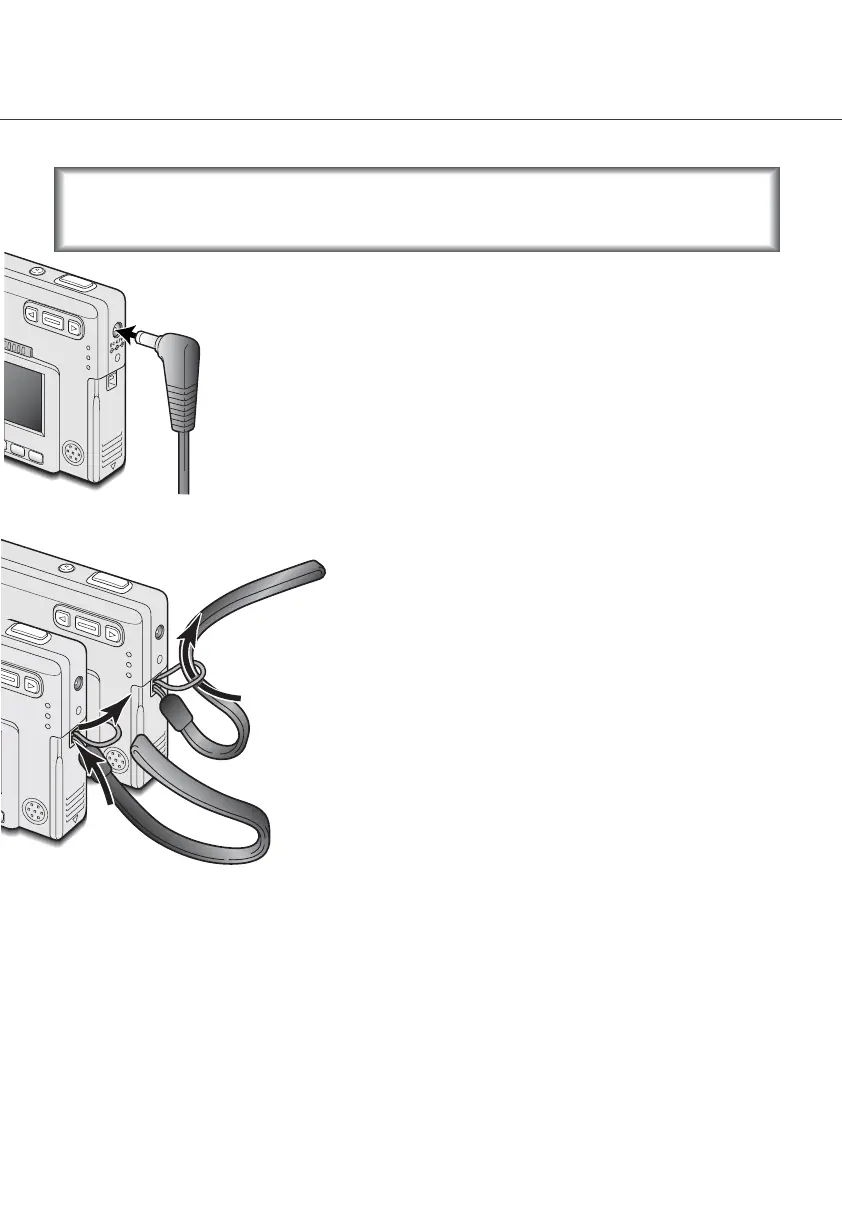15
AC adapter (sold separately)
The AC adapter AC-4 or AC-5 allows the camera to be powered from a
household outlet. The AC adapter is recommended when the camera is
interfaced with a computer or during periods of heavy use. AC adapter model
AC-4 is for use in North America, Japan, and Taiwan, and AC-5 is for use in all
other areas.
Insert the mini plug of the AC adapter into the DC terminal (1).
Insert the AC adapter plug into an electrical outlet.
Do not change the power supply while the camera is on.
Always turn off the camera before changing between power supplies.
Always keep the strap around your wrist in case that the
camera is accidentally dropped.
1
2
1
Attaching the hand strap
Pass the small loop of the hand strap through the strap eyelet on
the camera body (1).
Pass the other end of the strap through the small loop and tighten
(2).