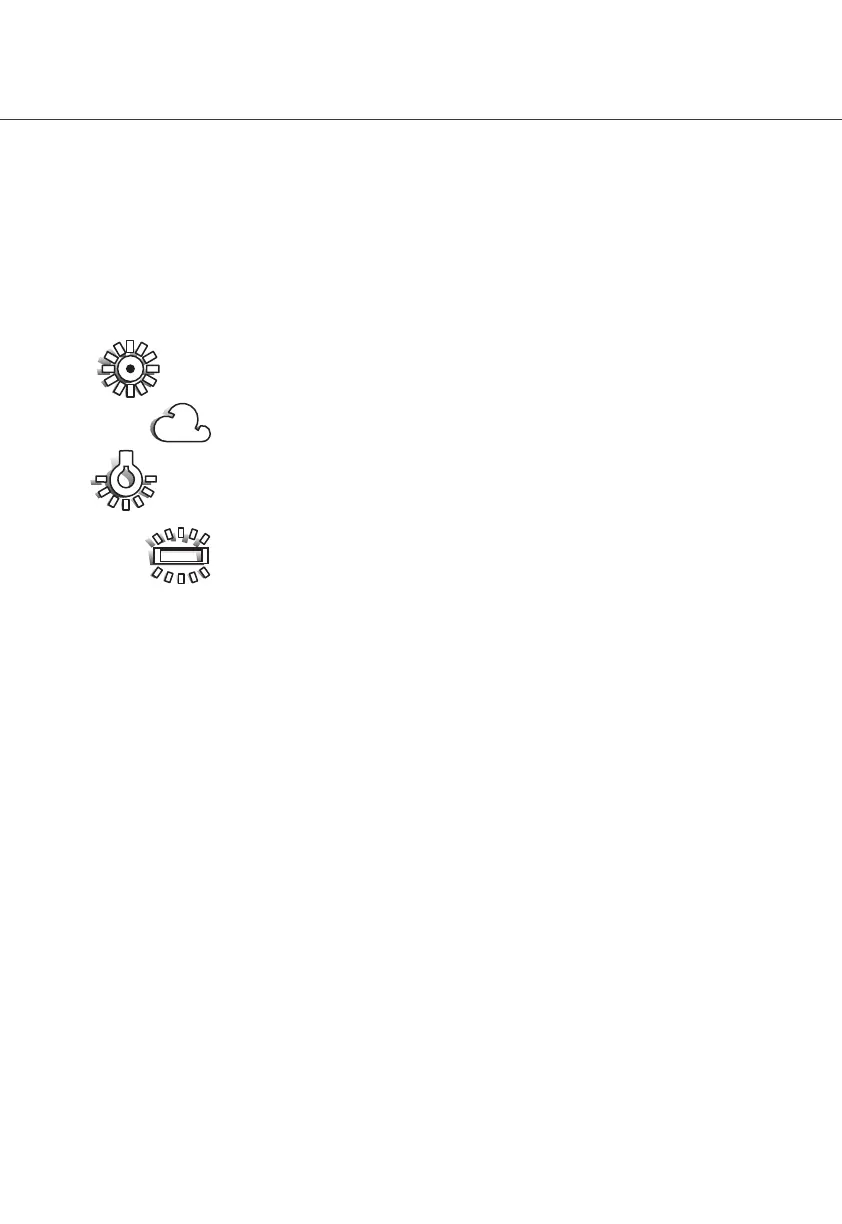39
Preset white balance
Fluorescent - for fluorescent lighting: office ceiling lights.
Cloudy - for overcast outdoor scenes.
Preset white-balance settings must be set before the image is taken. Once set, the effect is immedi-
ately visible on the monitor.
To record the ambient light, set the flash mode to flash cancel (p. 26). The built-in flash can be used
with preset white-balance, but will create a pinkish or blueish cast with the fluorescent and tungsten
settings. The flash is daylight balanced and will produce good results with the daylight and cloudy
settings.
Daylight - for outdoor and sunlit subjects.
Tungsten - for incandescent lighting: household filament light bulbs.