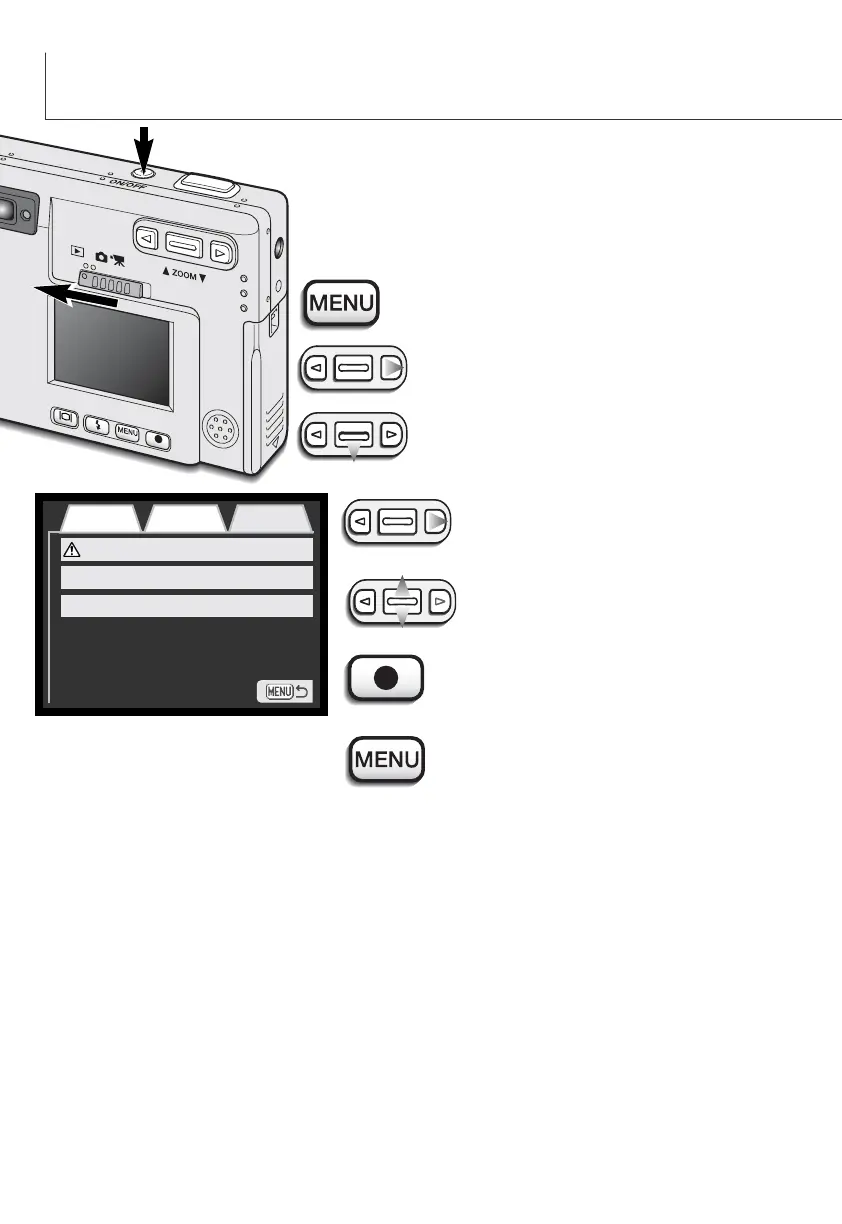76
SETTING THE MENU LANGUAGE
Press the menu button to active the playback menu.
Use the right key to highlight the setup 2 tab at the
top of the menu.
Use the zoom lever to highlight the language
menu option.
Press the right key. The language settings
will appear on the right side of the menu.
Use the zoom lever to select the language.
Press the enter button to set the selected lan-
guage. The playback menu will be displayed.
Press the menu button to close the playback
menu.
The menu language is set on the setup 2 section of the playback
menu. Turn the camera on by pressing the main switch near the
shutter-release button (1). Slide the mode switch to the playback
position (2).
2
1
Setting the menu language
Setup 1Basic
Video output
Format
Language
NTSC
-
English
Setup 2
Playback menu: setup 2 section
