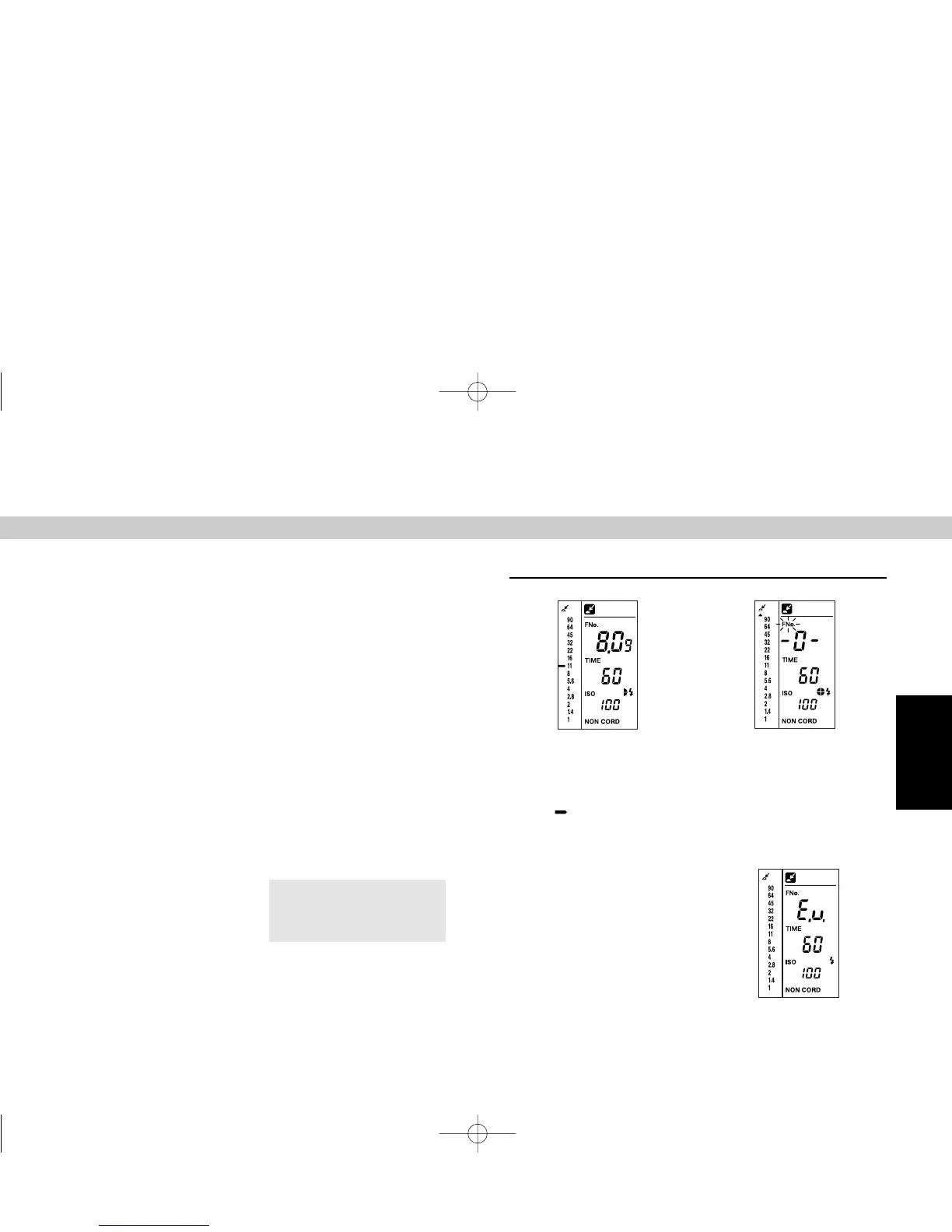E34
Basic Operation
E35
Basic Operation
Display example
If the f-number reading is outside
the meter’s display range, “FNo.”
blinks and the display shows either
“
–
O
–
” (over-range error) or “
–
U
–
”
(under-range error). At the same
time, the over-range/under-range
error indicator (▲ or ▼) appears
on the analog scale.
If the f-number reading exceeds or
falls below the meter’s measuring
range, the display shows “E.o.”
(over-range error) or “E.u.”
(under-range error).
● In the standby state, the meter
may mistake ambient light from
an intermittent light source
(such as a fluorescent light) for
flash light, depending on the
type of ambient light. To avoid
this risk, take readings in CORD
mode using a synch cord.
★ Fire the flash according to the
directions given in the users’
manual for the flash.
The f-number corresponding to the
shutter speed set in step 3 is
displayed on the digital readout as
well as on the analog scale with a
pointer ( ).
Example: The display shows a
reading of F8.0 + 0.9
stops, and the
proportion of ambient
light to flash light is
about 1:1.
5
Fire the flash to take a
reading.
● The meter detects the light of
the flash and reads and
displays the exposure on the
digital readout. The measured
value is also displayed on the
dot indicator of the analog
scale, and the proportion of
flash light is indicated on the
analyze scale.
● Pressing the CLR button clears
the measured value.
● To take further readings, repeat
the process from step 4.
● If the flash does not fire within
approx. one minute after the
meter goes into flash waiting
mode, or if you press any button
other than the measuring button
during this time, the NON
CORD mode symbol will stop
blinking (stay on). Then, even if
you fire the flash, no reading will
be made.
To restore the meter to standby
state, press the incident light
measuring button again.
flashmetervieng.qx3302.12.259:21PMページ34