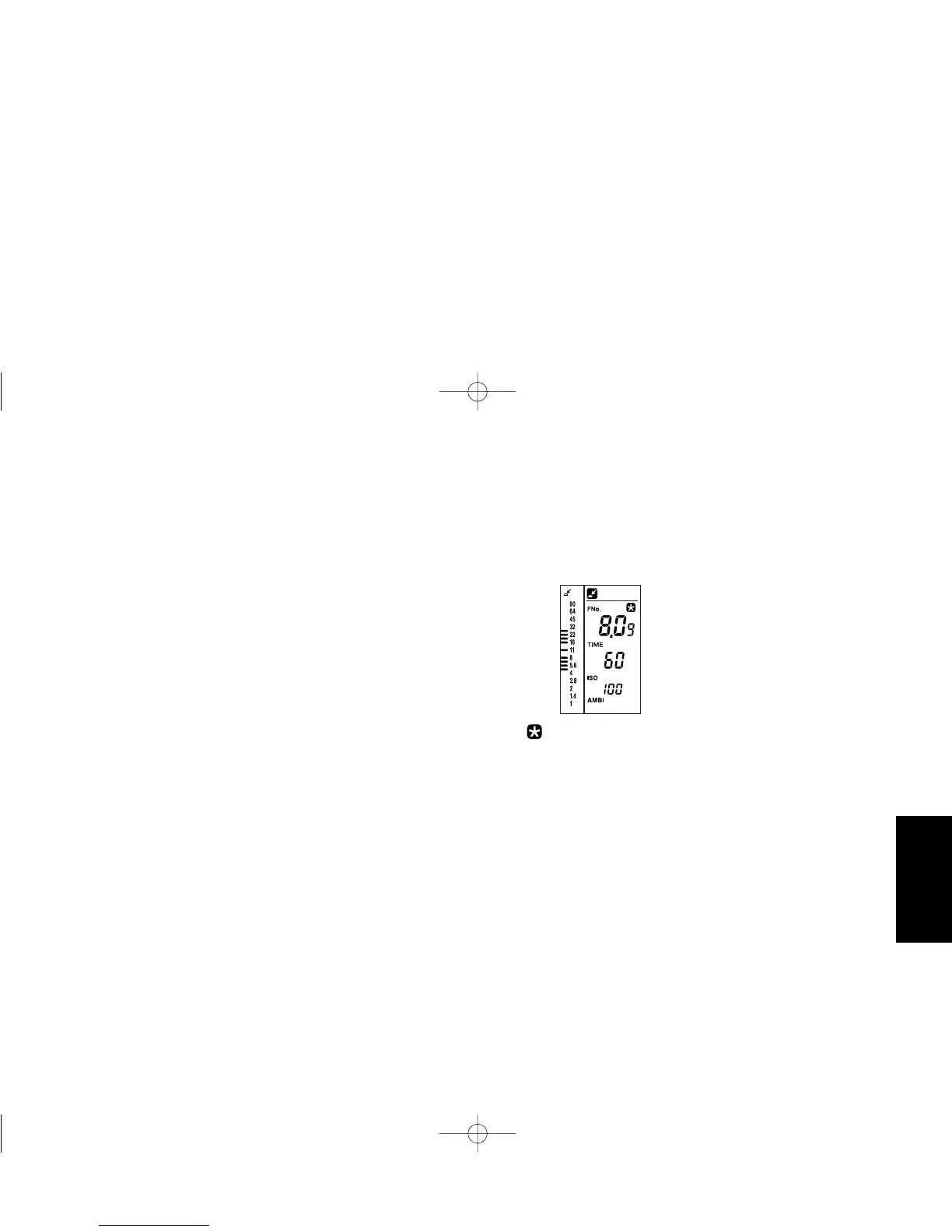E53E52
Special Functions
◆ turns on to indicate the
measurement value is fixed. (In
this case, the fixed
measurement value is
F8.0+0.9-stops.)
In AMBI mode
● Pressing the incident light
measuring button or the spot
measuring button takes
continuous readings. As each
reading is taken, the exposure
difference between the current
measurement value and the
fixed measurement value of
step 1 is displayed. When you
release the measuring button,
the fixed reference value of step
1 is displayed.
In CORD mode
● Each time you press the
incident light measuring button
or the spot measuring button,
the flash is fired and a single
exposure reading is taken.
While the measuring button is
pressed, the exposure
difference between the current
measurement value and the
fixed measurement value of
step 1 is displayed. When you
release the measuring button,
the fixed measurement value of
step 1 is displayed again. (The
data panel display is the same
in AMBI mode.)
● If you press the LATITUDE
button, the display reverts to
normal display mode. (The
value measured in step 1 is
stored in memory.)
● Pressing the CLR button
cancels latitude display mode
and clears the measurement
data and standard exposure.
Brightness difference function
To fix the displayed measurement result or calculation result, press the
LATITUDE button after taking an ordinary measurement or while holding
down the S/A/H button. When the next measurement is taken with the
meter, the exposure difference between the fixed measurement/calculation
result and the new measurement result appears on the digital display.
This function is useful for photography, with the measurement value and
the aperture value taken by holding the S/A/H button or for ordinary
measurement. It allows you to quickly check the brightness differences
between one part of a composition and another, (e.g. front and
background), or to measure the unevenness of illumination over a scene,
by directly showing exposure differences between the current reading and
a reference exposure value (previous measurement value or aperture
value fixed using the LATITUDE button). This function can also be used for
directly measuring the lighting ratio of a scene, by showing the exposure
difference between the shadow and highlight areas of a composition, for
highly precise lighting designs.
● The brightness difference function can be used in AMBI mode and
CORD mode. Exposure differences cannot be displayed in NON CORD
mode, even if you take readings.
● Displayable range of exposure differences is ±10.0Ev (0.1Ev steps).
Special Functions
Measuring brightness difference relative to an
exposure reading
1
Take a reading and then
press the LATITUDE
button.
2
Press the measuring
button to take a reading of
the area whose brightness
you want to compare with
the fixed value.
● The measurement result will not
appear on the viewfinder
display if the incident light
measuring button is pressed.
● The measurement result will
appear on the viewfinder
display if the spot measuring
button is pressed. The external
data panel displays "- - - -."
flashmetervieng.qx3302.12.259:21PMページ52