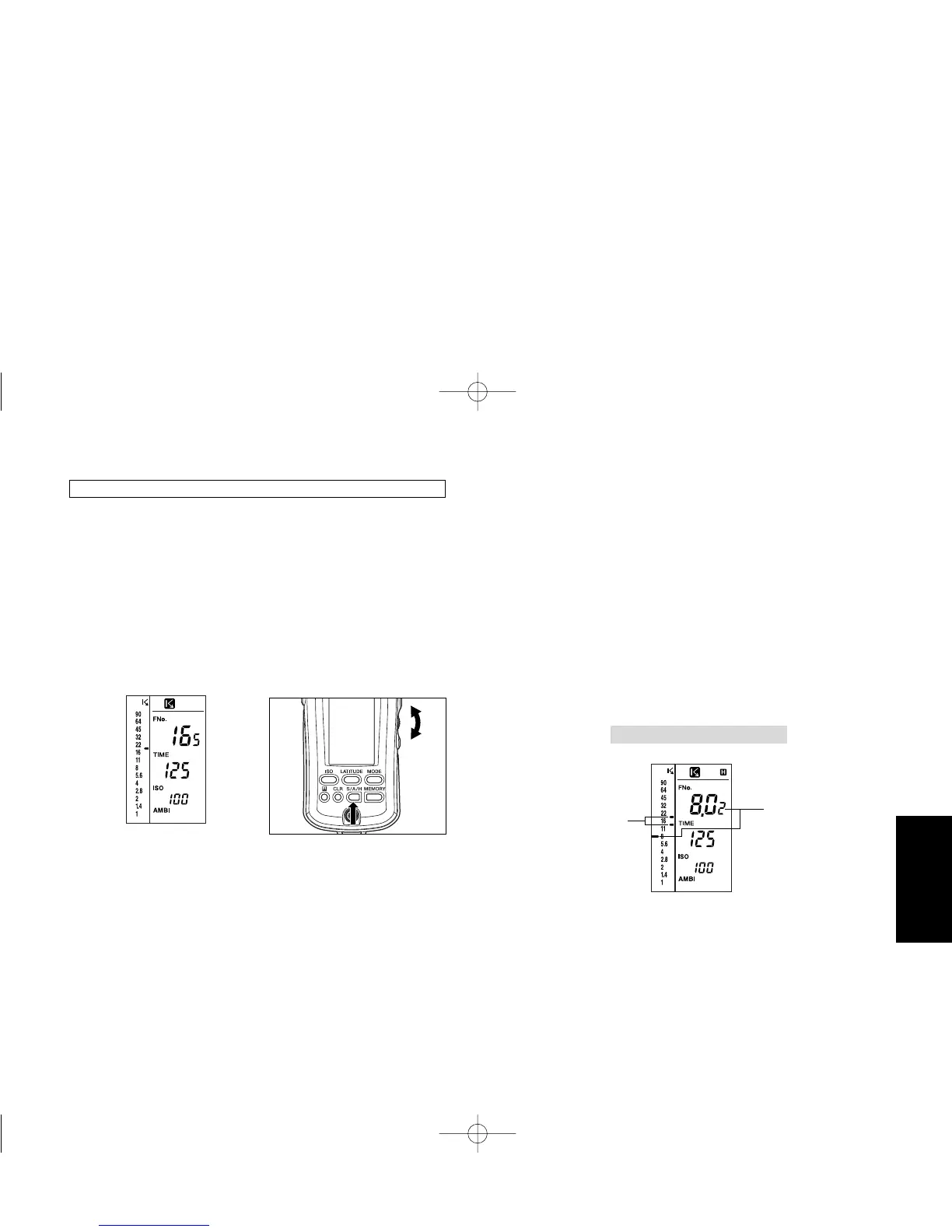E51E50
Special Functions
● Hold down the S/A/H button to display the result of the highlight-based
exposure calculation on the digital display and on the dot indicator of the
analog scale L.
● If there are any measurement values already stored in memory, the
meter will determine the exposure for the brightest area measured and
stored in memory. The meter can only make highlight exposure
calculations with measurements stored in memory. If there are no
measurements stored in memory, the meter determines the appropriate
exposure based on the latest measurement (displayed reading).
● If you take photographs according to the aperture given by the highlight
exposure calculation, the highlight areas will be accurately reproduced
on film as highlights (upper latitude).
● In the above example, the highlight exposure for the brightest area
measured (aperture: F16+0.5 stops) was determined.
Highlight calculations (for spot readings only)
When you want to reproduce some detail in the brightest areas of a
composition (highlight area), without washing them out, take a spot reading
of the highlight area and use the meter’s highlight exposure calculation
function to determine the appropriate exposure.
Special Functions
Apertures for
measurements in
memory
Aperture for highlight
exposure
1
Take a reading of the
highlight area of the
subject.
2
While holding down the
S/A/H button, set the
calculation mode to “H”
with the up/down dial.
<Display example>
While the S/A/H button is held down:
flashmetervieng.qx3302.12.259:21PMページ50