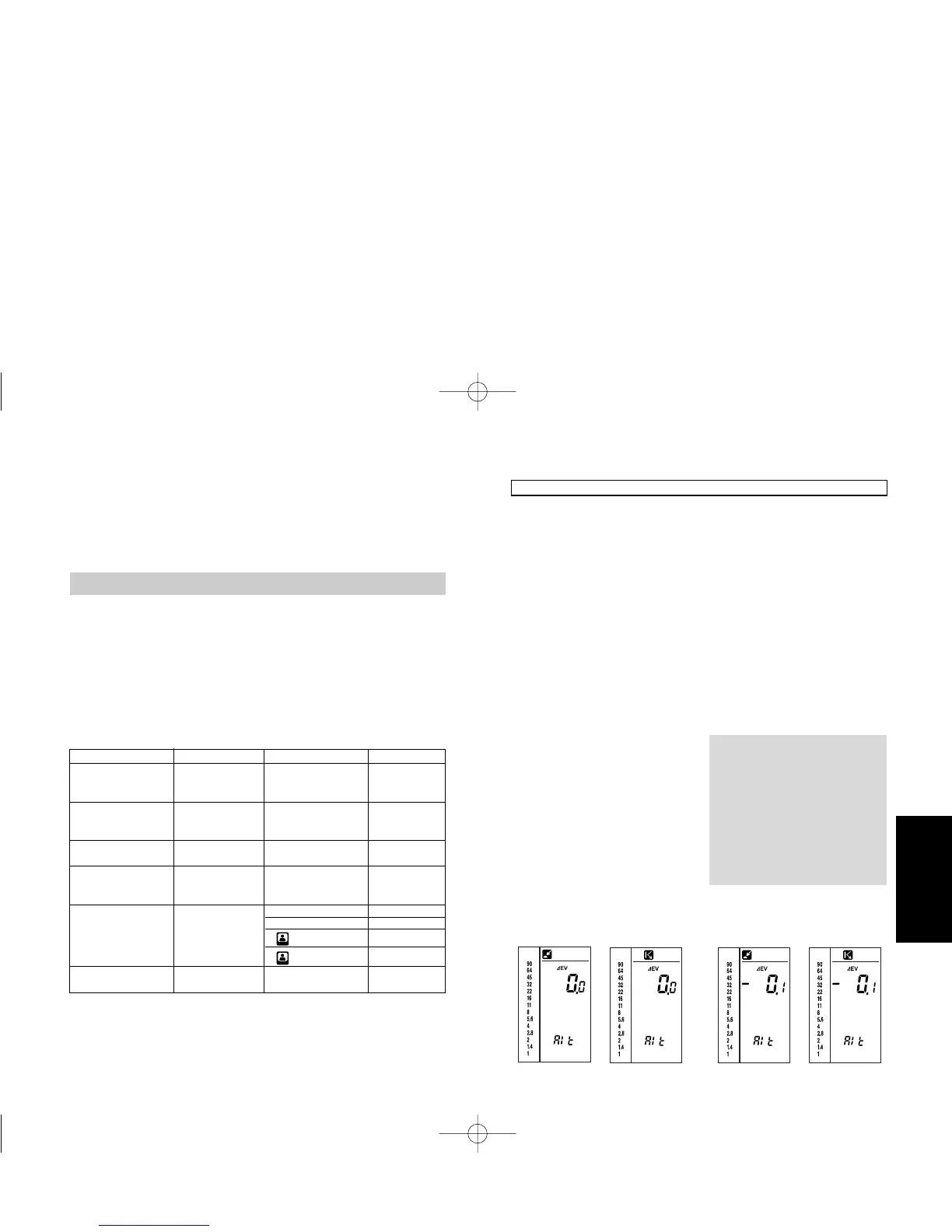E67E66
Special Functions
1) Exposure correction value
This sets the exposure correction value. The set value is displayed
when you turn the power on.
You can adjust this setting to recalibrate the meter to your choice of
exposure values
Correction value
for incident light
measurement
Special Functions
Custom settings mode (Alt mode)
The operation settings of the Flash Meter VI, such as exposure correction
value and shutter speed increment settings, can be customized to suit your
preferences.
Selecting Alt mode
To set the meter to “Alt” mode, turn on the power by pressing the POWER
button while holding down either the incident light measuring button, spot
measuring button, ISO button, S/A/H button, LATITUDE button or MODE
button.
In “Alt” mode, you can change the settings with the incident light
measuring button, spot measuring button, or the ISO, S/A/H, LATITUDE
and MODE buttons. Use the up/down dial to change the preset values. To
register the custom settings, turn off the power after entering or selecting
the desired values.
Setting Operation Setting range Default setting
Exposure correction Incident light
value (for incident measuring button -10.0 to +10.0 0
light measurement) + Power-ON
Exposure correction Spot measuring
value (for spot button + Power- -10.0 to +10.0 0
measurement) ON
Shutter speed ISO button +
1, 1/2, 1/3 1
increments Power-ON
S/A/H button +
FNo. + fraction,
Display unit
Power-ON
FNo. direct FNo. + fraction
reading, EV
H: +0.1 to +10.0 +2.3
Latitude
LATITUDE button S: -0.1 to -10.0 -2.7
+ Power-ON H: +0.1 to +10.0 +2.3
S: -0.1 to -10.0 -2.7
TIME/CINE
MODE button +
TIME, CINE TIME
Power-ON
1
To specify an exposure
correction value for
incident light
measurement, turn on the
power while pressing the
incident light measuring
button. To specify an
exposure correction value
for spot measurement, turn
on the power while
pressing the spot
measuring button. You can
also specify a correction
value for each
measurement mode by
pressing the corresponding
measuring button in Alt
mode.
2
Specify an exposure
correction value with the
up/down dial.
◆ The displayed value can be
changed in 0.1-EV
increments/decrements. The
setting range is ±10.0Ev.
● Once an exposure correction
value is changed, it is reflected
in the data stored in memory.
● After an exposure correction
value has been specified, the
set value is displayed for 0.5
seconds at power-on.
After correction values for both
incident light measurement and
spot measurement have been
specified, these settings are
displayed for 0.5 seconds each
in sequence.
Correction value
for spot
measurement
Correction value
for incident light
measurement
Correction value
for spot
measurement
flashmetervieng.qx3302.12.259:21PMページ66