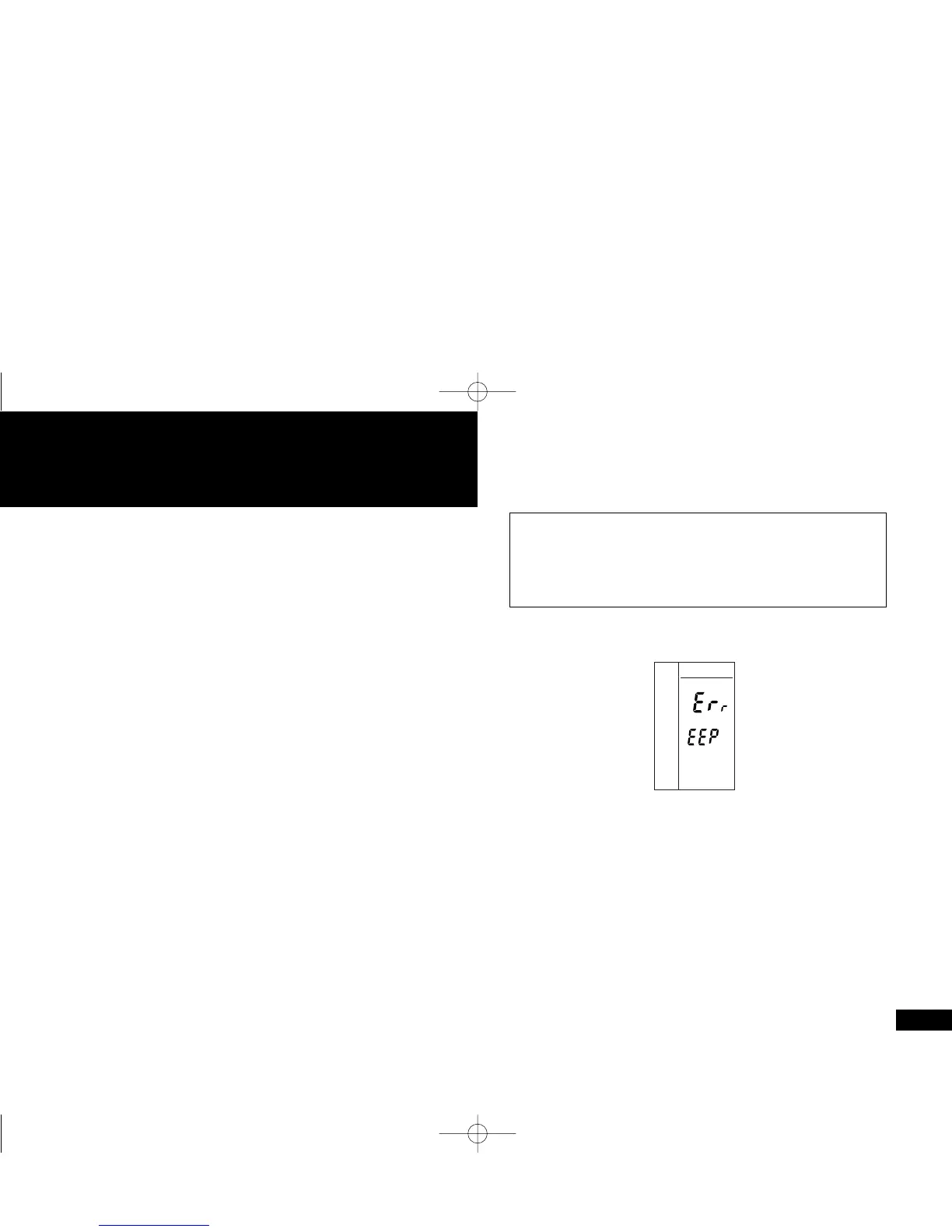E77E76
Handling Instructions
This instrument contains a microprocessor. If it is affected by
electromagnetic interference or other influences, it may fail to function
properly. If this happens, remove the battery and replace it.
In such a case, remove and reinstall the battery. Turn on the power
again, and reset the meter to the default settings (by holding down the
POWER button while pressing the CLR button).
★ If the following error code appears, the calibration data have been
damaged and the meter must be repaired.
After Service
1) Parts for repair of this product shall be available for at least seven years
from the time of purchase.
2) For further details regarding After Service, please contact a Minolta
Service Facility.
1) If the meter is used in the rain, at the seashore, or near a volcano, it may
become rusty or corroded due to water or corrosive gas. In such
situations, be careful to protect the meter as much as possible.
2) Do not subject the meter to shock or vibration. For protection, store the
meter in its case when carrying it.
3) Be careful not to damage or soil the Spherical Diffuser; otherwise, the
meter will not take accurate measurements.
4) Do not press on or damage the data panel.
5) Avoid using the meter under the following temperature conditions or
under the following situations, since it is composed of precision
electronic parts such as LSIs and LCD elements.
A) Do not use the meter in areas subject to temperatures higher than
50°C (122°F) or lower than -10°C (14°F).
B) When the temperature of the meter falls below -10°C (14°F), the
display response becomes very slow and the display may become
very difficult to read.
* At temperatures between 0°(0°F) and -10°C (14°F), the display
response is relatively slow, but there is no risk to the meter in such
environments.
C) When the temperature of the meter rises above 50°C (122°F), the
display may become very difficult to read and the data panel will turn
black.
*If the meter is left under direct sunlight in the summer or near a
heater, the temperature of the meter may get much hotter than the
surroundings. So avoid this situation.
Handling Instructions
flashmetervieng.qx3302.12.259:21PMページ76
