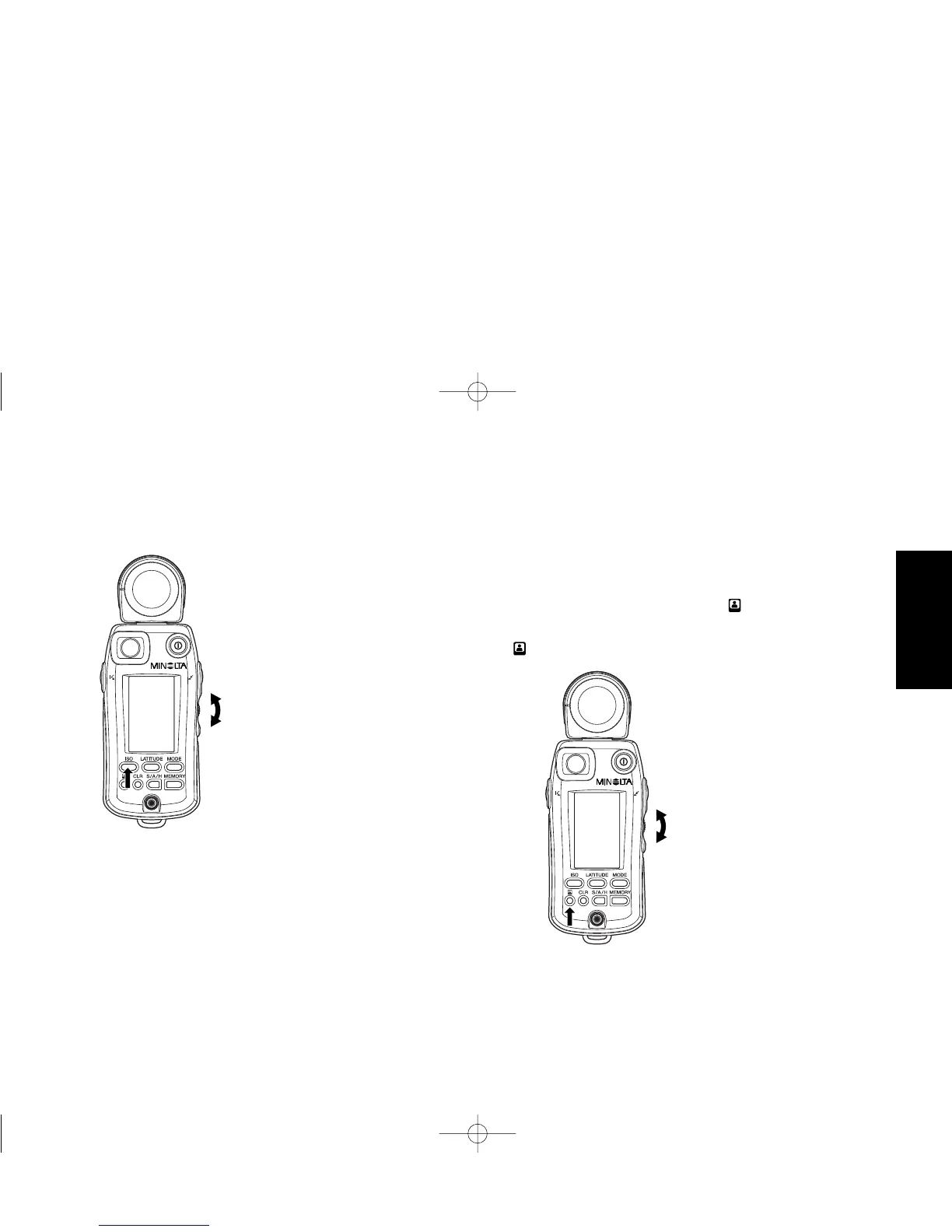E12
Preparations
E13
Preparations
Setting instant film speed for test
shooting
If the film speed setting used for the final shooting is different from the
instant film speed setting used for test shooting, the instant film speed can
be registered in the meter in advance. Once an instant film speed is
registered for test shooting, the meter converts the measurement result
into a value based on this setting when the instant film ISO button is
pressed after measurement.
Specify an instant film speed with the up/down dial while holding down the
instant film ISO button.
● Turning the control upward
increases the film speed in
increments of 1/3-stop. The
maximum film speed is ISO
8000.
● Turning the control downward
lowers the film speed in
decrements of 1/3-stop. The
minimum film speed is ISO 3.
● If you change the instant film
speed after you take a
measurement, the reading will
be recalculated and displayed
accordingly.
Setting film speed
Specify a film speed with the Up/down dial while holding down the ISO
button.
● Turning the control upward
increases the film speed in
increments of 1/3-stop. The
maximum film speed is ISO
8000.
● Turning the control downward
lowers the film speed in
decrements of 1/3-stop. The
minimum film speed is ISO 3.
● Be sure to set film speed to the
correct setting, since all
measurement results are based
on the set value.
● If you change the film speed
after you take a measurement,
the reading will be recalculated
and displayed accordingly.
flashmetervieng.qx3302.12.259:21PMページ12