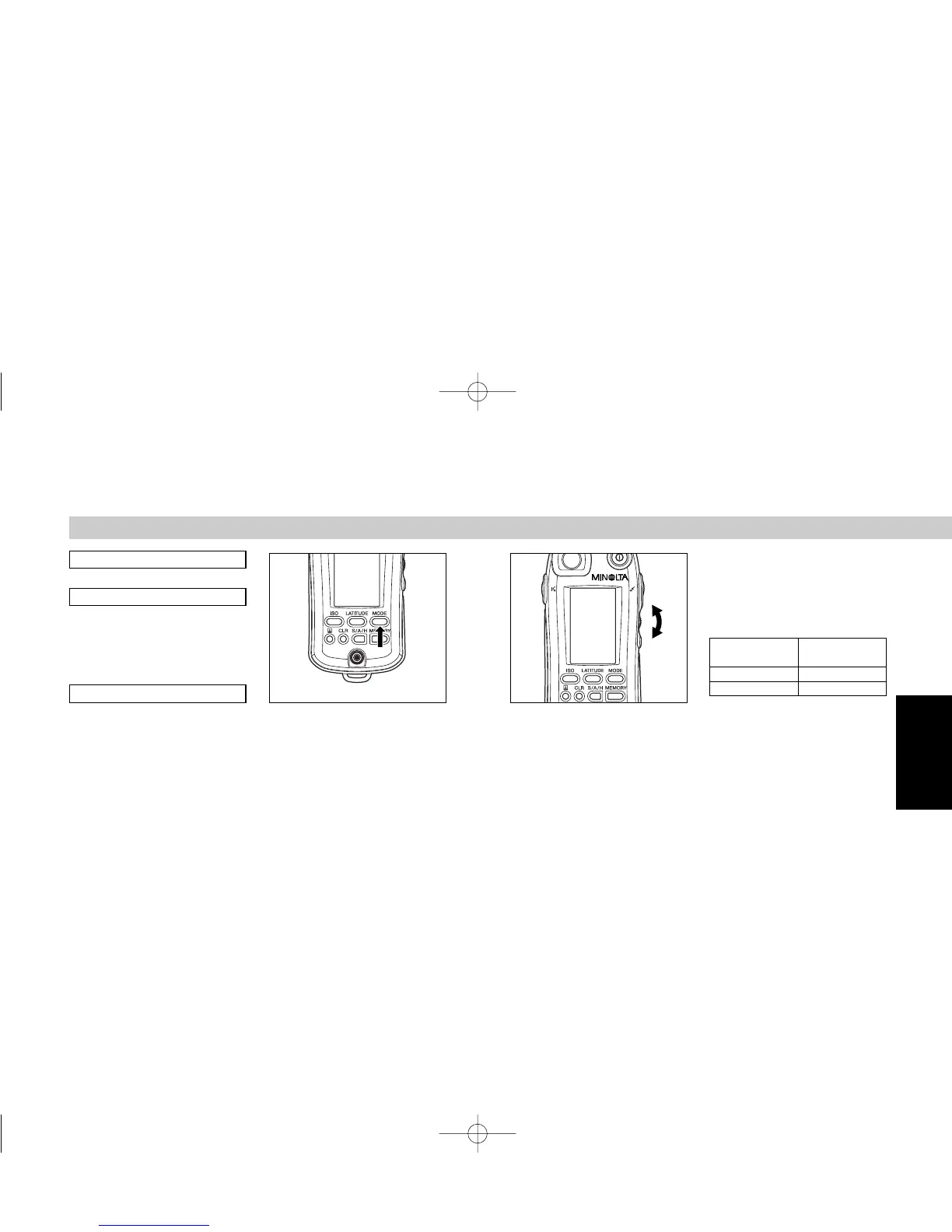E25E24
Basic OperationBasic Operation
If the opening of your camera’s
shutter is not 180°, the film speed
should be adjusted as follows:
Shutter opening
and film speed adjustment
-1/3: Set the film speed to 1/3
stop slower than the film
speed you are using.
(Ex.: ISO 400 to 320)
+1/3: Set the film speed to 1/3
stop faster than the film
speed you are using.
(Ex.: ISO 400 to 500)
2. With a cine camera
Insert a battery (p. 9)
↓
Set CINE mode (p. 72)
The default setting of TIME/CINE
mode is “TIME.” In the custom
setting (Alt) mode, change “TIME”
to “CINE.”
↓
Set film speed (p. 12)
1
Prepare the meter to start
taking readings.
2
In CINE mode, the
measuring mode is fixed to
AMBI.
● Measuring mode cannot be
changed.
3
Specify the frame rate of
your camera with the
up/down dial.
● Eight framing-rates can be set:
8, 12, 16, 18, 24, 25, 30, 32, 64,
and 128 frames/sec. (The
appropriate shutter speed,
corresponding to a shutter
opening of 180°, is set
automatically by the exposure
meter.)
Shutter Film-speed
opening adjustment
160° -1/3
220° +1/3
flashmetervieng.qx3302.12.259:21PMページ24