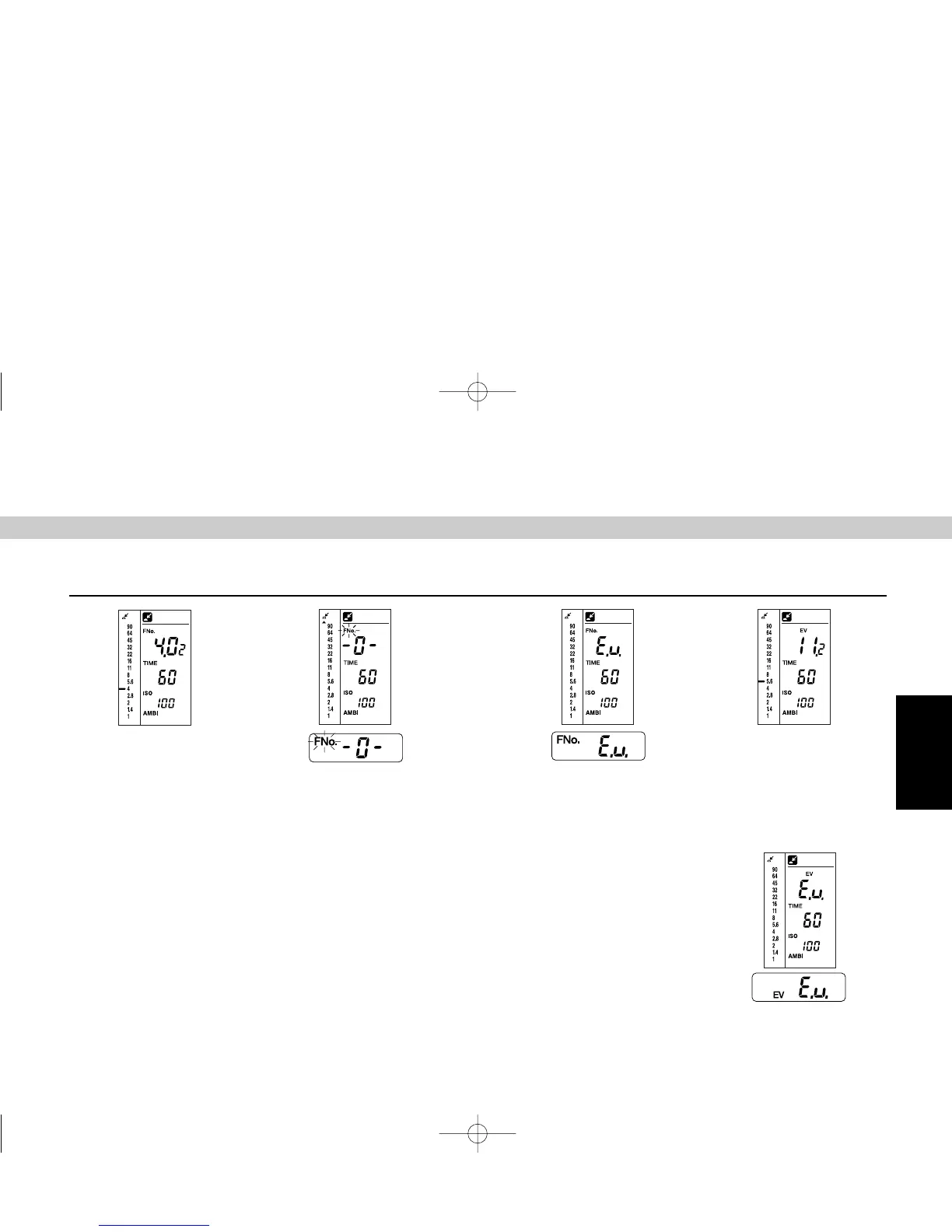An exposure value is displayed
regardless of the shutter speed
setting. The dot indicator of the
analog scale indicates the f-
number corresponding to the
shutter speed setting.
Ex.: The display shows a reading
of 11.2 (EV).
If the f-number reading exceeds or
falls below the meter’s measuring
range, the display shows “E.o.”
(over-range error) or “E.u.”
(under-range error).
Basic OperationBasic Operation
E22
If the f-number reading exceeds or
falls below the meter’s measuring
range, the display shows “E.o.”
(over-range error) or “E.u.”
(under-range error).
Display units are EV
Display example
Display units are FNo.
If you set your desired shutter
speed, the f-number required for
proper exposure at that shutter
speed is displayed on the digital
readout. The reading is also
displayed on the analog scale by a
pointer.
Ex.: The display shows a reading
of F4.0+0.2-stops.
If the f-number reading is outside
the meter’s display range, “FNo.”
blinks and the display shows either
“
–
O
–
” (over-range error) or “
–
U
–
”
(under-range error). At the same
time, the over-range/under-range
error indicator (▲ or ▼) appears
on the analog scale.
If the reading is over the display
range, reset the shutter speed to a
faster value; if it's under the
display range, reset to a slower
shutter speed. In this way, you will
be able to determine
an appropriate combination of
shutter speed and f-number.
E23
flashmetervieng.qx3302.12.259:21PMページ22