
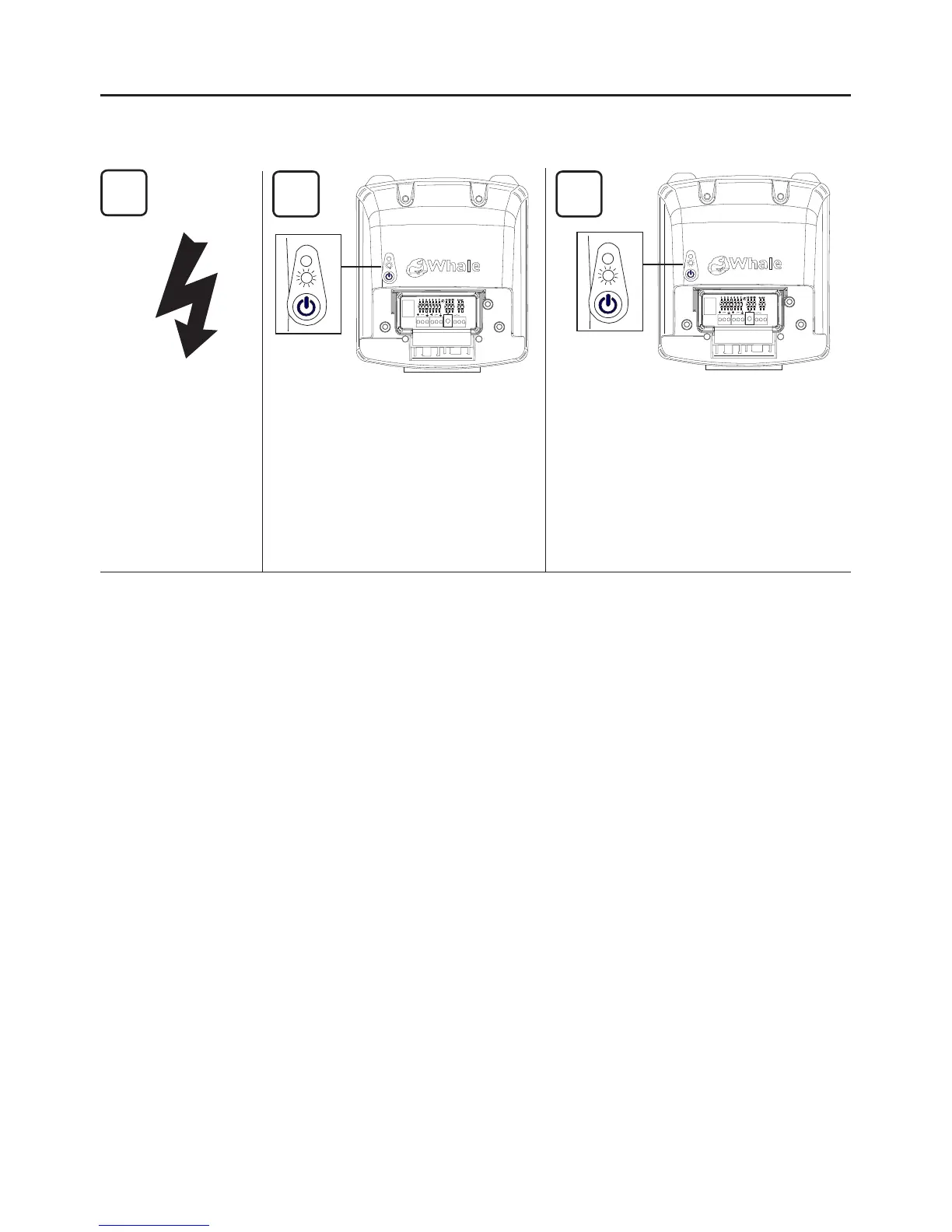 Loading...
Loading...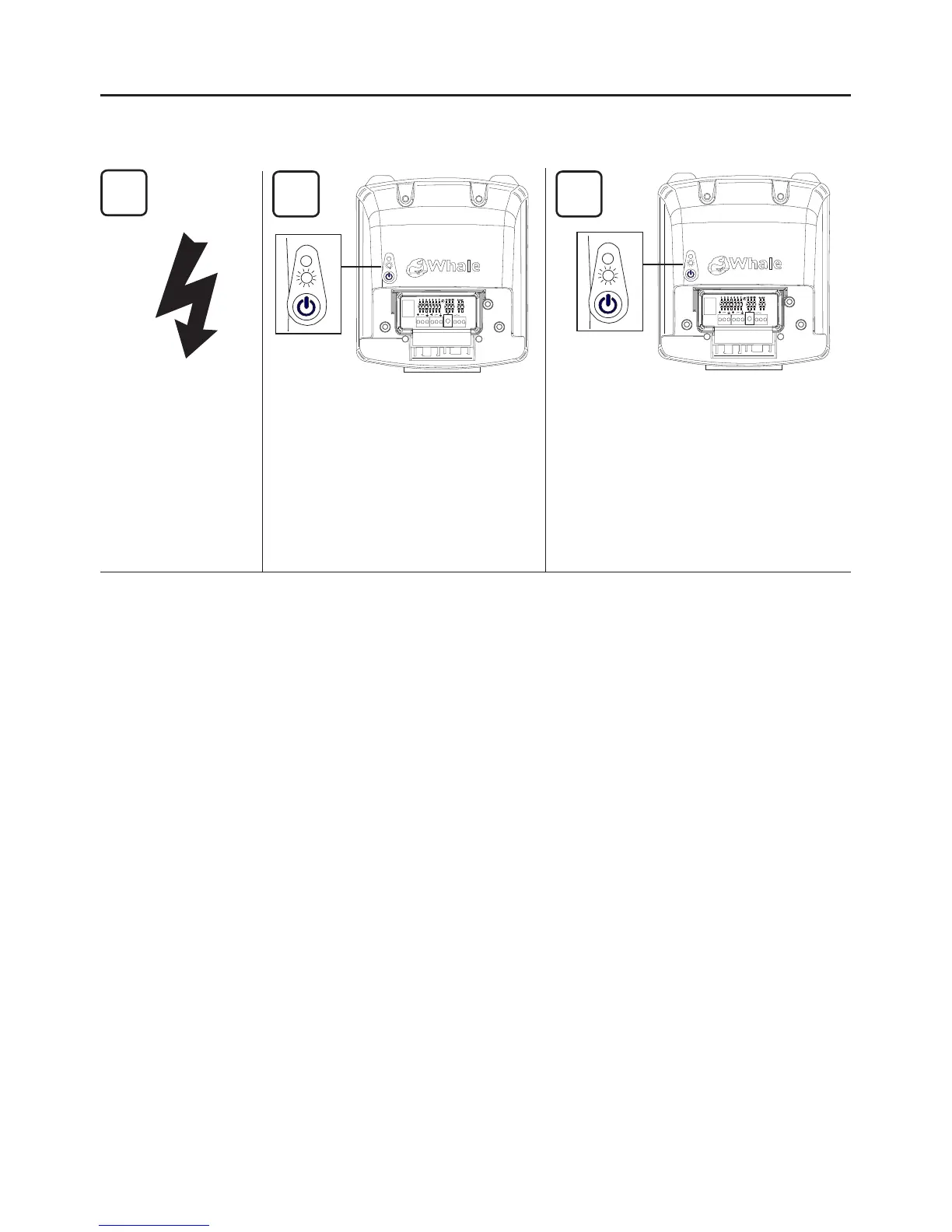
Do you have a question about the Mira Advance and is the answer not in the manual?
| Temperature Control | Thermostatic |
|---|---|
| Warranty | 2 Years |
| Power Ratings | 9.8 kW |
| Water Connection | 15 mm |
| Outlet Connection | 1/2" |
| Water Pressure | 0.7 - 10 bar |
| Cable Entry Points | Bottom entry |
| Safety Features | Overheat protection |
| Approvals | WRAS |