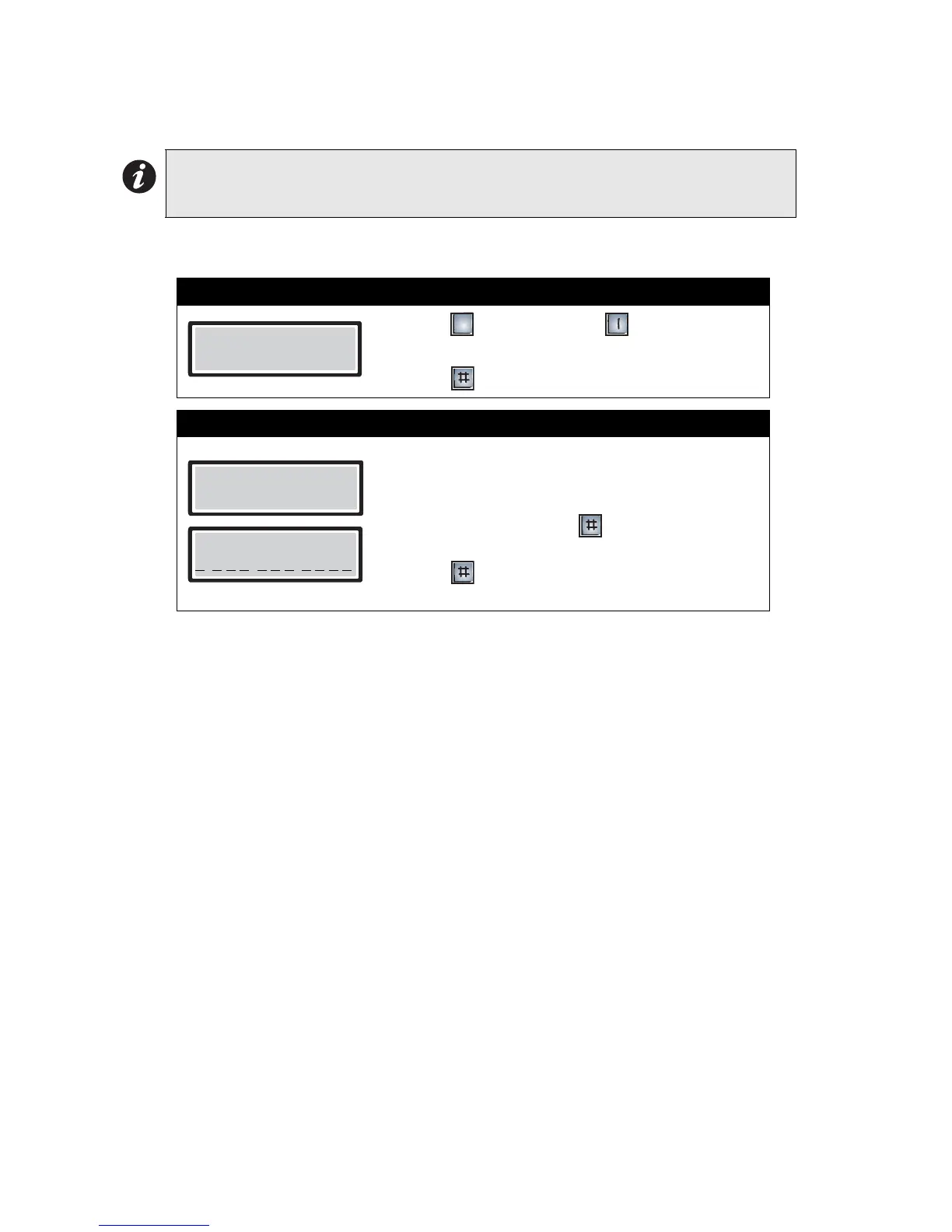Programming The Autodialer ADC
14
Eleven-Digit Telephone Number Entry
To program a single eleven-digit telephone number, you must be in programming mode. Refer to
Entering Programming Mode on page 2 for instructions
Note: The feature “Program 11-digit number” will only let you save one 11-digit number.
Any new entry made in this option will overwrite the previous entry. If you wish,
you can use this feature to program Mircom’s technical support phone number.
Step 1: Select “Program 11-digit No.”
1. Press to scroll down or to scroll up until
you find “Program 11-digit No.”.
2. Press to select.
Step 2: Set pulse or tone
1. Enter the four digit dial code followed by the 11-digit
telephone number. Note: a 10-digit telephone
number can be programmed if desired. This is
useful for calling a local number with a different area
code. In this case, press to blank out the first
number.
2. Press to store and continue. The display will
return to the programming menu.
Program 11-digit
No. - Press #
3
Code _ _ _ _
_-___-___-____
#=Store, *=Abort
X
-X X X-X X X-X X X X
