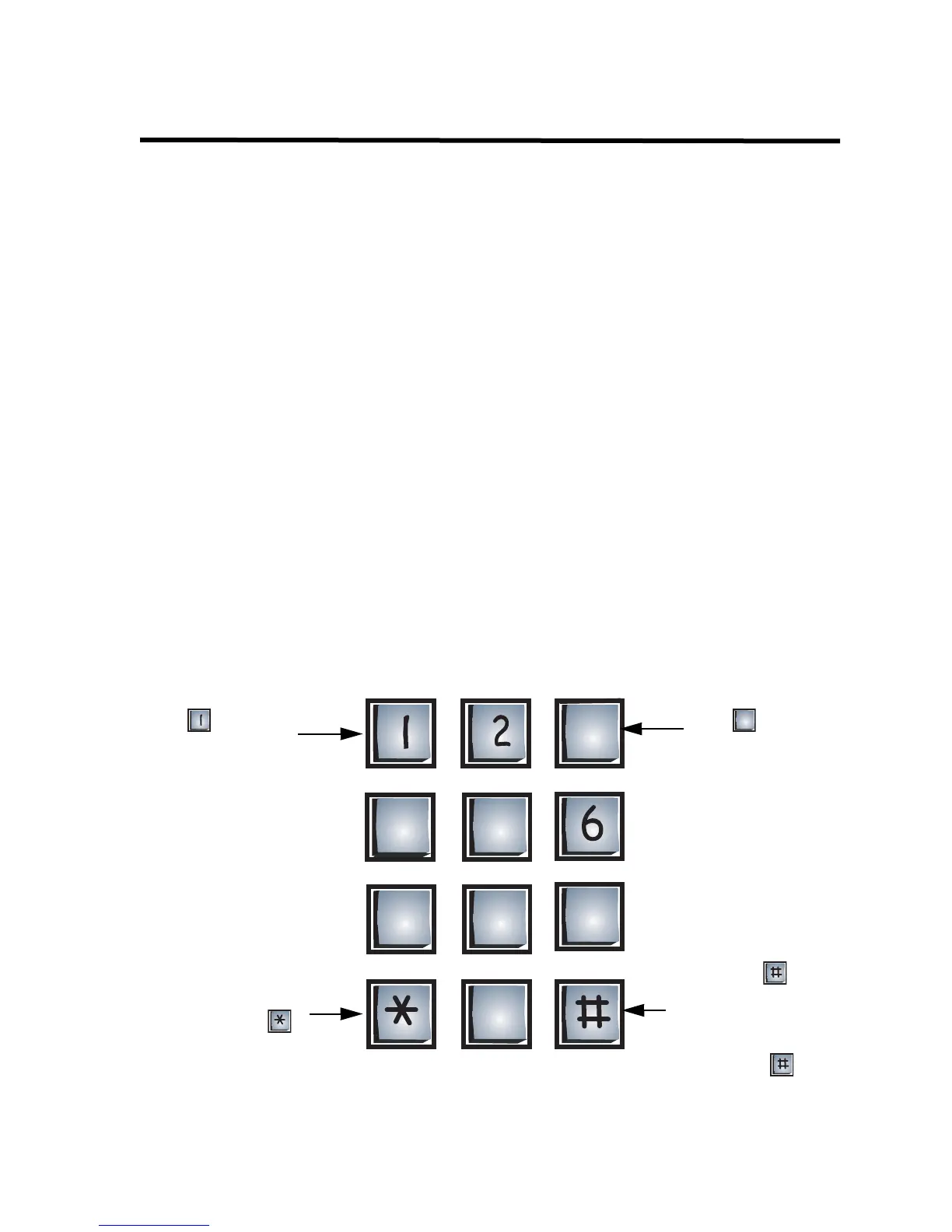Autodialer ADC Series Telephone Access System User Guide
1
Introduction
About this Manual
This operator’s manual provides information on the most common programming features of the
Autodialer ADC Series Telephone Access System. Using the instructions provided in this manual,
you will be able to
• Add and delete resident records
• Set the Main and Aux doors’ DTMF
• Set the online and door timers
• Change your password
• Change the master code
• Select single or multiple entrances
Refer to the Glossary on page 17 for an explanation of commonly used terms in this manual.
Technical Support
For all technical support inquiries, please contact Mircom’s Technical Support Department between
8 A.M. and 5 P.M. (EDT) Monday through Friday, excluding holidays.
Email: techsupport@mircomtech.com
Keypad Navigation
The diagram below shows how to use the keypad when in programming mode.
Local Phone: 905-695-3535 Toll-Free Phone: 1-888-449-3535
Local Fax: 905-660-4113 Toll-Free Fax: 1-888-660-4113
3
5
4
7
9
0
8
Press to scroll up
in the programming
menu.
While programming a
feature, press to
exit without saving.
In the programming
menu, press to
access the displayed
feature.
While programming a
feature, press
(when “# = store”)
appears to save your
changes.
Press to scroll
down in the
programming menu.
3
