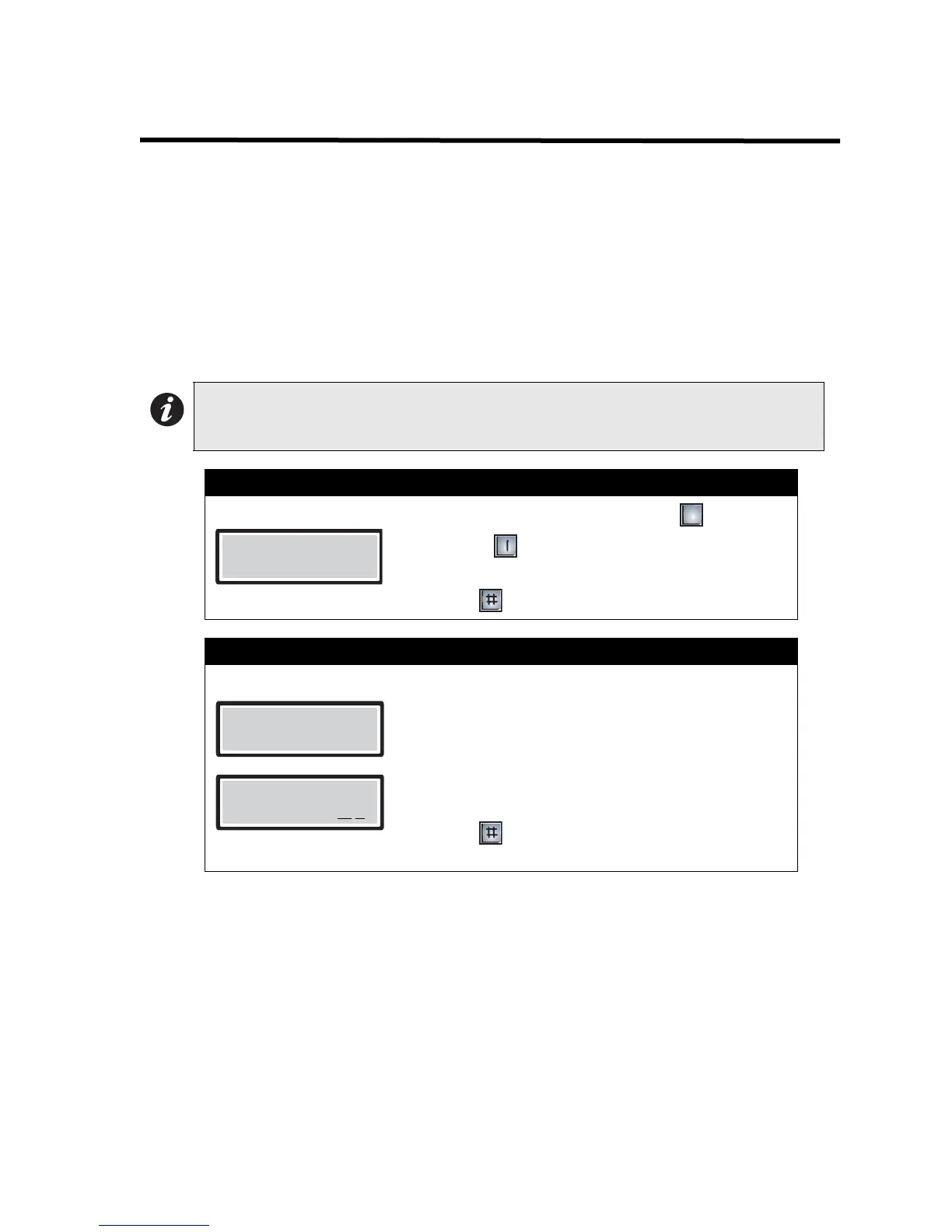Autodialer ADC Series Telephone Access System User Guide
5
Programming The Autodialer ADC
Adding New Records
To add a new record, you must be in programming mode. Refer to Entering Programming Mode
on page 2 for instructions.
Selecting the maximum digits per listing
If you are programming the system for the first time, you must determine the maximum digits that
you can enter for a telephone number before you add new records. Please be aware that changing
the maximum telephone number digit length will erase all previously programmed dial codes and
telephone numbers. The factory default is set to seven digits.
Note: The feature “Program 11-digit number” will only let you save one 11-digit number.
Any new entry made in this option will overwrite the previous entry. If you wish,
you can use this feature to program Mircom’s technical support phone number.
Step 1: Select “Max. Digits per Listing”
1. While in programming mode, press to scroll
down or to scroll up until you find “Max digits
per listing”.
2. Press to select.
Step 2: Enter Max. Digits per Listing
1. Enter the max digits per listing.
• Select 07 if the system does not require an area
code when dialing residents.
• Select 08 if the system requires an area code when
dialing residents.
• Select 11 if the system requires an area code when
dialing residents.
2. Press to store and continue. The display now
returns to the programming menu
Max digits per
listing - Press #
3
Enter size as
07, 08 or 11 = _ _
#=Store, *=Abort
07, 08 or 11 = X
X
